Store Location
Choose Your Store
You are currently in the Australian store. If you are located in New Zealand please select the correct store below.
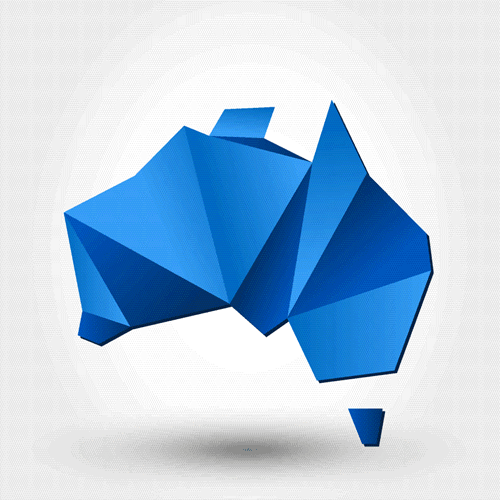
You are currently in the Australian store. If you are located in New Zealand please select the correct store below.
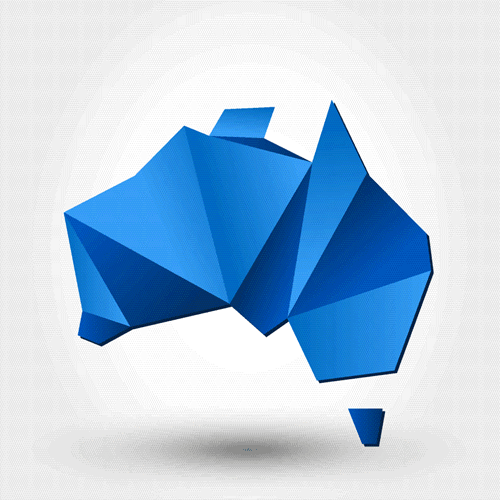

The PD45/PD45S is a brand new range of commercial and industrial printers from Honeywell. With its innovative and unique design, the PD45/PD45S offers a multitude of features and benefits
PD45/PD45S printers have minimum internal mechanical parts and an all-metallic frame structure. This makes PD45/PD45S sturdy and durable and an ideal choice for harsh industrial environments.
The printer has several features, including patented Dual-sensor Positioning Technology and smart printing capability.
Dual-sensor Positioning Technology ensures high accuracy printing. Smart printing allows one to customize and fine-tune settings without connecting the printer to a computer.
The PD45S/PD45 is suited for various manufacturing, retail, logistics, healthcare, and government applications.
PD45 & PD45S are similar in their basic features, but there are some key differences between them.
PD45S is faster with the following print speeds:
PD45 prints up to 20% slower at 203 dpi and up to 50% slower at 300dpi. It has the following print speeds:
PD45 and PD45S differ in terms of vertical position accuracy. Vertical position accuracy is the degree of accuracy with which the printer prints vertically. Honeywell PD45S comes with a vertical position accuracy of ± 0.5mm, whereas PD45 has a vertical position accuracy of ± 0.75 mm.
PD45 and PD45S come in two variants each.
PD45 comes in –
While PD45S comes in –
The LCD screen also differs in both models.
PD4500C and PD45S0C have a 2.36″ keypad LCD screen

The PD4500B and PD45S0F have a 3.5″ touch control LCD screen.

PD4500C and PD45S0C have a 2.36″ keypad LCD screen, whereas PD4500B and PD45S0F have a 3.5″ touch control LCD screen. It is worth noting that both LCDs have a colored display.
PD45S supports more options and accessories than PD45. PD45S supports –
Whereas PD45 (PD4500C only) supports –
Note – PD4500B does not support any options and accessories.
In terms of dimensions, both the printers are the same. However, they differ in weight.
PD45 (both variants) and PD45S0C weighs 9.25 Kg (20.39 lbs) whereas PD45S0F weighs 9.34 Kg (20.59 lbs).
In terms of dimensions, both the printers are the same. However, they differ in weight.
PD45 (both variants) and PD45S0C weighs 9.25 Kg (20.39 lbs) whereas PD45S0F weighs 9.34 Kg (20.59 lbs).
With its all-metallic frame structure and minimum internal mechanical parts, the PD45/PD45S is built to last.
PD45/PD45S can withstand shocks and vibrations. The printer’s rugged and all-metallic design makes it suitable for harsh industrial environments.

PD45/PD45S has a very ergonomic design that makes it easy to use.
The printer’s large colour LCD provides clear information at a glance. It features a large glass window design. This design allows users to visually monitor the printer and its accessories’ status. PD45/PD45S has a convenient side opening for ribbon and paper loading.
Moreover, the design makes it simple to swap and replace print heads. The front sensor, which ensures accurate printing, can also be removed for cleaning or replacing the rubber roller.
PD45/PD45S are high-performance printers. They are equipped with a powerful Arm Cortex-A7 800MHz processor. Arm Cortex-A7 is a 32-bit microprocessor that provides improved processing capability and performance.
PD45/PD45S comes with 128 MB flash memory and 128 MB DDR3 SDRAM. This allows the printer to temporarily store the print file data sent by the host. As a result, even if your computer or network connection slows down, the printing will not be interrupted.
PD45/PD45S are equipped with Honeywell’s patented Dual-sensor Positioning Technology that ensures high accuracy printing. This technology uses two media sensors to track the position of the label and provide precise printing.
Dual-sensor Positioning Technology supports a dynamic positioning function that guarantees a minimum label height of 5 mm on both printers and vertical position accuracy of ± 0.5 mm on PD45S and ± 0.75 mm on PD45.
This patented Dual-sensor Positioning Technology is what sets Honeywell PD45/PD45S apart from other printers in the market.
PD45/PD45S comes with smart printing capability. This feature enables the printer to carry out print jobs without needing a dedicated computer.
This feature is handy when a dedicated computer is unavailable or when you need to print labels on the go.
You can also adjust printer settings, such as label and ribbon type, using the control panel.

PD45/PD45S are equipped with dual adjustable pressure bars and double media guides.
The dual pressure bars exert even and consistent pressure on the media. This ensures that the labels are printed correctly, without any wrinkles or smudges.
The media guides ensure accurate paper feeding. They also hold the label in position as it is being printed, preventing any skewing or misalignment of the media.
Honeywell PD45/PD45S comes with an LCD. This display is used to adjust printer settings and retrieve the status of the printer and its accessories.
The LCD differs between the two printers. PD4500C (PD45) and PD45S0C (PD45S) have a 2.36″ LCD screen with navigation buttons. On the other hand, PD4500B (PD45) and PD45S0F (PD45S) have a large 3.5″ touch screen LCD.
However, both displays have an easy-to-use interface that allows you to adjust printer settings quickly.
Honeywell PD45/PD45S supports two printing modes: Direct Thermal and Thermal Transfer.
Direct thermal printing uses heat to print on the label. The printer uses a chemically treated, heat-sensitive media that blackens as it passes through the thermal printhead. The labels printed using direct thermal printing are not durable and can fade over time.
Thermal transfer printing also uses heat to print on the label. However, the printer uses a ribbon instead of heat-sensitive media. The ribbon is coated with a wax or resin-based material that melts and transfers to the printing media. The labels printed using thermal transfer printing are more durable and have a longer lifespan.
Honeywell PD45/PD45S prints sharp and clear images. It can print at a resolution of 203 dpi (8 dots/mm) and 300 dpi (11.8 dots/mm).
The printing speeds will vary depending on your chosen printer model and the printing resolution.
PD45S prints at a speed of –
Whereas, PD45 prints at a speed of –

Honeywell PD45/PD45S can print on a wide variety of media, including,
PD45/PD45S supports all major types of 1D and 2D barcode symbols. These include –
When it comes to fonts, both printers use a Monotype font engine. Users can independently download (Truetype) fonts to suit their needs. Non-Latin fonts can be supported through WTLE, making the PD45/PD45S printers suitable for international use.
Honeywell PD45/PD45S supports various types of image file formats, including –
However, other formats can be supported by using Label Generation Tools. This makes the PD45/PD45S one of the most versatile commercial and industrial printers on the market.
A printer command language (PCL) is a page description language used by printers. It is a set of commands and instructions that control the printing process.
Honeywell PD45/PD45S supports multiple printer command languages, making it compatible with many software applications. These languages include –
PD45/PD45S offers versatile connectivity options. The printers come with the following ports –
Furthermore, the PD45/PD45S printers support multi-GB USB storage devices (FAT16/FAT32). This allows users to store and print large label files directly from the printer.

Honeywell PD45/PD45S is compatible with –
Unfortunately, the printers are not compatible with macOS.
The printer also supports the following software –
PD45/PD45S comes with multi-language firmware that supports multiple languages. Currently, the printer supports –
Honeywell’s both PD45 & PD45S printers are 438 mm (17.24 in) long, 270 mm (10.63 in) high, and 249 mm (9.80 in) wide.
However, their weight varies depending on the model. PD45 (both variants) and PD45S0C weighs 9.25 Kg (20.39 lbs). PD45S0F, on the other hand, weighs 9.34 kg (20.59 lbs).
Honeywell offers a one-year warranty on all of its PD45/PD45S printers.
Melbourne
Brisbane
Phone 1300 558 438
Live Chat – Widget below
Melbourne
Brisbane
Phone 1300 558 438
Live Chat – Widget below