Store Location
Choose Your Store
You are currently in the Australian store. If you are located in New Zealand please select the correct store below.
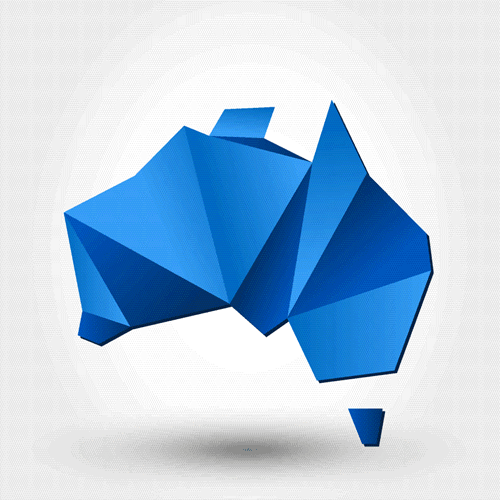
You are currently in the Australian store. If you are located in New Zealand please select the correct store below.
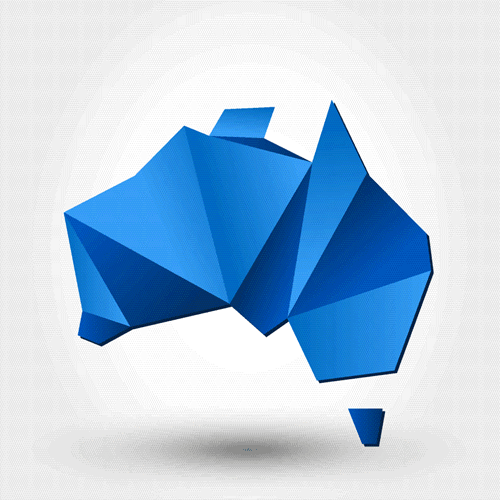

The world of printers is vast and varied, with a multitude of options available to suit different needs. But when it comes to reliability, quality, and affordability, OKI printers stand out from the rest. Known for their cutting-edge technology, high-speed printing, and efficient performance, OKI printers are a versatile choice for individuals and businesses alike.
OKI’s history of manufacturing award-winning products and the motivation to create printing technologies have been instrumental in the company’s rise as a leading global manufacturer. One of OKI’s key features is its LED printer technology, which outperforms traditional laser print technology in various aspects such as speed, precision, reliability, media flexibility and colour intensity.
OKI has designed its printers with intelligence, cost-effectiveness, and environmental friendliness in mind. OKI printers optimise print processes to use toner efficiently, reduce wastage and minimise costs.
OKI understands the need for flexibility when it comes to printing, which is why its product range offers a wide range of solutions for different sectors and industries, including small businesses, large enterprises, educational establishments and home offices.
Here is a list of types of printers OKI offers.
When it comes to labelling products, presentation is key, which is why the OKI coloured label printers have been at the forefront of delivering professional-grade colour barcode labels. Utilising the Digital LED Electrophotographic Printing technology with dry toner technology, these printers can produce labels with bright, vivid colours that help products stand out on shelves.
The OKI label printers come in different models offering CMYK (cyan, magenta, yellow, black) and CMYK+W (white) printing options. Whether for textured papers, plain papers, glossy paper labels or synthetic film labels, these printers bring a new colour dimension to the printed label output.

OKI office printers are a reliable and convenient solution for any workplace. With an impressive range of features such as Wi-Fi connectivity, duplexing and automatic document feeding, these printers offer a hassle-free experience that ensures focus on work without worrying about printing-related issues.
OKI’s range of office printers includes both monochrome and colour printer models. All OKI printer models use Digital LED Electrophotographic Printing Method, ensuring consistent, high-quality printing. These devices can print on various print media types and paper sizes, making them great for businesses that require flexibility.
OKI office printers come in various sizes, from desktop printers to floor-standing multifunction printers, to cater to different working needs. With cutting-edge technology, impressive print speeds and high-resolution printing, OKI office printers are a perfect addition to any office space.

OKI’s wide range of graphic arts and transfer media printers are designed to produce superior-quality prints for high-resolution images, vibrant graphics, artwork, fine art prints, photographs or high-quality transfers for textiles and other materials.
OKI graphic arts and transfer media printers provide a reliable printing experience with precise details and accurate colours. The range includes both colour and monochrome models that use Full-colour Electrophotographic Printing technology to deliver prints with exceptional colour intensity and clarity. These printers can produce stunning prints on different-sized substrates such as gloss paper, film, transfer paper, waterproof paper and more.

OKI envelope printers, as the name suggests, are designed to meet the needs of professional print shops and businesses requiring high-volume envelope printing. These versatile printers can print on various paper sizes ranging from as small as 2.5 inches x 3.5 inches (64 mm x 89 mm) to as large as 13 inches x 15 inches (330 mm x 382 mm).
OKI envelope printers can print in CMYK process colours along with a spot colour option for a white or clear gloss that provides vivid colours on darker or transparent media. OKI printers also use microfine high-definition toner for more crisp and vibrant prints.
OKI envelope printers can handle plain and windowed envelopes, ultra-heavy card stocks, and postcards up to 360 GSM.

Dot matrix printers are a type of impact printer that uses a fixed number of pins or wires to strike an ink ribbon and transfer ink onto paper. OKI dot matrix printers offer fast and reliable performance that can handle various tasks, ranging from printing labels to invoices.
OKI dot matrix printers come in two printhead technologies: 9-pin and 24-pin, which provide superior-quality prints. These printers can print on different-sized print media such as plain paper, continuous paper, cut sheets, cards, envelopes, and barcode labels. OKI dot matrix printers also have a quick print speed, ranging from 375 characters per second to 700 characters per second.
Dot matrix printers are a great option for businesses that require printing on multi-part forms, tickets and labels. These printers are also energy efficient and offer lower total printing costs when compared to their laser or inkjet counterparts.

OKI Electric Industry revolutionised the world of printing forever with the introduction of Digital LED Electrophotographic Printing technology in 1987. Since then, OKI Electric has continued to push the boundaries of this revolutionary printing technology, constantly improving and innovating to provide its customers with unparalleled results.
Digital LED Electrophotographic Printing technology uses a light-emitting diode (LED) array as a light source in the printhead in place of the traditional laser found in many printers. The technology works the same principles of electro-photography that laser printers use, inscribing images on a photosensitive drum using light. However, the key difference between LED printer technology and laser printer technology lies in the way the image is written.
LED print heads use a direct writing process that employs an LED light source on the drum. This eliminates the mirror that laser systems use before their projection onto the drum. The direct writing process results in a simpler, straight paper path that improves reliability and media handling capabilities. Additionally, the lack of moving parts and mirrors further enhances the performance of LED printers compared to laser printers.
Electrophotographic colour printers did gain some popularity but never received the widespread acceptance they deserved due to their slow colour printing rate. To address this problem, OKI developed a unique system called the Single Pass Colour method.
The Single Pass Colour method uses a series of four in-line digital LED print heads, each one for cyan, magenta, yellow and black (CMYK). These printheads work together to produce the desired colour simultaneously and at the same speed as the image formation unit. This results in fast and high-quality prints with accurate colour representation.
OKI’s innovative Digital LED Electrophotographic Printing technology has set the benchmark for modern printing solutions and continues to offer unparalleled flexibility, performance, and reliability for all printing needs. This technology is now used in all OKI products, including office printers, graphic arts and transfer media printers, and envelope printers.
OKI Smart Managed Print Services (MPS) is an intelligent print management system that collects metre reads and automates consumables supply for a selection of OKI devices under a contract. This service helps businesses prevent downtime, reduce printing costs and improve operational efficiency.
OKI Smart Managed Print Services also provides real-time visibility into device status, usage trends and supplies, enabling proactive monitoring for cost optimisation and improved performance. OKI’s print services offer the following benefits.
To further enhance the printing experience, OKI provides its users with a suite of software that helps businesses manage documents, streamline workflows, maximise productivity and enhance security. The key features of the OKI Smart Solutions include.
In today’s world, the digitisation of documents has become a crucial part of any efficient office workflow. OKI has recognised this need and provides its users with a formal solution to streamline their office’s document management system. By converting to a paperless workflow with instant electronic access and automated routing rules, wastage can be eliminated while saving time and cost.
The company has also incorporated Optical Character Recognition (OCR) technology, further adding value to its document management system. OCR technology can convert paper into digital documents, making them fully searchable and editable. This technology ensures that users’ documents are saved in archival formats, which can be distributed, indexed and accessed quickly and efficiently.
To help with document capture and distribution, OKI provides three utilities.
ABBYY FineReader Sprint is an OCR software that converts paper documents into editable digital files in the most accurate and reliable way. This software comes with the following capabilities.
Drivve is high-performance scanning software that seamlessly integrates scan workflows into the existing information infrastructure and database. This feature-rich platform boasts advanced scanning capabilities that enable users to create text-searchable documents using OCR, names files automatically with any input field or data, index metadata from backend systems, and create outputs in multiple document formats such as PDF, MS Word, MS Excel, RTF, TIFF, JPEG, PDF/A and more.
Here is a list of some of the features that Drivve offers.
Sendys Explorer is a comprehensive document management solution that helps companies streamline their print and document workflow needs and maximise efficiency. The solution provides a secure means for users to access, store, edit, track, print, retrieve, and share documents.
The key features of Sendys Explorer are as follows.
Manual document processes have long been identified as a significant hindrance to productivity, costing businesses valuable time and money. Fortunately, customising automatic workflows can provide a long-awaited solution to this problem by streamlining these time-consuming and routine tasks.
OKI understands the importance of efficient document management and therefore provides Sendys Explorer.
Sendys Explorer allows businesses to implement a ‘Lite’ Document Management System. This system provides users with efficient ways to scan documents and add metadata directly to a central repository or the Cloud, enabling fast, secure access and retrieval of specific information from a mobile device or smart MFP. By embracing this technology, businesses can effectively manage their documents and realise significant productivity gains.
Data security is crucial, and organisations cannot afford to be complacent. The loss of sensitive information can cost a company both financially and in terms of trust with its clients. Programming an MFP with secure access via PINs or ID cards can offer a reliable solution to such risks. By enforcing output policies, such as pull-printing, organisations can reduce unwanted prints and limit wastage, saving time and money.
Such a formal and secure approach ensures the safeguarding of sensitive data and provides accountability for print jobs. To help with security and output, OKI provides the following utilities.
Template Manager is a powerful yet simple tool for creating and managing label templates. It has built-in industry label templates, customisable document templates, and graphic alteration tools, providing creative freedom to the users.
Template Manager can create professional prints for various business stationery and promotional materials, such as address labels, CD/DVD labels, business cards, brochures, barcodes, and large banners up to 1200 mm in length.
Template Manager is a free software exclusively compatible with OKI printers. Please note that the Template Manager is not compatible with Mac OS or Windows 98 operating systems.
Template Manager offers the following features.
Busy business environments often use multiple OKI networked printers to support work. To use these printers, each user has to install and maintain different printer drivers, which is time-consuming and requires dedicated IT support. To simplify this task, OKI has developed a Universal Printer Driver.
OKI’s Universal Printer Driver enables users to manage multiple printer devices via one single printer driver easily. By installing this driver, users can easily access any PCL 5 supported printer or MFP on the network, regardless of printer type, through a single user interface.
Installing OKI’s Universal Printer Driver leads to a more efficient workplace. This solution eliminates the need for complicated configurations and installations, making printing more accessible to employees. It also reduces calls to the helpdesk and eases the workload for the IT department.
SENDYS Output Manager is a highly sophisticated device management tool that helps organisations centrally manage and streamline their print and copy workflow. This device management tool offers an array of features, such as the ability to enforce rules, monitor quotas, and ensure user notifications are in place, all of which result in enhanced cost management and heightened levels of security.
SENDYS Output Manager has a mobile application that allows users to manage print queues, access copying or scanning devices, upload files for printing, and use their phone camera as a scanner. The mobile application makes managing print output more convenient and efficient, improving productivity while on the go.
PaperCut MF is an innovative software solution offering an organised approach to managing printing outputs. It empowers users with effective control and analysis tools that help reduce printing costs and environmental impact. PaperCut MF features embedded software that runs on the MFP, enabling tracking, control and secure print release directly from the device’s panel.
With the increasing popularity of mobile devices, tablets, and cloud computing, organisations are now transitioning to a more digital and mobile-friendly work environment. This shift has led to adopting of the ‘Bring Your Own Device’ (BYOD) concept, allowing employees to use their own devices for work purposes.
BYOD practices offer numerous benefits, including improved collaboration with colleagues, increased productivity, enhanced content-sharing capabilities and cost savings for the organisation. OKI provides the following utilities to keep up with mobility and BYOD practices.
Mobile printing allows users to send documents and labels directly from their mobile devices, such as laptops, tablets, and smartphones, to an OKI printer for on-demand printing. This helps users to be more efficient and productive while on the go.
Mobile printing is easy to set up, manage, and use. It requires minimal IT resources for installation and maintenance. OKI printers are compatible with several device-agnostic applications including.
Organisations using Google’s Chrome browser can leverage its cloud-based printing system to send documents to their OKI printers from various devices. Google Cloud Print plugin allows users to print documents and labels directly from Gmail, Drive, Docs, Sheets, or any other web-based document.
Device management tools are a key solution for organisations looking to manage their printer hardware more efficiently. These tools provide full visibility of print activity and real-time monitoring capabilities of toner consumption, energy levels and service and maintenance, allowing organisations to control their printer estate fully.
OKI offers a comprehensive device management tool called smartPrintSuperVision. This service allows users to easily locate, set up, monitor, and maintain their printers and MFPs simply using a web browser. The smartPrintSuperVision software utility enables full management of not just OKI printers but also printers from different manufacturers.
Some of the key features of the smartPrintSuperVision utility are listed below.
OKI Electric Industry Co., Ltd, originally known as the Osaka Denki Tsushin KK, is a Japanese multinational information and communications technology company founded in 1881 by Kibataro Oki. The company is currently headquartered in Toranomon, Minato-ku, Tokyo and has four regional headquarters covering London, New Jersey, USA, Japan and Asia Pacific.
Despite facing many challenges over its 140+ year history, including the devastation of World War II, OKI has persevered and remained a respected leader in the industry. With a commitment to quality, innovation, and customer satisfaction, OKI Electric Industry Co Ltd continues to thrive in the competitive and ever-changing world of technology.
OKI was first focused on manufacturing telecommunications equipment and presented Japan’s first locally-made telephone in 1881. Over the years, the company has grown and evolved, diversifying with a focus on information products and mechatronics products such as automated teller machines (ATMs) and printers.
OKI underwent a gradual transformation from the late 1960s to the 1970s, shifting its focus towards an electronics company. During the 1970s, OKI expanded its reach beyond Japan and into international markets across Asia, the Middle East, and Central and South America. Notably, in 1972, OKI established OKI Data Corporation, a Japan-US joint venture located in Philadelphia.
OKI Data Corporation is a subsidiary of OKI Electric Industry Co. Ltd that manufactures and sells professional printed communications products, applications, and services under the OKI brand. The subsidiary company offers a variety of devices, including digital colour printers, monochrome printers, faxes, serial impact dot matrix printers, and multi-function peripherals.
Today, OKI is reaping the benefits of the LED technology that it introduced in 1987. This technology has been a game changer for the company and its products, allowing OKI to be at the forefront of colour digital printing solutions.











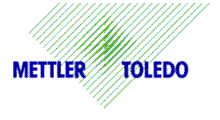





Melbourne
Brisbane
Phone 1300 558 438
Live Chat – Widget below
Melbourne
Brisbane
Phone 1300 558 438
Live Chat – Widget below