Store Location
Choose Your Store
You are currently in the Australian store. If you are located in New Zealand please select the correct store below.
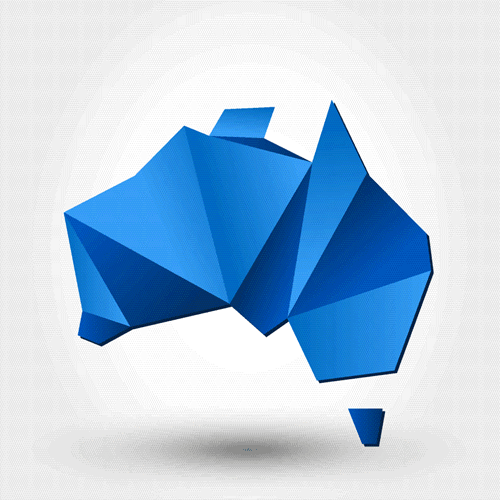
You are currently in the Australian store. If you are located in New Zealand please select the correct store below.
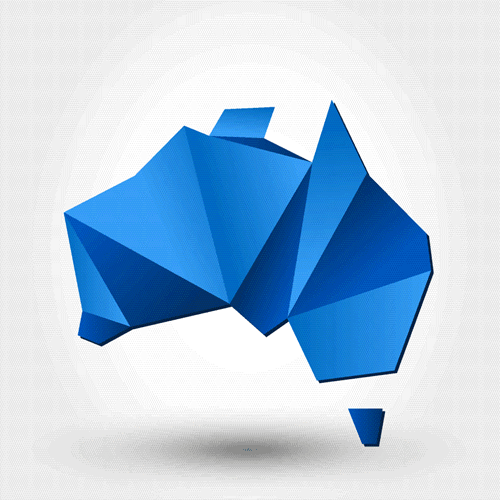

Introduced in September 2018, the Zebra TC72 stands as a hallmark of Zebra’s dedication to revolutionising mobile computing. As an integral part of the esteemed TC7X series, the TC72 is designed to cater to the needs of front-line workers, ensuring they are equipped with the best tools to serve customers efficiently. Building upon the legacy of the Zebra TC70, the TC72 offers a seamless blend of robustness and modern functionality, setting new benchmarks in data collection and operational efficiency.
The Zebra TC72 combines smartphone simplicity and ultra-rugged construction, ensuring that workers inside and outside the four walls are equipped with the best in class. Constructed with top-tier materials, the device boasts impressive drop specifications, tumble specifications, ESD ratings, thermal shock protection, vibration rating, and a dual IP65 and IP68 seal rating, ensuring uninterrupted performance even in the harshest of environments.
The Zebra TC72 barcode scanner is powered by a 2.2 GHz Qualcomm Snapdragon 660 octa-core processor that delivers lightning-fast performance. The versatile Android operating system complements this powerful processor, ensuring users harness the full potential of modern applications, enhancing the workflow for front-line workers and ensuring a user-friendly experience.
At its core, the TC72 is engineered for impeccable barcode scanning. The TC72 scanner offers users a choice between two advanced range scan engines, the SE4770 and the SE4750, each excelling in swift and precise omnidirectional decoding of both 1D and 2D barcodes.
What elevates the TC72 even further is its seamless integration with the robust suite of tools found in Zebra Mobility DNA. These enhancements, combined with a comprehensive selection of accessories, collectively bolster the device’s performance and utility, meeting the exacting demands of modern business operations.
In terms of connectivity, the Zebra TC72 mobile computer is unmatched. It supports a wide range of wired and wireless technologies, including Wi-Fi, Bluetooth, NFC and complete cellular network flexibility, ensuring that data is always accessible, regardless of the environment.
With its unwavering commitment to excellence and the unique features that set it apart, the Zebra TC72 stands as an indispensable asset for businesses striving for precision, efficiency, and growth in today’s dynamic marketplace.
The Zebra TC72 masterfully combines the rugged durability essential for demanding industrial settings with the sleek aesthetics of modern-day smartphones. Its design is a testament to resilience, ensuring it withstands the rigours of daily use. Yet, its ergonomic and lightweight construction ensures that users can comfortably operate the TC72 scanning device for extended periods.
While the TC72 initially presents itself in a standard mobile phone form factor, its design flexibility truly shines when considering its capability to accommodate various additional form factors. The scanner supports other form factors such as trigger handles, soft and rigid holsters, hand straps, and vehicle mounts that can be purchased as add-ons. This modular approach ensures the TC72 can be tailored to specific user requirements, optimising its functionality in different environments.
On the front of the device, you’ll find a 4.7-inch HD multi-touch capacitive display.
Above its vibrant display, the TC72 houses.
Below the screen, the TC72 features.

The rear of the TC72 is equipped with.

At the top, the TC72 features a scanner exit window. This exit window is centrally positioned and facilitates data capture using the integrated imager.



The side of the TC72 houses strategically positioned hard keys.
On the right side, you will find.
On the left side, you will find.
The base of the TC72 incorporates.

Feature | Specification |
|---|---|
Drop Specifications | Multiple 6 ft. (1.8 m) to concrete across full operating temperature range
Multiple 8 ft. (2.4 m) to concrete at room temperature (MIL-STD 810G) |
Tumble Specifications | 2,000 tumbles from 3.3 ft. (1.0 m) (IEC standard) |
Sealing | IP65 and IP68 as per applicable IEC sealing specifications |
Vibration | 4 g’s PK Sine (5 Hz to 2 kHz); 0.04 g 2/Hz Random (20 Hz to 2 kHz) for 60 minutes
|
Thermal Shock | -40° C to 70° C (-40° F to 158° F) rapid transition |
ESD | +/-15kVdc air; +/-8kVdc direct; +/-8kVdc indirect |
Imager Window Material | Corning Gorilla Glass |
Touch Panel Material | Corning Gorilla Glass |
The Zebra TC72, with its ultra-rugged construction, is designed to operate seamlessly in challenging environments.
The TC72 scanner confidently withstands multiple drops from 6 ft. (1.8 m) to concrete across its operating temperature range and up to 8 ft. (2.4 m) to concrete at room temperature, aligning with MIL-STD 810G standards. Beyond drop resilience, it surpasses IEC tumble specifications, enduring 2,000 tumbles from 3.3 ft. (1.0 m).
Protection against environmental factors is ensured with IP65 and IP68 sealing ratings, making the TC72 resistant to both dust and water as per IEC standards.
Vibrations, often a concern in industrial settings, are no match for the TC72. The scanner device can endure vibrations of 4 g’s PK Sine (from 5 Hz to 2 kHz) and 0.04 g 2/Hz Random (from 20 Hz to 2 kHz) for a 60-minute duration across three axes.
Furthermore, TC72 can manage extreme temperature transitions, showcasing thermal shock resistance from a chilling -40° C to a scorching 70° C. Electrostatic discharges, which can be detrimental to many devices, are effectively countered with the TC72’s ratings of +/-15kVdc air discharge, +/-8kVdc direct discharge, and +/-8kVdc indirect discharge.
To top it off, the device’s external touchpoints, the imager window, and the touch panel are armoured with Corning Gorilla Glass, a chemically strengthened glass renowned for its scratch-resistance and shatter-proof properties. This ensures the image window and touch panel remain impervious to scratches and resist shattering, further solidifying the TC72’s position as a beacon of durability in the world of mobile computing.
Feature | Specification |
|---|---|
CPU | Qualcomm Snapdragon 660 octa-core, 2.2 GHz |
Memory | 4 GB RAM with 32 GB flash pSLC |
Expansion Slot | User-accessible MicroSD, up to 32 GB SDHC and up to 256 GB SDXC |
At its core, the TC72 Zebra barcode scanner boasts a robust system architecture that guarantees a seamless and highly efficient operational experience. This device is engineered to provide unmatched performance, speed, and trouble-free reliability, ensuring that data management and task execution take place with exceptional efficiency and minimal delays.
The Zebra TC72 mobile computer is fitted with a powerful Qualcomm Snapdragon 660 octa-core processor that operates at 2.2 GHz.
The Snapdragon 660, developed using the state-of-the-art 14-nanometer process technology, is a mid-tier chipset that masterfully balances power and performance. It boasts eight cores, with four high-calibre 2.2 GHz Kryo 260 Gold cores complemented by four power-efficient 1.8 GHz Kryo 260 Silver cores. This configuration ensures the TC72 consistently offers a lag-free and responsive user experience, even when juggling demanding applications and extensive data processing.
Complementing its processing prowess, the Snapdragon 660 has the Adreno 512 GPU. This GPU delivers crisp high-definition visuals, ensuring that users experience smooth rendering of graphic-intensive tasks and multimedia playback, elevating the overall user experience.
Storage and memory are pivotal for efficient operations, and the TC72 doesn’t disappoint. On the memory front, the TC72 shines with its 4 GB RAM and 32 GB pSLC flash memory setup, providing ample room for diverse applications and data storage needs.
Recognising the ever-evolving data requirements of modern businesses, the TC72 is designed with a user-accessible MicroSD slot. This slot can accommodate up to 32GB with SDHC cards and a remarkable 256GB with SDXC cards, making the TC72 a future-ready device primed to meet the expanding data storage demands of its users.
The Zebra TC72 is powered by the latest Android 13 (Tiramisu) operating system, delivering an interface that’s both intuitive and user-centric.
The inherent advantage of the Android platform is its user-friendliness and widespread familiarity. Most workers are already accustomed to Android devices in their personal lives, making the transition to the TC72 seamless. Plus, the platform’s capability to support highly graphic interactive apps, including those from Google Mobile Services (GMS), means businesses can offer the modern, intuitive applications today’s workforce expects.
Moreover, Zebra promises OS upgradability to Android 14, ensuring that the device remains relevant and in sync with technological advancements. This commitment to future-proofing is a clear indication of Zebra’s dedication to providing tools that not only meet the current demands but also anticipate and cater to future needs.
A highlight of the TC72’s Android experience is its inclusion in the Android Enterprise Recommended (AER) program. AER devices are Google-certified, ensuring they meet elevated enterprise requirements, offer consistent application experiences, and receive regular security updates. This certification amplifies the TC72’s reliability, assuring businesses of its longevity and consistent performance.


The Zebra TC72 has a 4.7-inch high-definition display, delivering a sharp and clear resolution of 1280 x 720 pixels. This guarantees that users are presented with crisp, clear visuals, making data interpretation and application usage a breeze. Designed with outdoor professionals in mind, the screen is exceptionally bright, ensuring that content remains easily viewable even under direct sunlight.
The touch panel of the TC72 stands out with its advanced features. It operates in a dual-mode capacitive touch system, allowing users to interact using a stylus, their fingertips, or even when wearing gloves. This versatility ensures the device remains functional across various scenarios, from a warehouse worker managing inventory with gloves on to a field agent capturing data with a stylus. For those who prefer using a stylus, the device supports a conductive stylus, available separately.
The addition of Corning Gorilla Glass makes the touch panel even more durable. This chemically strengthened glass is renowned for its resistance to the scratches and impacts of daily use. The touch panel is also optically bonded, a process where the glass panel and touch controller are seamlessly fused using a resin layer, resulting in a robust, single-laminate unit. This optically bonded display reduces reflections and ensures clearer visuals, especially in outdoor settings, and also adds an extra layer of durability.
Moreover, the touch panel comes with Rain mode. Rain mode is a specialised feature that ensures the touch screen remains responsive and accurate even when drenched, allowing users to continue their tasks without interruption.
The Zebra TC72 scanner exemplifies a user-centric design, blending convenience with efficiency. The device features an on-screen keypad that supports various keyboard configurations, including the Android Keyboard, Gboard, and Enterprise Keyboard (available for download from the Zebra Support Site). This flexibility ensures users can choose the most comfortable and efficient input method for their tasks.
Complementing the virtual keyboard, the TC72 features strategically placed tactile keys, enhancing user interaction and operational fluidity.
Below the vibrant display screen, the TC72 houses touch-sensitive navigation buttons that enhance the user experience. These include.
In addition to the touch-sensitive buttons, the TC72 is equipped with hard keys designed for specific functions. These include.
The beauty of the TC72 lies in its adaptability. All hard keys, except for the power button, can be programmed to perform various functions, ensuring that the device moulds itself to the user’s workflow rather than the other way around.
The combination of touch-sensitive navigation buttons and strategically placed hard keys ensures that users can operate the TC72 efficiently with minimal effort. Whether they’re capturing data, adjusting settings, or communicating with team members, the TC72’s keyboard and key dynamics are designed to streamline operations and enhance productivity.
The Zebra TC72 scanner is powered by a robust Li-Ion 3.7 V, 4620 mAh battery, ensuring the device remains operational throughout extended work shifts. This PowerPrecision+ high-capacity battery offers real-time visibility into battery metrics. This allows for better battery management and ensures that users are never caught off-guard by a dying battery.
One of the standout features of the TC72’s battery is its impressive endurance. It’s designed to last up to a remarkable 15 hours, accommodating even the longest of shifts. And when it’s time to recharge, the device doesn’t keep users waiting. The 4,620 mAh battery reaches a full charge in under five hours at room temperature.
Beyond just impressive battery life and quick charging times, the TC72 Zebra scanner introduces the Warm Swap mode. This feature allows you to swiftly swap batteries without the need to shut down the device or close all your apps. This ensures that work remains uninterrupted, even during battery changes. The scanner provides a generous 2-minute window for battery swaps, ensuring users have ample time to replace without any hasty rush.
The device also showcases intelligent charging capabilities. It can charge batteries in a temperature range from 0°C to 40°C. At higher temperatures (approximately +37°C (+98°F)), the TC72 smartly manages the charging process by alternating between charging and pausing to ensure the battery remains within acceptable temperature ranges. During such instances, the device informs users with LED notifications, ensuring they’re always in the loop.
Moreover, the TC72 is designed to proactively alert users about its battery status. As the battery level dwindles, notifications appear, prompting users to charge the device.
When the battery level drops below 18%, a notification prompts users to charge the device. This warning becomes more urgent as the battery depletes further, with reminders at 10% and a mandatory shutdown at 4%. This systematic alert notification mechanism ensures that users are always consistently informed and can prepare and manage their tasks without unexpected power interruptions.
The Zebra TC72 scanner offers many connectivity options, ensuring seamless communication and data transfer capabilities. These connectivity solutions are neatly divided into wired and wireless modules, catering to a wide range of user requirements.
While the TC72 scanner does not feature traditional physical ports, it ingeniously compensates with an Interface Connector on its rear. This connector facilitates a multitude of connections, ensuring the device remains versatile in various scenarios. The supported interfaces include:
Interface | Description |
|---|---|
Ethernet | Enables stable and high-speed network connections. |
USB Type-A | Facilitates data transfer and device charging. |
USB Type-C
| Another option for swift data transfer and charging. |
3.5 mm Headphone Jack | For audio output, especially useful in noisy environments or for private communications. |
The TC72 scanner is embedded with cutting-edge wireless technologies, ensuring users can leverage the benefits of diverse wireless communication protocols and standards. The wireless modules encompass.
The TC72 boasts advanced WiFi capabilities, ensuring fast and reliable Internet connectivity. It supports the robust dual-band IEEE 802.11 a/b/g/n/ac/d/h/i/r/k/v/w standards Wi-Fi module, with data rates of up to 866.7 Mbps on the 5GHz band and up to 300 Mbps on the 2.4GHz band. The module is Wi-Fi certified and supports IPv4 and IPv6.
The device’s WLAN capabilities are further enhanced with 2×2 Multiple-User Multiple Input Multiple Output (MU-MIMO) technology, which allows access points to communicate with multiple devices simultaneously. This boosts the WiFi network’s capacity, speed, and range and extends the battery cycle time by shifting processing from the mobile device to the access point.
The TC72 scanner also adheres to a suite of security and encryption standards, fortifying its wireless local area network communications. These WLAN security protocols include.
In addition to its impressive speed and security features, the TC72 scanner is also engineered for optimal multimedia performance. It supports Wi-Fi Multimedia (WMM) and WMM-PS, ensuring prioritised multimedia content delivery.
The device also boasts features like Soft AP and 256 QAM Modulation on the 5G GHz radio, boosting wifi network capacity. With certifications like WFA (802.11n, WMM-PS, 801.11ac, PMF) and Fast Roam capabilities such as PMKID caching, Cisco CCKM, and 802.11r, the TC72 ensures users remain connected even as they move between different access points, making it a reliable choice for dynamic operational environments.
The Zebra TC72 scanner boasts a Class 2 Bluetooth v5.0 module designed to elevate wireless communication standards. With this advanced module, the scanner can achieve data transmission speeds of up to 2 Mbps and has an extended range of up to 800 ft. (240 m). The scanner also supports Bluetooth Low Energy (BLE) technology.
The Zebra TC72 scanner supports a wide array of Bluetooth profiles, ensuring compatibility and versatility across different applications and devices. Below is a table detailing these profiles.
Profile | Description |
|---|---|
Service Discovery Protocol (SDP) | Manages the discovery of specific and general services. |
Serial Port Profile (SPP) | Uses the RFCOMM protocol to simulate a serial cable connection between two Bluetooth devices, such as connecting the scanner to a printer. |
Object Push Profile (OPP) | Enables the device to exchange objects with a push server.
|
Advanced Audio Distribution Profile (A2DP) | Facilitates the streaming of high-quality audio to wireless audio devices. |
Audio/Video Remote Control Profile (AVRCP) | Provides control over A/V equipment, often used alongside A2DP.
|
Personal Area Network (PAN) | Uses the Bluetooth Network Encapsulation Protocol for L3 networking over Bluetooth.
|
Human Interface Device Profile (HID) | Connects Bluetooth keyboards, mice, and other input devices.
|
Headset Profile (HSP) | Supports hands-free devices like Bluetooth headsets.
|
Hands-Free Profile (HFP) | Enables communication with car hands-free kits. |
Phone Book Access Profile (PBAP) | Exchanges Phone Book Objects with car kits. |
Out of Band (OOB) | Facilitates the pairing process using external mechanisms, often in conjunction with NFC. |
Symbol Serial Interface (SSI) | Enables communication with Bluetooth imaging devices. |
The Zebra TC72 scanner has a sophisticated Near Field Communication (NFC) module, ensuring seamless and secure contactless interactions. This NFC technology is grounded on the ISO/IEC 14443 Type A and B (proximity) standards, as well as the FeliCa and ISO/IEC 15693 (vicinity) standards, operating on the HF 13.56 MHz unlicensed band.
Via NFC, Zebra TC72 mobile computer can.
Diving deeper into its operational modes, the TC72 offers.
The design of the TC72 scanner has been thoughtfully executed to optimise its NFC functionalities. The device’s NFC antenna is strategically positioned towards the top of the device, allowing it to read NFC cards effortlessly while being held in hand. This antenna is located on the back of the device, near the Interface Connector, ensuring optimal performance and ease of use.
The Zebra TC72 scanner is engineered with a robust audio system, ensuring unparalleled clarity in voice communications. It is equipped with three precision microphones, each strategically positioned and integrated with advanced noise-cancellation technology. This ensures that, even in environments with significant ambient noise, voice transmissions remain crisp and clear.
Complementing its microphone system, the TC72 is equipped with a high-volume speaker engineered to produce sounds that are both loud and clear, making certain that every word is distinctly audible.
In addition to its built-in audio capabilities, the TC72 offers versatile audio connectivity options. It provides Bluetooth wireless headset support, catering to those who seek a more personalised or discreet communication experience. The TC72 scanner also supports a 3.5 mm headphone jack via the Interface Connector, providing users the flexibility to connect their wired headphones.
The Zebra TC72 scanner is integrated with Push-To-Talk (PTT) capabilities, offering users an efficient means of immediate communication reminiscent of traditional two-way radios. The scanner device features a dedicated PTT button, ensuring that users can swiftly initiate direct or group communications with just a simple press.
For seamless PTT communication across a range of enterprise devices, the TC72 employs the PTT Express Voice Client. This system smartly harnesses the power of the existing WLAN infrastructure, thereby negating the need for a separate voice communication server. The result is a streamlined communication process, bolstering team collaboration and operational efficiency.
Please note that a PTT Express License is required to activate and utilise this PTT feature.
The Zebra TC72 scanner is equipped with Interactive Sensor Technology (IST), a suite of sensors designed to enhance user experience and device functionality. These sensors intuitively monitor movement, orientation, and environmental conditions, ensuring optimal device performance in various scenarios.
The table below lists all the sensors along with their functionality available in the Zebra TC72 barcode scanner.
Sensor Type | Functionality |
|---|---|
Gyroscope | Measures angular rotational velocity, enabling the device to detect its rotation. |
Accelerometer | Gauges the linear acceleration of movement, determining the device’s orientation. |
Digital Compass / Magnetometer | Provides orientation in relation to the Earth’s magnetic field, allowing for the auto-rotation of digital maps based on the device’s physical orientation. |
Light Sensor | Monitors ambient light conditions and automatically adjusts the screen brightness for optimal visibility. |
Proximity Sensor | Senses the presence of nearby objects without any physical contact. Especially useful during calls, it detects when the device is close to the face and deactivates the screen to prevent unintentional touches. |
The Zebra TC72 scanner showcases a sophisticated imaging system tailored to diverse enterprise requirements. Its camera capabilities are a blend of precision and functionality, ensuring various applications ranging from video conferencing to high-resolution image capture and barcode scanning.
Anchoring the system is the 13 MP rear camera, characterised by its autofocus functionality and an f/2.4 aperture. This camera is adept at producing sharp, detailed images, making it indispensable for tasks such as verifying product conditions, documenting deliveries, or providing visual feedback during field operations. Its 4K video recording capability, bolstered by image stabilisation, ensures that video captures are both high-definition and free from unnecessary shakes or blurs.
The rear camera is accompanied by an LED flash that emits a balanced white light and ensures better image quality even in sub-optimal lighting conditions. The LED light can also be used as a torch for added utility.
Beyond traditional imaging, the TC72’s rear camera system doubles as an advanced barcode scanning solution. The device uses its camera technology to take digital images of barcodes and then uses sophisticated software decoding algorithms to extract the data quickly and easily.
The Zebra TC72 scanner is equipped with a front-facing camera that boasts a 5 MP fixed-focus lens. This camera is meticulously designed to capture clear and detailed photos, suitable for documentation or communication purposes. It supports HD1080 video recording, ensuring that every video call or recording is sharp, clear, and professional.
The Zebra TC72’s front camera is equipped with Visible Light Communication (VLC) technology. This innovative technology harnesses the power of existing LED lighting infrastructure, enabling businesses to track the location of workers or shoppers in real time.
The Zebra TC72 scanner is a testament to advanced scanning technology, offering users a choice between two state-of-the-art scan engines, the SE4770 and the SE4750, both capable of reading 1D and 2D barcode symbologies. These zebra scan engines are meticulously designed to cater to diverse scanning needs, ensuring that users can seamlessly capture both printed and electronic barcodes.
Both scan engines feature PRZM Intelligent Imaging technology. This state-of-the-art technology harmoniously combines industry-leading decoding algorithms with advanced optical systems, ensuring that the scanning performance is both swift and precise. Whether it’s barcodes in pristine condition or those that have been subjected to wear and tear, the SE4770 and the SE4750 ensure consistent and reliable data capture.
Regardless of the chosen engine, users can anticipate a seamless scanning experience. The scanner engines are adept at omnidirectional reading and can capture various barcode symbologies, from the most common linear and postal codes to intricate QR, PDF417, and 2D matrix code types. A notable feature is the support for Digimarc Symbology, further expanding the scanner’s versatility.
Beyond its primary scan engines, the Zebra TC72 also empowers users to leverage its rear camera for barcode scanning, offering an alternative yet effective scanning method.
Diving deeper into the imager’s functionalities, the TC72 scanner introduces two primary modes of operation.
For those inclined towards camera-based scanning, the TC72 doesn’t disappoint. The integrated solution boasts.
Let’s take a detailed look at the two scan engines offered by the Zebra TC72 mobile computer.
The Zebra SE4750 scan engine reflects Zebra’s dedication to excellence and innovation in documents advanced scanning technology. Despite its compact design, the SE4750 offers unparalleled power and efficiency, making it an ideal choice for diverse scanning applications across various operational settings.
One of its standout features is the global shutter mechanism, which, unlike traditional rolling shutters that capture images line-by-line, captures the entire image simultaneously, ensuring rapid and accurate barcode image capture. Its high-calibre lens further enhances this, which guarantees consistent image quality across the entire frame. The integration of a megapixel sensor provides the high resolution necessary for capturing clear images, ensuring every barcode, regardless of its position, is captured with utmost clarity.
The SE4750 also boasts a maximum motion tolerance, allowing for high first-pass read rates, making it easy for workers to quickly capture barcodes, even if either the scanner or the barcode is in motion. Its wider field of view ensures that large barcodes or multiple barcodes can be captured quickly and easily, eliminating the need for users to spend time repositioning the device.
Furthermore, its extraordinary working range allows for the capture of barcodes from distances greater than 24 inches (60 cm), catering to a broader range of user needs and applications. The SE4750’s laser aimers, available in both white and red illumination, are complemented by a sharp red laser crosshair, ensuring precision in every scan.
The table below lists the decoding range of the Zebra 4770 scan engine.
Symbology/Resolution | Near Distance | Far Distance |
|---|---|---|
Code 39: 3 mil | 3.0 inches (7.6 cm)
| 5.8 inches (14.7 cm) |
Code 128: 5 mil | 2.3 inches (5.8 cm)
| 9.8 inches (24.9 cm) |
PDF417: 5 mil | 3.0 inches (7.6 cm)
| 7.9 inches (20.1 cm) |
PDF 417: 6.67 mil | 2.5 inches (6.3 cm)
| 10.1 inches (25.7 cm) |
DataMatrix: 10 mil | 2.1 inches (5.3 cm)
| 11.0 inches (27.8 cm) |
UPCA (100%) | 1.6 inches (4.1 cm) | 24.9 inches (63.2 cm) |
Code 128: 15 mil | 2.4 inches (6.1 cm) | 27.8 inches (70.6 cm) |
Code 39: 20 mil | 1.6 inches (4.1 cm) | 36.1 inches (91.7 cm) |
QR Code: 20 mil | 1.1 inches (2.8 cm) | 17.5 inches (44.5 cm) |
The table below lists the technical specifications of the SE4770 Zebra scan engine.
Sensor Resolution | 1280 x 800 pixels |
Field of View | Horizontal: 48° Vertical: 30° |
Skew, Pitch & Roll | Skew tolerance: ±60° |
Focal Distance | From the front of the engine: 7.00 inches (17.8 cm) to infinity |
Aiming VLD | 655 nm Laser |
Illumination | One (1) Hyper Red 660 nm LED or one (1) Warm-White LED |
The Zebra SE4750 scan engine heralds a new era in imaging technology, delivering unmatched performance across a diverse range of data types. Whether it’s 1-D or 2-D barcodes, high-resolution photos, or fully searchable and editable documents of various sizes, including legal, letter, A4, and A5, the SE4750 is expert at capturing it all with precision.
Distinctively, the SE4750 is not confined to traditional parallel interfaces. It also integrates the cutting-edge MIPI interface, showcasing its adaptability and readiness for future technological advancements. When it comes to the scanning range, the SE4750 sets a benchmark. It can effortlessly scan data from a distance exceeding 36 inches (92 cm), marking a significant improvement of over 30% compared to its predecessors, the Zebra SE4500 scan engine.
The SE4750’s design incorporates an extra-wide field of view, facilitating easy close-up readings of expansive barcodes and enabling simultaneous scanning of multiple barcodes. Furthermore, the SE4750 boasts exceptional motion tolerance, ensuring rapid and accurate barcode scanning. This feature significantly enhances scanning speeds across all barcode types, leading to increased throughput and overall productivity in a wide array of applications.
The table below lists the decoding range of the Zebra 4750 scan engine.
Symbology/Resolution | Near Distance | Far Distance |
|---|---|---|
Code 39: 3 mil | 2.8 in. (7.1 cm)
| 6.2 in. (15.8 cm) |
Code 128: 5 mil | 2.3 inches (5.8 cm)
| 8.7 in. (22.1 cm) |
PDF417: 5 mil | 3.0 inches (7.6 cm)
| 8.1 in. (20.6 cm) |
PDF 417: 6.67 mil | 2.2 in. (5.6 cm)
| 10.6 in. (26.9 cm) |
DataMatrix: 10 mil | 2.4 in. (6.1 cm)
| 10.6 in. (26.9 cm) |
UPCA (100%) | 1.6 inches (4.1 cm) | 23.0 in. (58.4 cm) |
Code 128: 15 mil | 2.4 inches (6.1 cm) | 25.2 in. (64.0 cm) |
Code 39: 20 mil | 1.6 inches (4.1 cm) | 36.3 in. (92.2 cm) |
The table below lists the technical specifications of the SE4770 Zebra scan engine.
Sensor Resolution | 1280 x 960 pixels |
Field of View | Horizontal: 48° Vertical: 36.7° |
Skew, Pitch & Roll | Skew tolerance: ±60° |
Focal Distance | From the front of the engine: 7.38 inches (18.74 cm) to infinity |
Aiming VLD | 655 nm Laser |
Illumination | 2X Warm white LEDs |
Here is a table containing the 1D and 2D barcode symbologies that the Zebra TC72 barcode scanner can successfully decode.
Barcode Symbology | Enabled By Default | |
|---|---|---|
SE4750 | SE4770 | |
Australian Postal | Disabled | Disabled |
Aztec | Enabled | Enabled |
Canadian Postal | Disabled | Not Supported |
Chinese 2 of 5 | Disabled | Disabled |
Codabar | Enabled | Enabled |
Code 11 | Disabled | Disabled |
Code 128 | Enabled | Enabled |
Code 39 | Enabled | Enabled |
Code 93 | Disabled | Disabled |
Composite AB | Disabled | Disabled |
Composite C | Disabled | Disabled |
Discrete 2 of 5 | Disabled | Disabled |
Datamatrix | Enabled | Enabled |
Dutch Postal | Disabled | Disabled |
DotCode | Enabled | Disabled
|
EAN13 | Enabled | Enabled |
EAN8 | Enabled | Enabled |
Grid Matrix | Disabled | Disabled |
GS1 DataBar | Enabled | Enabled |
GS1 DataBar Expanded | Enabled | Enabled |
GS1 DataBar Limited | Disabled | Disabled |
GS1 Datamatrix | Disabled | Disabled |
GS1 QRCode | Disabled | Disabled |
HAN XIN | Disabled | Disabled |
Interleaved 2 of 5 | Disabled | Disabled |
Japanese Postal | Disabled | Disabled |
Korean 3 of 5 | Disabled | Disabled |
MAIL MARK | Enabled | Enabled |
Matrix 2 of 5 | Disabled | Disabled |
Maxicode | Enabled | Enabled |
MicroPDF | Disabled | Disabled |
MicroQR | Disabled | Disabled |
MSI | Disabled | Disabled |
PDF417 | Enabled | Enabled |
QR Code | Enabled
| Enabled
|
Decoder Signature | Disabled | Disabled |
TLC 39 | Disabled
| Disabled
|
Trioptic 39 | Disabled | Disabled |
UK Postal | Disabled | Disabled |
UPCA | Enabled | Enabled |
UPCE0 | Enabled | Enabled |
UPCE1 | Disabled | Disabled |
US4state | Disabled | Disabled |
US4state FICS | Disabled | Disabled |
US Planet | Disabled | Disabled |
US Postnet | Disabled | Disabled |
The Zebra TC72 barcode scanner supports Zebra VisibilityIQ Foresight Services.
Zebra’s VisibilityIQ Foresight is a cloud-based solution that stands out as a beacon of operational intelligence. It is designed to provide businesses with data-driven, actionable insights, ensuring they extract the maximum value from their Zebra devices.
The primary objective of VisibilityIQ Foresight is to aggregate vast amounts of data onto a single, colour-coded, cloud-based interface, making it easily interpretable and actionable. This streamlined approach ensures that businesses can make informed decisions swiftly, optimising their workflow.
The core essence of VisibilityIQ Foresight lies in its ability to offer instant business intelligence about Zebra devices. Without clear, comprehensive data that’s easily accessible, businesses often find themselves in a quandary regarding device performance and the subsequent steps needed to enhance operations. VisibilityIQ Foresight fills this gap by leveraging a suite of tools that generate data-driven insights, all powered by Zebra Data Services. This ensures businesses can maximise the utility of their Zebra devices, optimising both assets and daily tasks.
Several key features make VisibilityIQ Foresight indispensable.
Zebra Mobility DNA stands out as an industry-leading enterprise mobility software suite meticulously designed to enhance the efficiency and productivity of mobile device management. Unlike traditional systems that offer basic device management capabilities, Mobility DNA provides a comprehensive approach, streamlining every aspect of device usage from its deployment to daily operations.
Zebra Mobility DNA platform can be categorised into five key areas.
Zebra Mobility DNA’s integration capabilities are a testament to its commitment to simplifying the development and integration of mobile computer applications. By reducing potential risks and ensuring compatibility across various platforms, it offers a cost-effective solution for businesses.
Mobility DNA provides the following tools to make it easier to integrate scanners into business systems.
The EMDK is a comprehensive toolkit that offers a set of APIs and sample codes. It’s designed to simplify the development of custom enterprise applications, providing a platform that’s reminiscent of the traditional Java API but with enhanced support and accessibility.
This tool, tailored for Android, facilitates the customisation of Zebra device functionalities. It ensures seamless integration with leading ERP systems, such as SAP and Oracle ERP, allowing businesses to harness the full potential of their devices.
DataWedge API is an integral tool for the seamless integration of data capture into enterprise applications. It eliminates the need for coding by enabling the configuration and control of data and input settings on Zebra devices.
In the digital age, ensuring the security of sensitive data on mobile devices is paramount. Zebra Mobility DNA rises to the challenge, offering robust solutions that safeguard data.
LifeGuard is a proactive security solution that provides regular OS updates, safeguarding devices from emerging threats. It allows businesses the flexibility to update software at their own pace, ensuring devices remain protected against potential vulnerabilities.
Beginning with Android 11, LifeGuard gives users more control over security updates. Users can take advantage of new options such as automatic updates, software security status, dynamic packaging for smaller updates, and support for Google A/B streaming for seamless background updates.
This tool is designed to boost productivity by allowing businesses to customise device functionalities. It ensures that only essential applications are accessible and frequently used apps are launched automatically upon device activation.
Deployment can be a challenging task, especially for large-scale enterprises. Zebra Mobility DNA simplifies this process with tools designed for swift and secure device deployment.
Mobility DNA provides the following tools to help deploy Zebra devices.
StageNow is a user-friendly device staging software that facilitates automated device configuration before deployment. By scanning a StageNow barcode or using an NFC tag, devices are prepped and ready for use in no time.
Leveraging Google’s Android Zero-Touch enrollment program, Zebra Zero-Touch simplifies device deployment. It automates device configuration, aligning them with corporate policies, applications and Enterprise Mobility Management systems, ensuring a seamless integration into the business ecosystem.
Zebra Zero-Touch allows your IT team to manage and deploy a large number of devices without having to touch each device for setup and configuration tasks physically.
Effective device management post-deployment is crucial for ensuring optimal performance. Zebra Mobility DNA offers a suite of tools that streamline device management, ensuring devices operate at peak efficiency.
Zebra Mobility DNA offers the following device management tools.
The Device Diagnostics tool is an advanced diagnosis and troubleshooting tool for fixing performance issues. With the push of a button, administrators and end users can use the Mobility DNA utility to swiftly test and diagnose the primary operability of Zebra mobile computers.
The user can choose the tests they want to conduct while the tool automatically determines which systems are present on a device, including the scanner, buttons, touch screen, Bluetooth, Wi-Fi, batteries, WWAN, and audio.
Each test’s findings are shown in green if passed and red if it failed, making it simple to decide whether the device requires onsite technical support or assistance from the Zebra Repair Centre.
A cloud-based solution, Device Tracker provides visibility into device location and status. It ensures that lost or missing devices can be quickly tracked and recovered, minimising potential disruptions to business operations.
Zebra Device Tracker can scale to 100,000 devices in 5,000 locations and is incredibly simple to set up. Teams can monitor their devices, alert them to problems, and recover them as necessary. In order to enhance device usage and procedures, managers and administrators can also access reports and historical data with this tool.
RxLogger is a specially designed logging service by Zebra that collects event logs and real-time data from the Android kernel, logcat, and other system components.
During a troubleshooting session, this tool can access log files on a device and offer a centralised location for viewing the files via the EMM or Zebra’s Mobility Extensions (Mx). In order to assist personnel in locating particular device data on a device, RxLogger also provides practical data sorting and filtration tools.
Users can decide how much data is kept on the device, what kind of data should be stored, and how frequently data is collected by using RxLogger.
OEMConfig is a Zebra-specific utility based on the Managed Configurations standard from Google. By directly integrating with each OEM’s proprietary APIs, this application reduces the need for Enterprise Mobility Management (EMM) providers to handle the specific settings and features of their enterprise Android mobile devices.
Mobility DNA Wireless is a proprietary Wi-Fi solution that provides unrivalled device and network-level capabilities and administration of Wi-Fi connections. It has Fusion Wi-Fi radio firmware built in, which makes it possible to gather more Wi-Fi data points from the Wi-Fi chip. This guarantees dependable functioning and the strongest WiFi signal.
Mobility DNA Wireless further offers a thorough study of network architecture, including real-time analysis of data and speech for all devices. IT managers and administrators can immediately identify areas of poor performance and resolve Wi-Fi network issues by combining this data with external dashboards.
Mobile devices running stock Android lack a wide range of additional capabilities and services, which are all included in Mobility Extensions (Mx).
Users have complete control over the processes involved in installing and updating applications thanks to this Zebra tool. It also offers capabilities for enterprise-class security and manageability, which are essential for protecting the company’s network access and data.
GMS Restricted Mode gives users control over Google Mobile Services (GMS) apps on Zebra devices. Users can impose restrictions on voice and data apps and GMS services like Google Play, Google Maps, YouTube, and Gmail with this tool.
This function makes it easier for users to maintain security and restrict access to sites and content that might be distracting. Additionally, it enhances user productivity while preventing data loss from mobile devices.
Optimising mobile devices is crucial for ensuring they deliver peak performance. Zebra Mobility DNA offers a range of tools designed to help achieve peak efficiency and improve the overall user experience. These include.
Device Central is a user-friendly interface that simplifies Bluetooth accessory management. It allows users to easily pair and unpair devices, troubleshoot problems, update firmware and locate devices with a single tap.
All-Touch Terminal Emulation (TE) is an advanced tool that facilitates migrating traditional applications to a modern Android OS. It ensures legacy applications can be easily integrated into modern systems, ensuring businesses can continue to harness their full potential.
A virtual keyboard designed for data-intensive applications, Enterprise Keyboard offers various layouts to cater to different use cases. It ensures users can easily input data, streamlining data entry processes.
SimulScan is a powerful data capture utility that can scan multiple barcodes simultaneously. It ensures data can be quickly and accurately captured, streamlining data entry processes.
O
CR Wedge is an Optical Character Recognition tool that converts printed text into digital data. It ensures printed data can be easily digitised, streamlining data entry processes.
The application has six distinct OCR Wedge setups to automatically collect text strings with different types of data. These include.
OCR Wedge does not require Internet access to work.
TekTerm is a robust terminal emulation application that facilitates the migration of CE Windows mobile applications to Android.
The weight and physical dimensions of the Zebra TC72 barcode scanner are as follows.
Length | 6.3 inches (161 mm) |
Width | 3.3 inches (84 mm) |
Height | 1.1 inches (28 mm) |
Weight with Battery Pack | 13.3 oz. (376 g) |
The Zebra TC72 handheld mobile computer can operate effectively in the following conditions.
Operating Temperature | -20°C to 50°C (-4°F to 122°F) |
Storage Temperature | -40°C to 70°C (-40°F to 158°F) |
Humidity | 5% to 90% non-condensing |
The items included in the Zebra TC72 barcode scanner package are listed below.
The Zebra TC72 scanner is backed by a standard 1-year warranty. This warranty provides coverage against defects in materials and workmanship for a period of 1 (one) year from the date of shipment.
However, there are specific conditions under which the warranty might not be applicable.
Melbourne
Brisbane
Phone 1300 558 438
Live Chat – Widget below
Melbourne
Brisbane
Phone 1300 558 438
Live Chat – Widget below