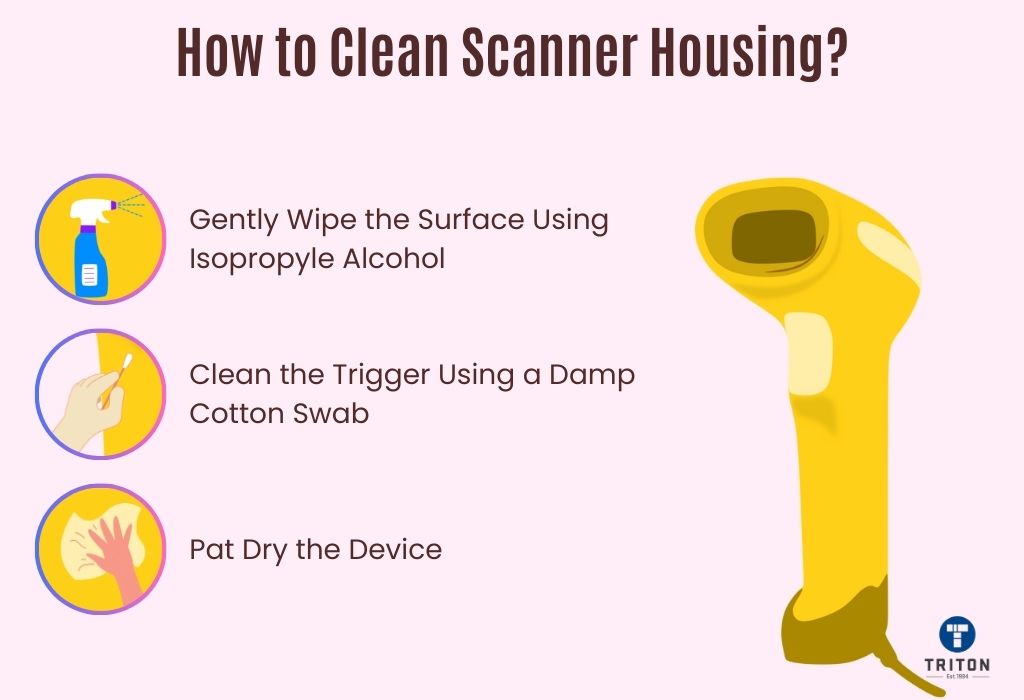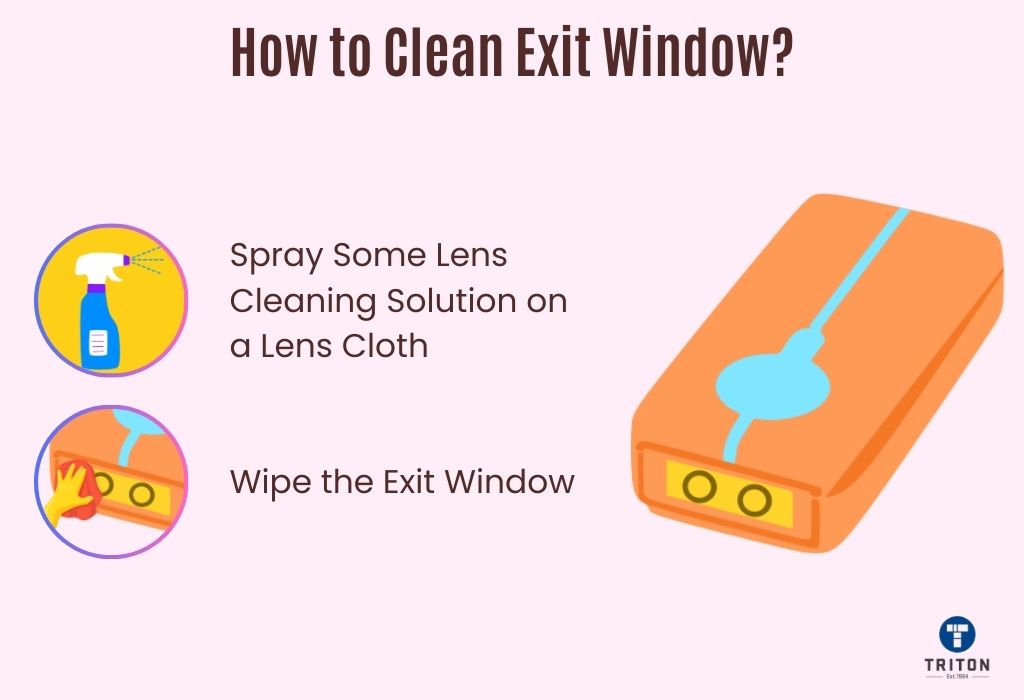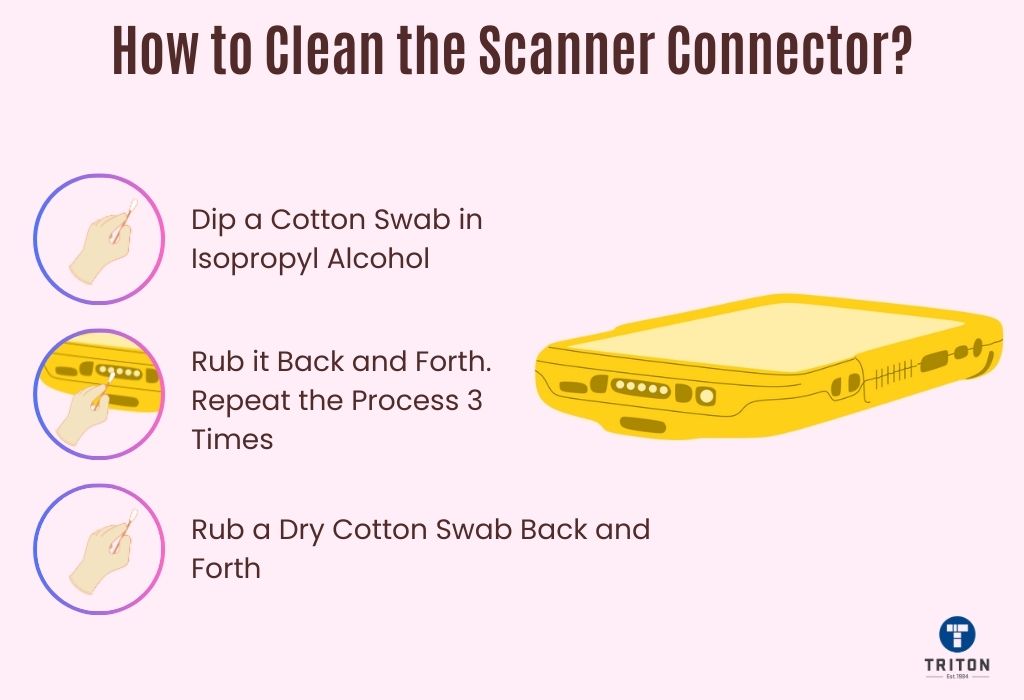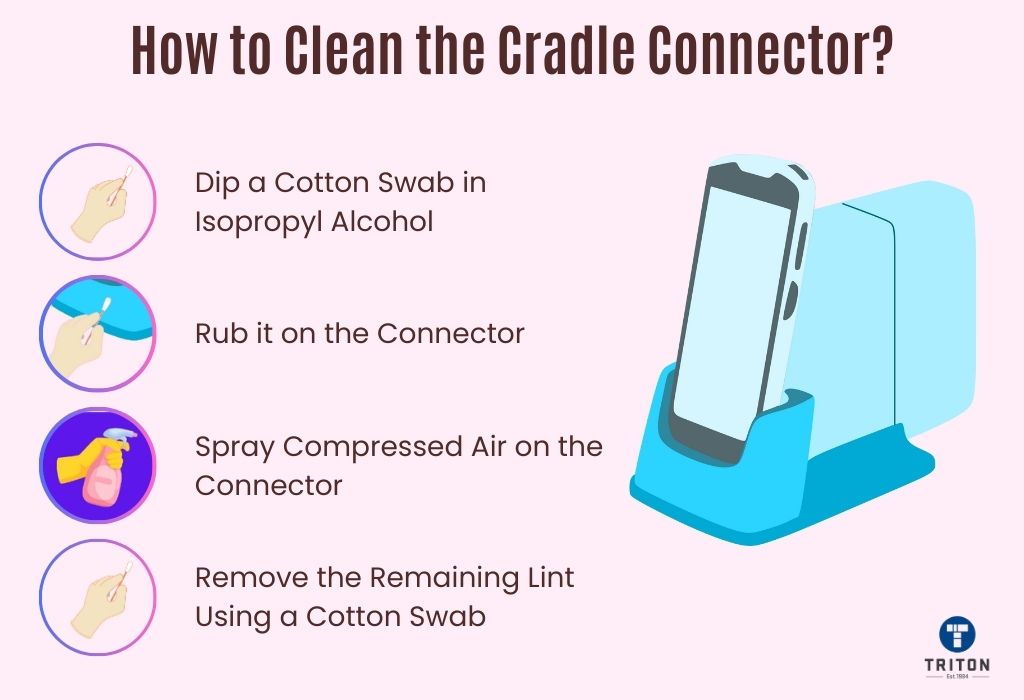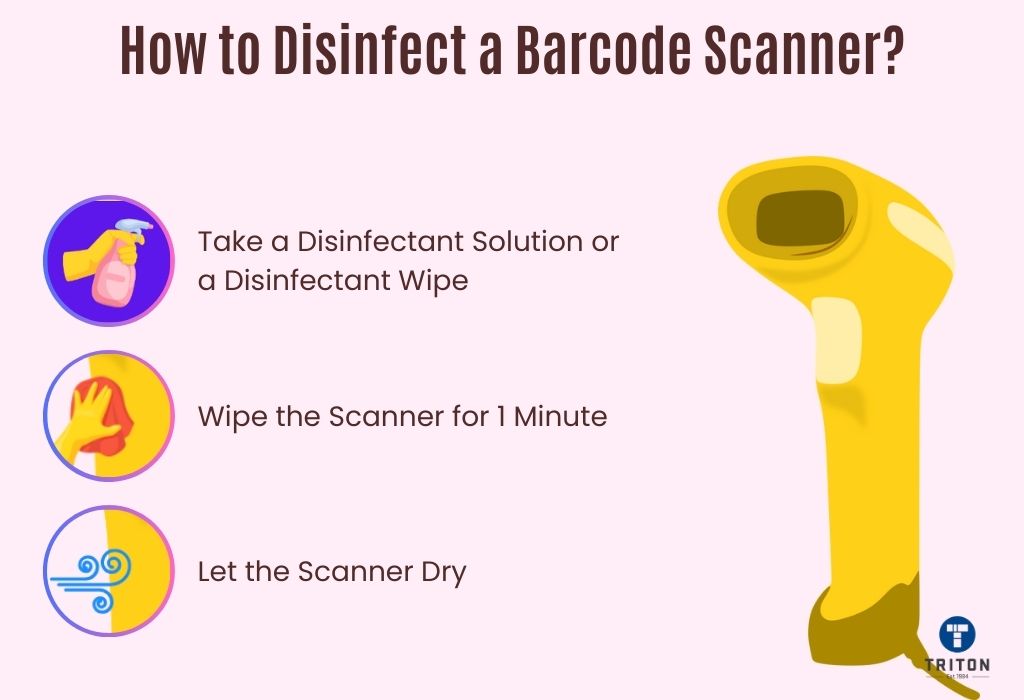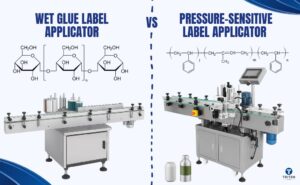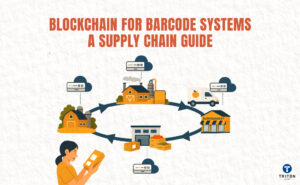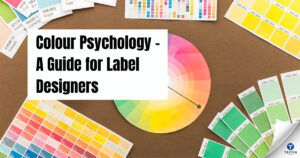How to Clean the Scanner Housing?
The scanner housing is the outer protective case that encloses the device’s components.
- Dampen a soft, lint-free cloth with isopropyl alcohol (70 % concentration) or use pre-moistened wipes. Gently wipe all surfaces, including the front, back, top, bottom, and sides. Avoid pooling the liquid on any part of the product. Note – You can also use a solution approved by the manufacturer instead of isopropyl alcohol.
- Clean the trigger using a damp cotton swab. Dip the cotton swab in isopropyl alcohol just enough to make it slightly wet. For tight spots between the trigger and the outer case, gently swipe with the swab. After cleaning, ensure no cotton bits are left behind.
- Let the device dry naturally or gently pat it dry using a soft, non-abrasive cloth. Ensure the unit is dry before connecting power.