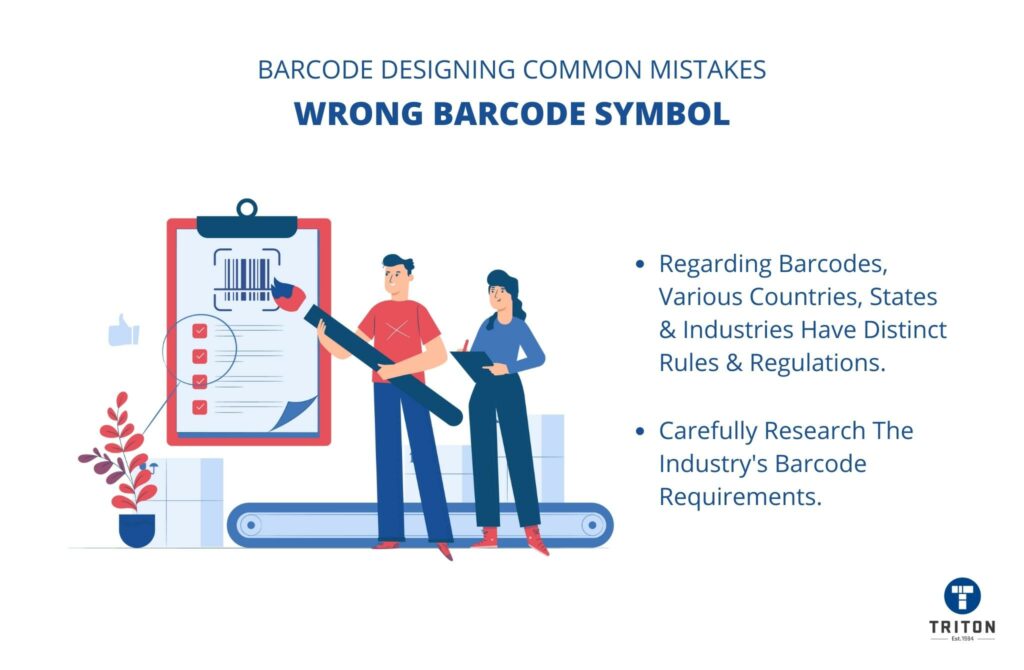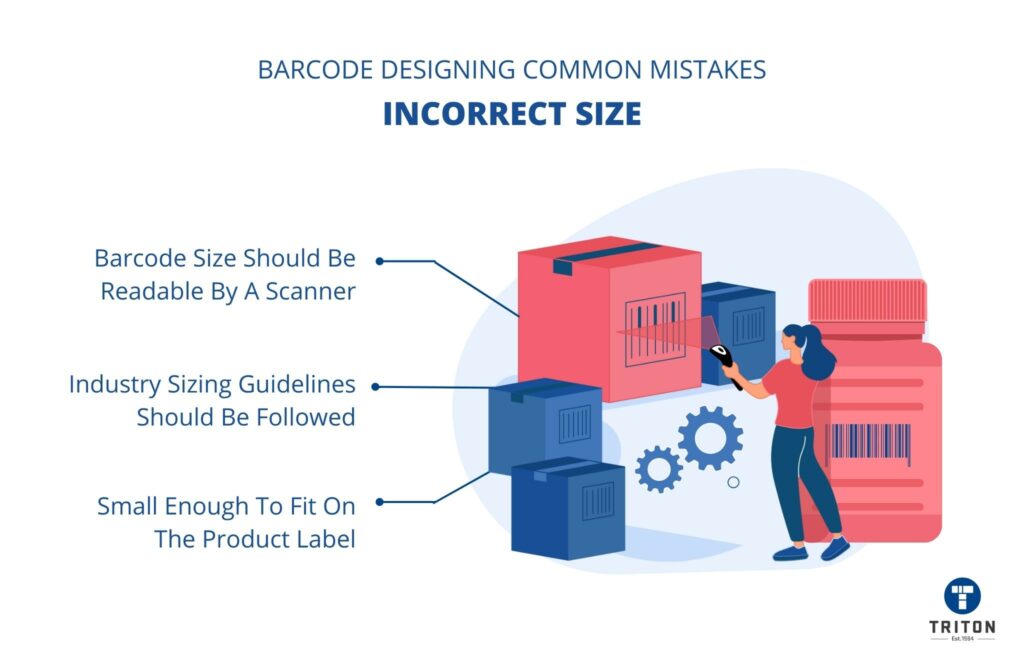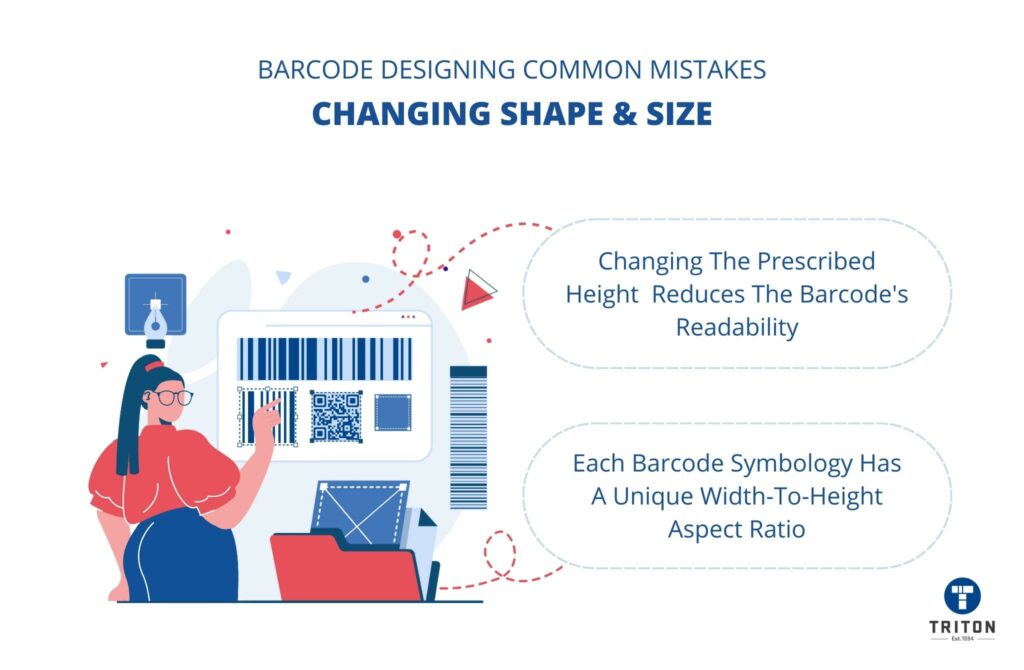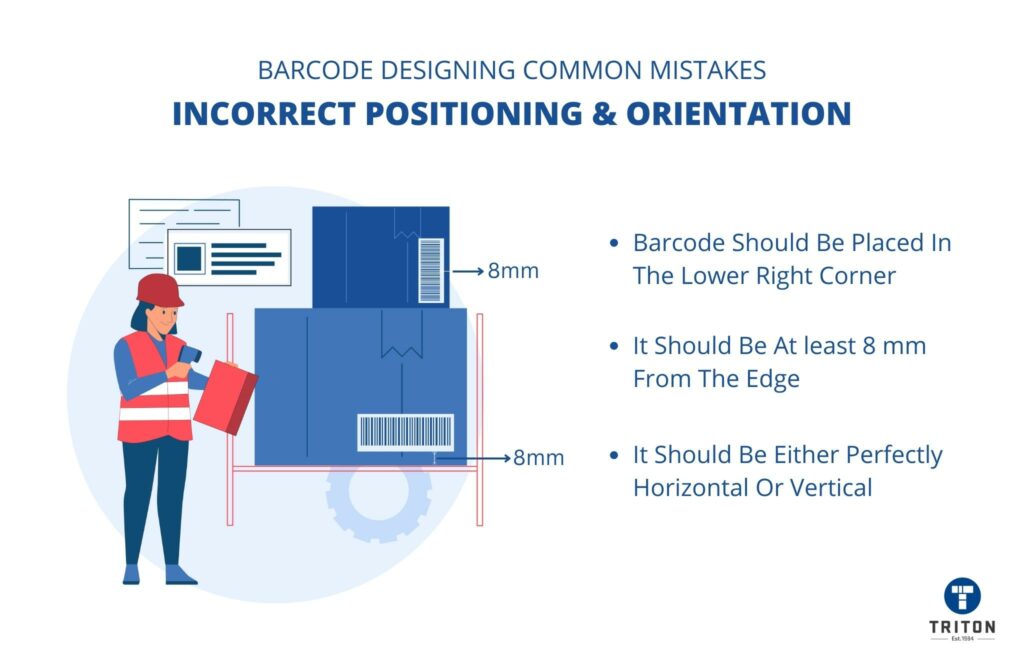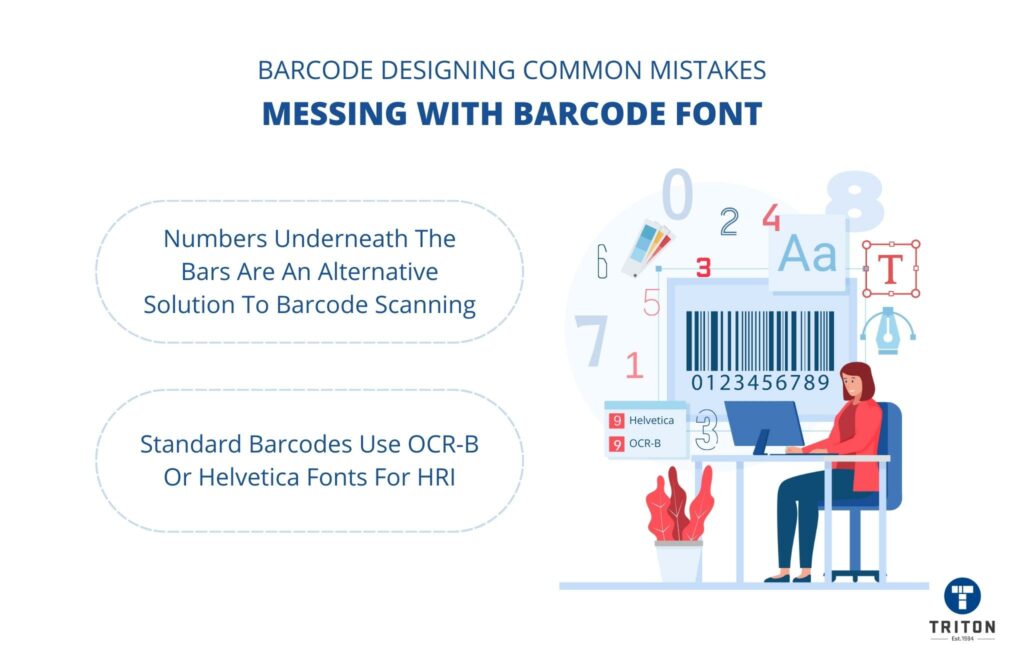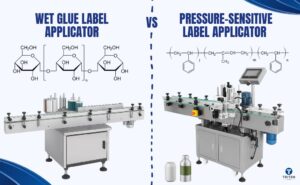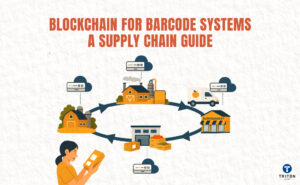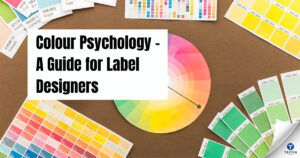Choosing the incorrect barcode symbology is one of the most common barcoding mistakes that users make while designing barcodes.
Different countries, states, and industries have different rules and regulations regarding barcodes. These rules and regulations clearly state which barcode symbology and what information needs to be encoded within a barcode.
Therefore, it is always recommended to carefully research the industry’s barcode requirements before designing or choosing a template from barcode software.
Our barcode 101 guide will assist you in understanding various barcode symbologies.