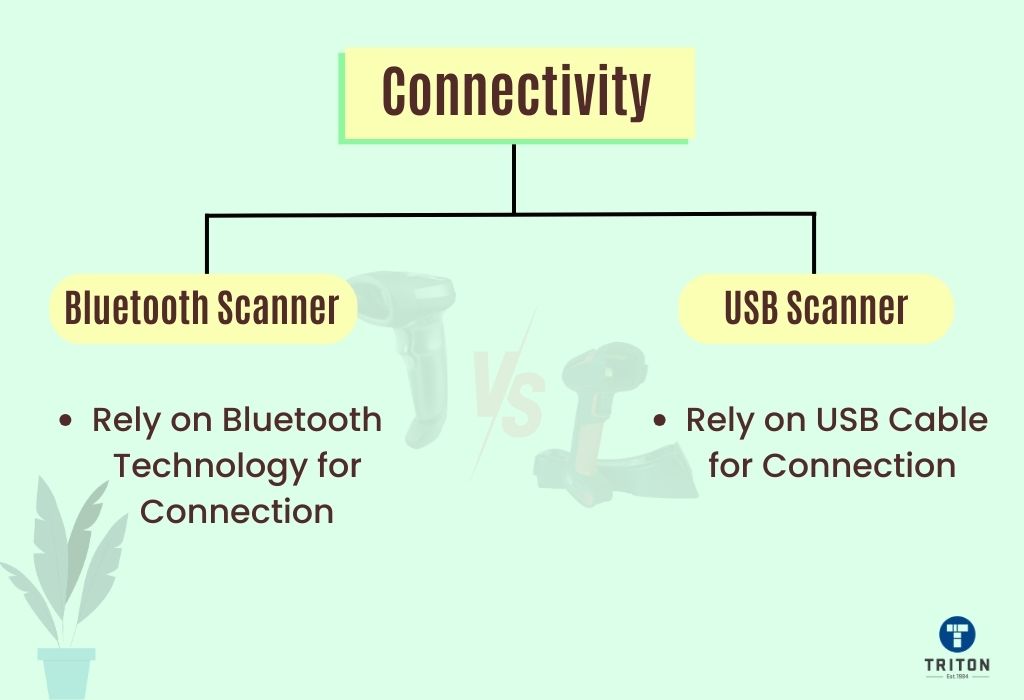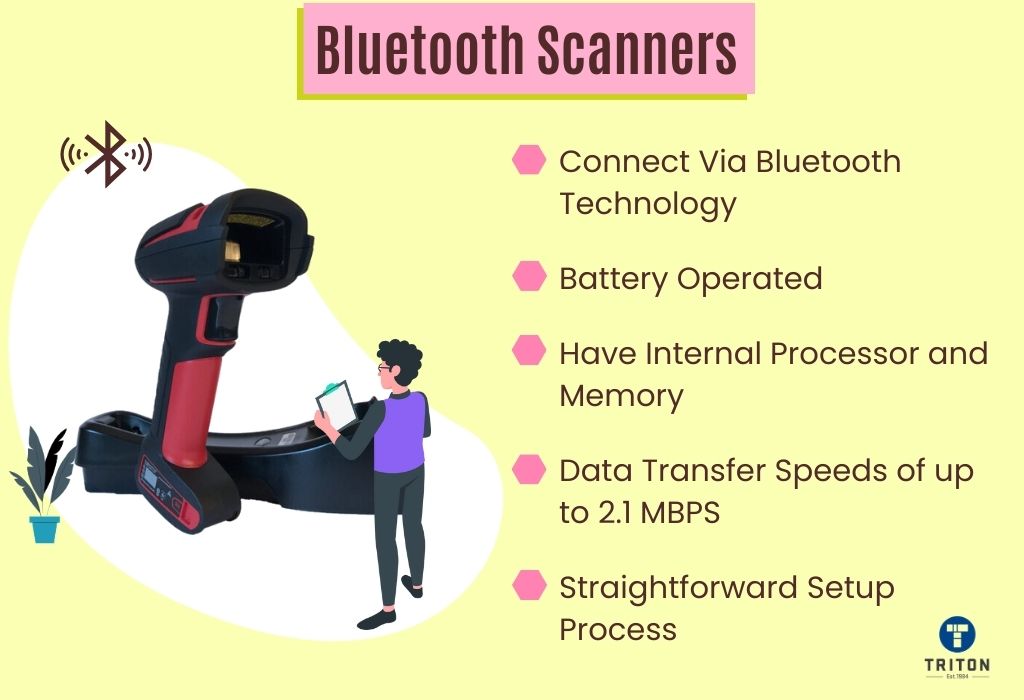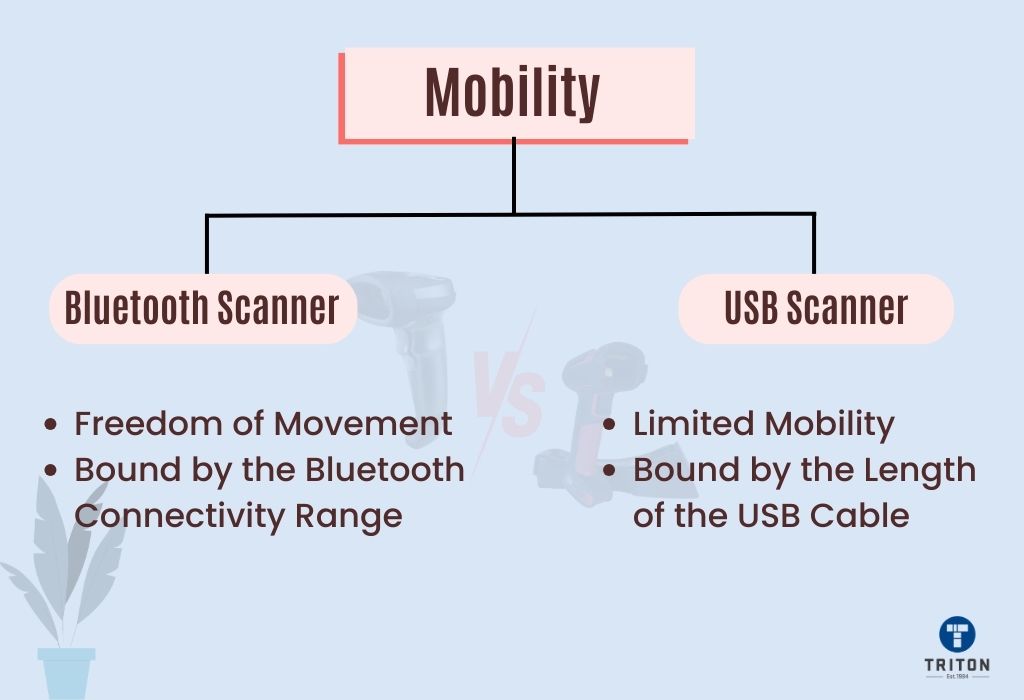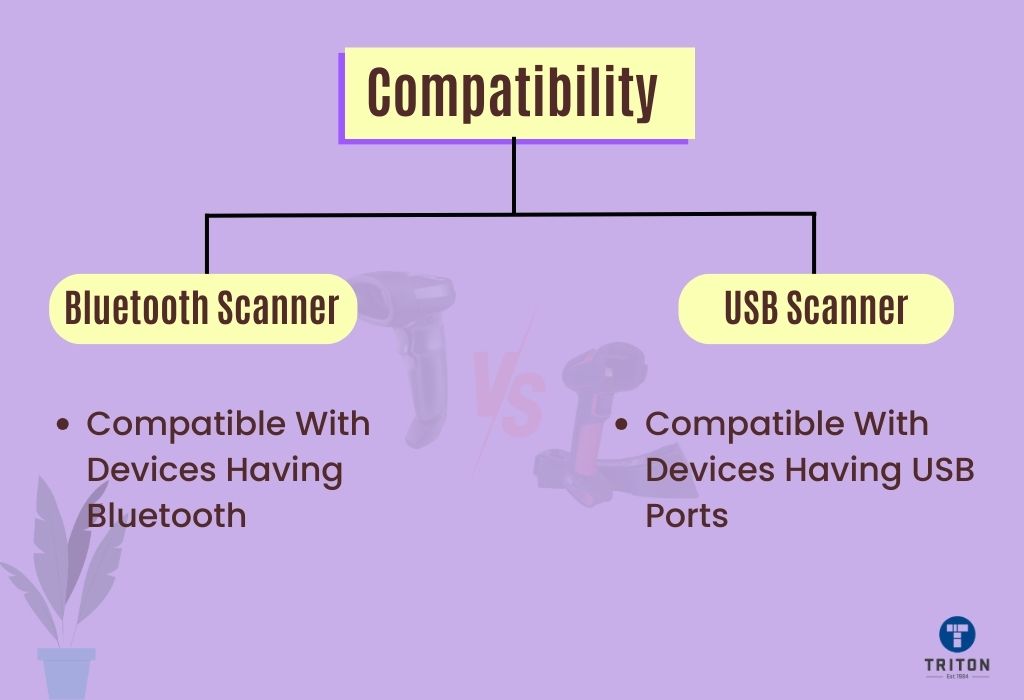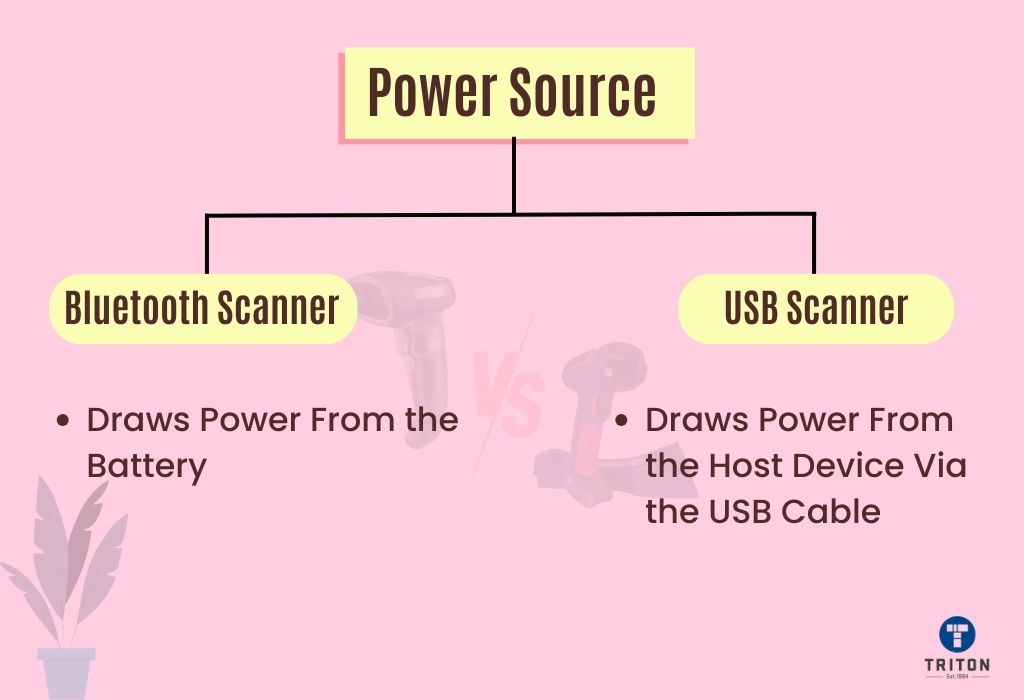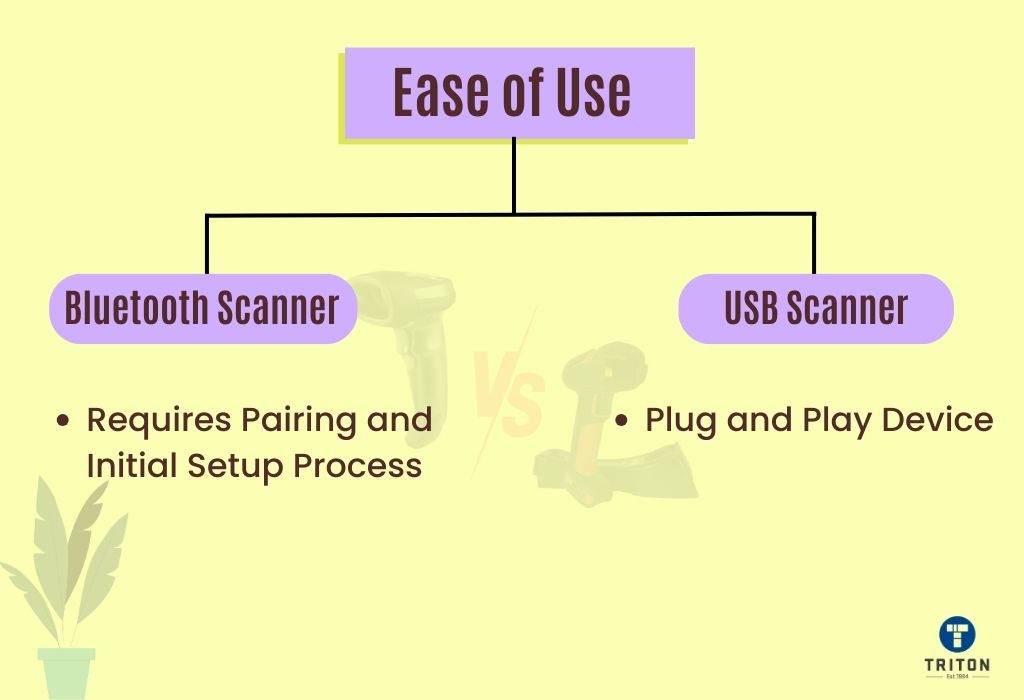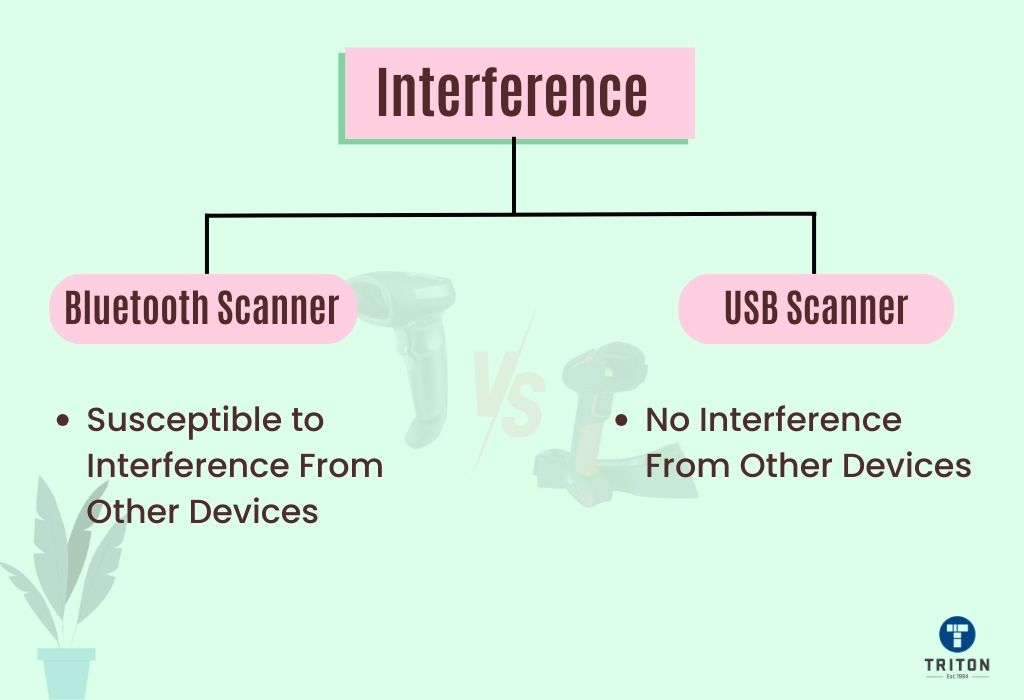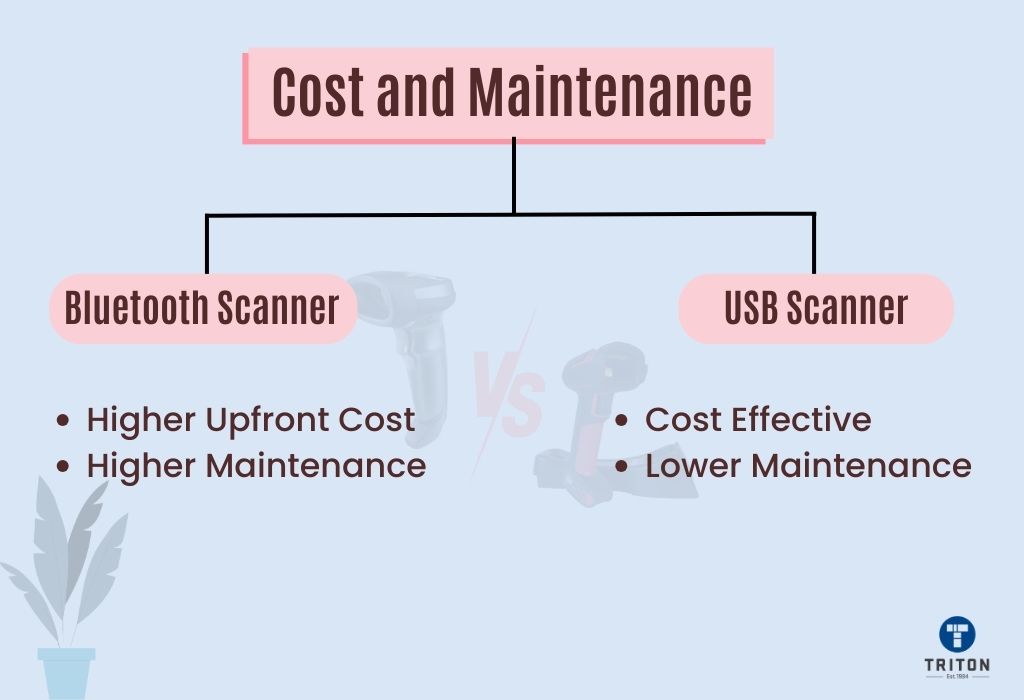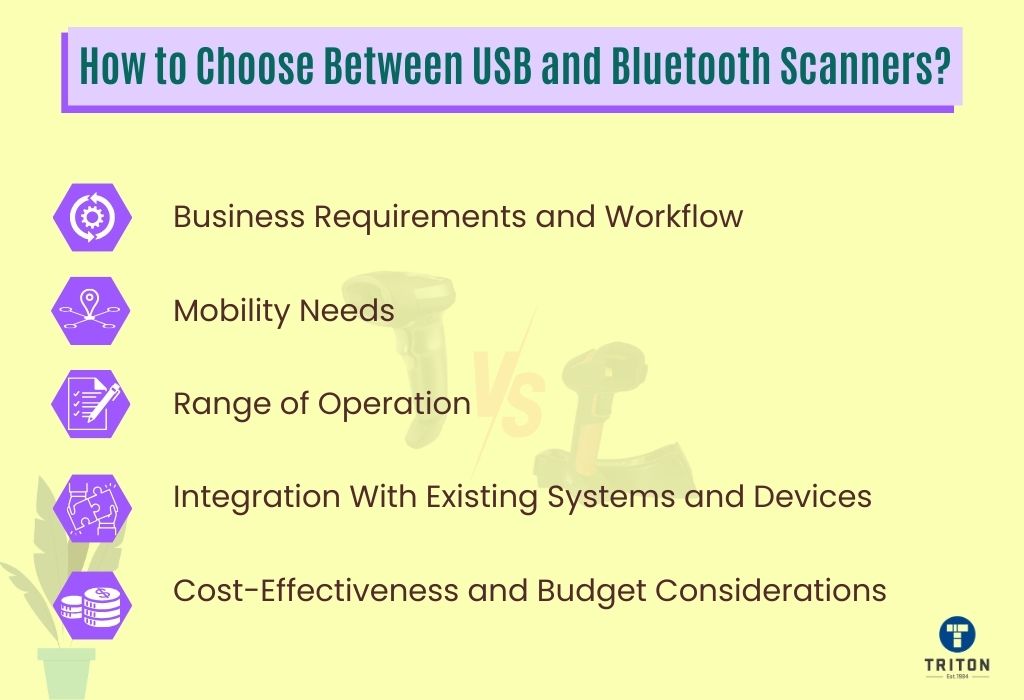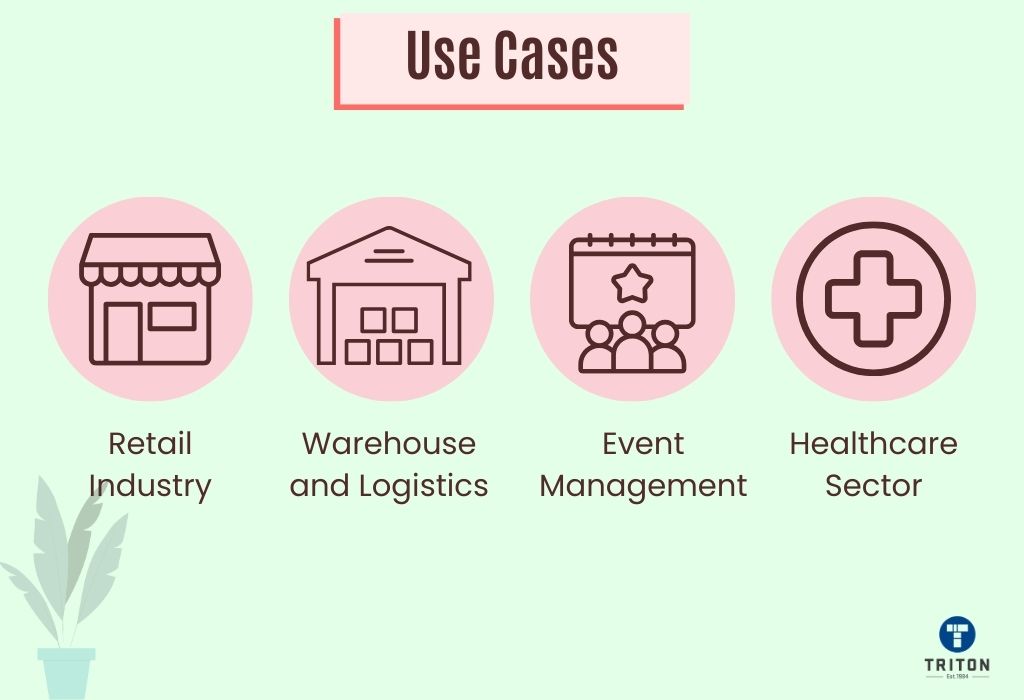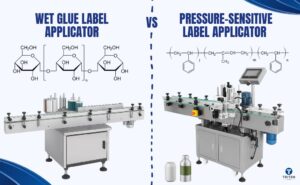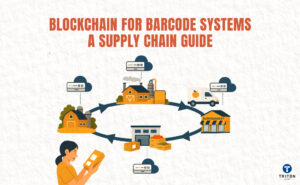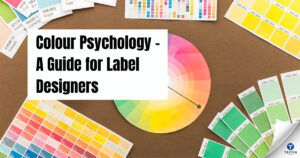Connectivity
Regarding connectivity, USB barcode scanners rely on a physical connection, requiring a direct link to the device through a USB cable. This simple and straightforward connectivity makes USB scanners easy to set up and use, as the connected device generally recognises them as USB input devices.
On the other hand, Bluetooth barcode scanners offer wireless connectivity through Bluetooth technology. Bluetooth scanners can connect to devices that support Bluetooth, such as computers, smartphones, and tablets.
However, Bluetooth scanners require initial pairing and setup to communicate with the target device, which may involve configuring Bluetooth settings.