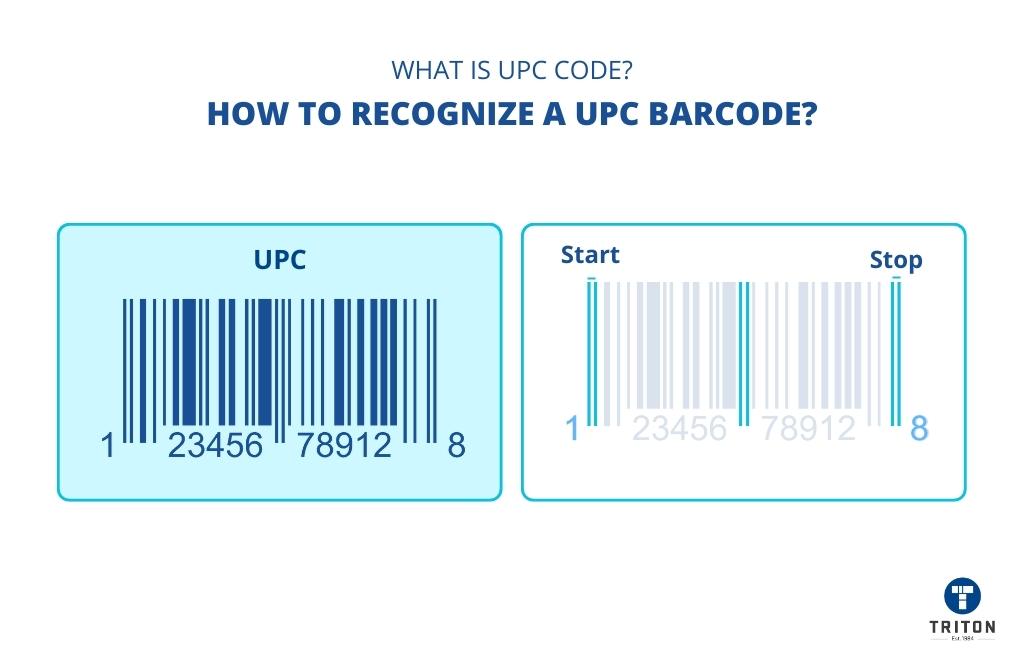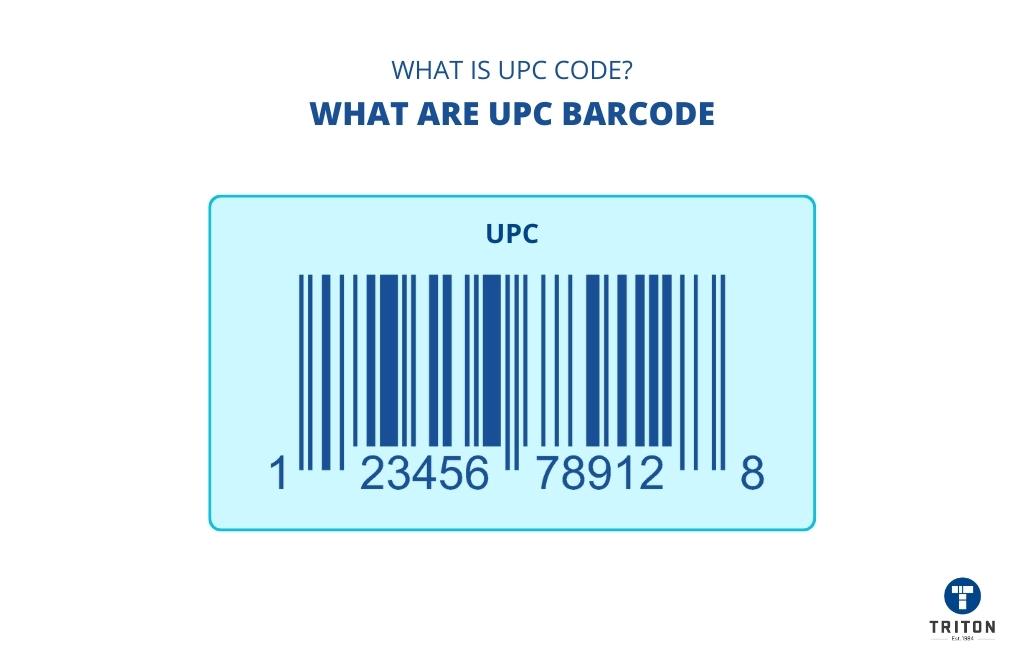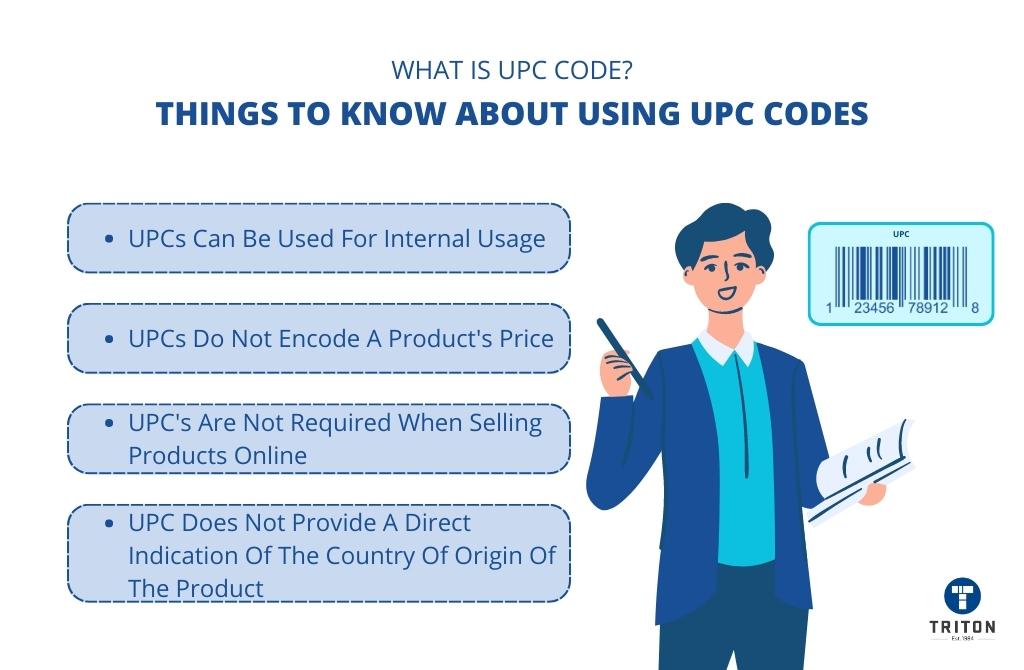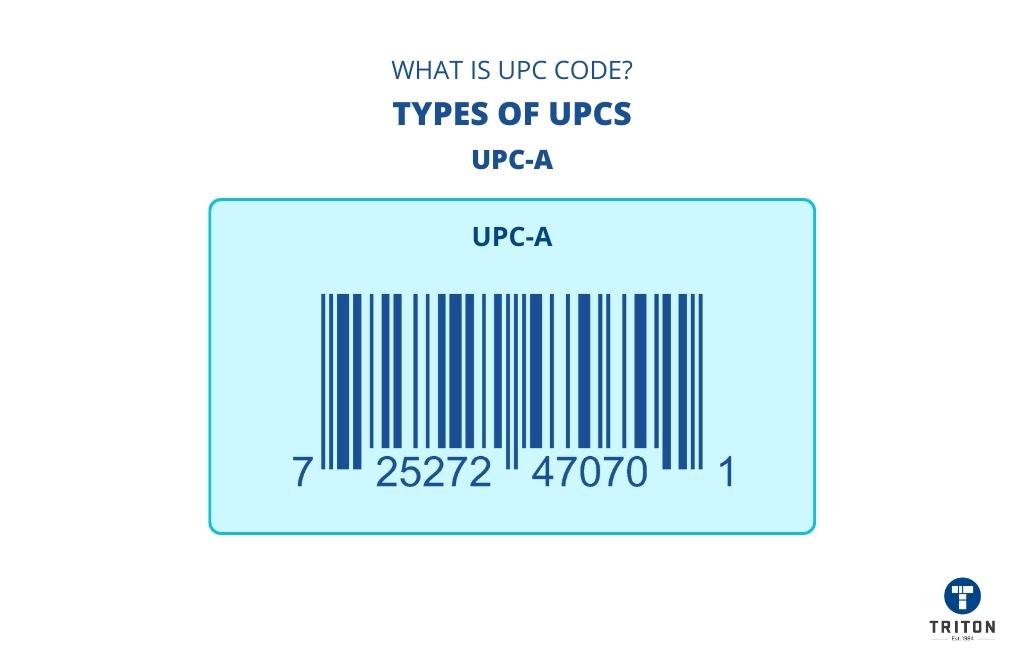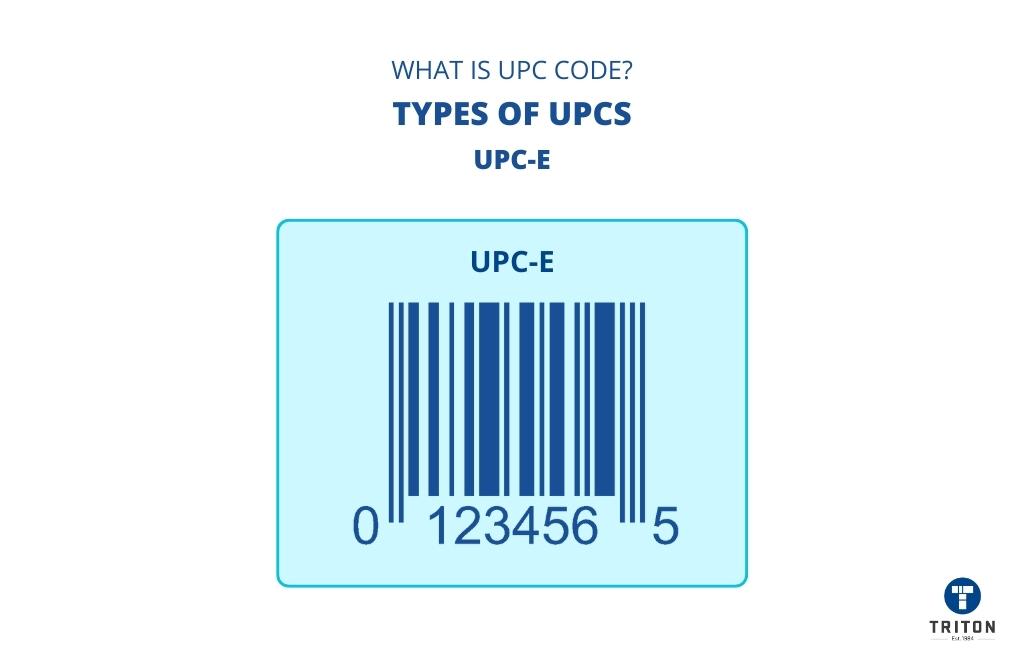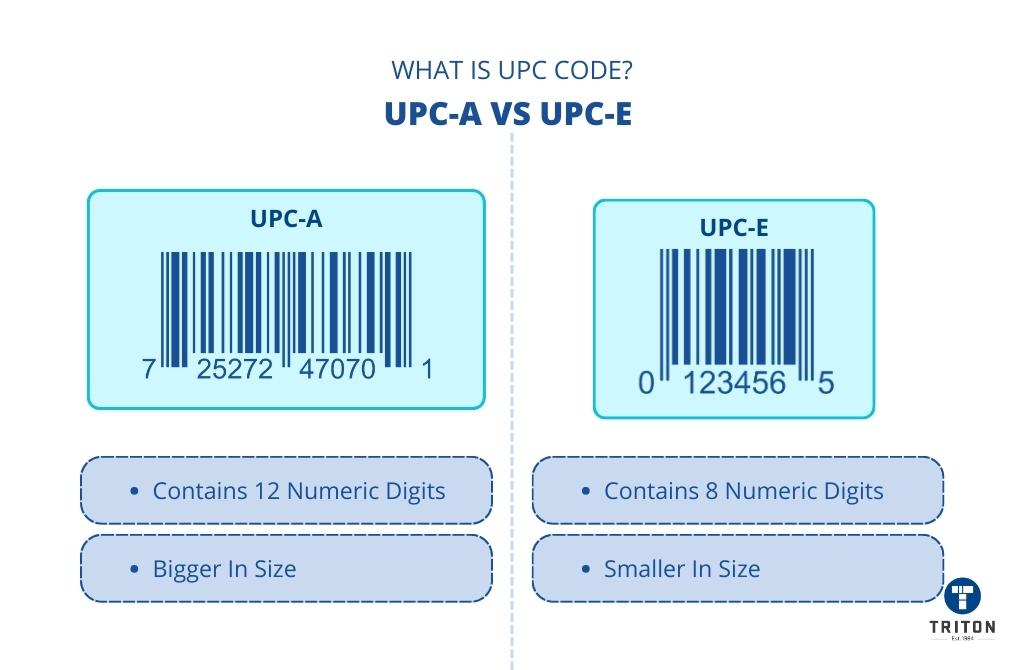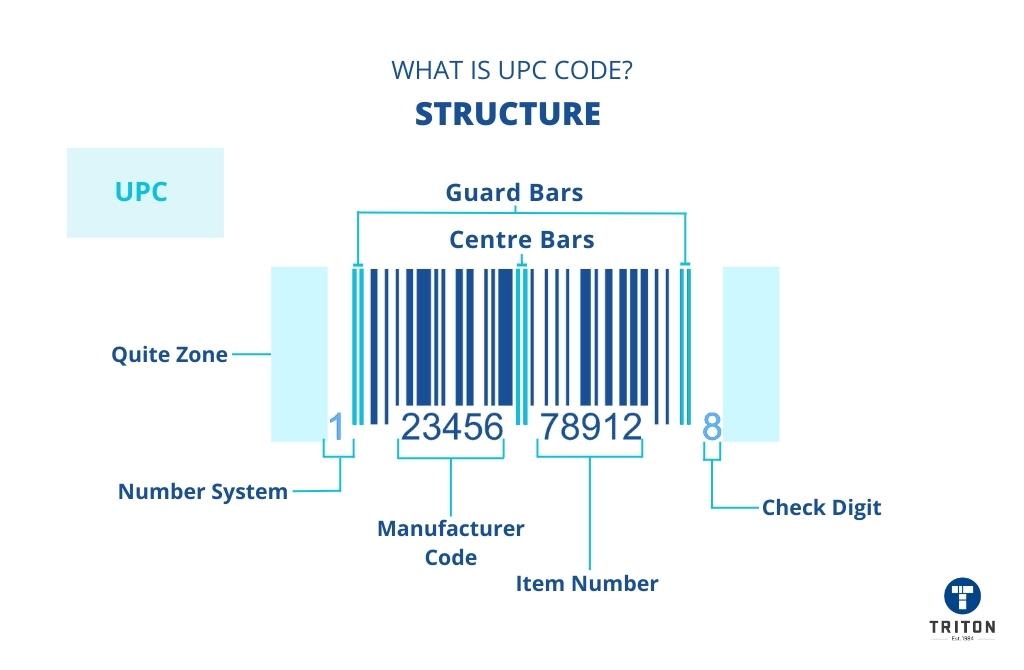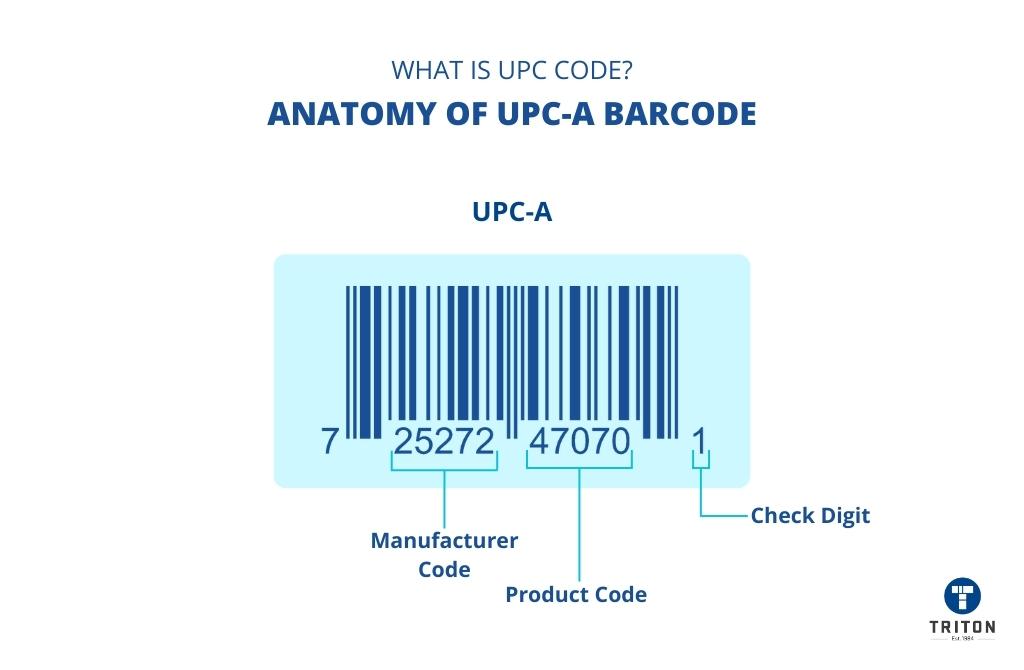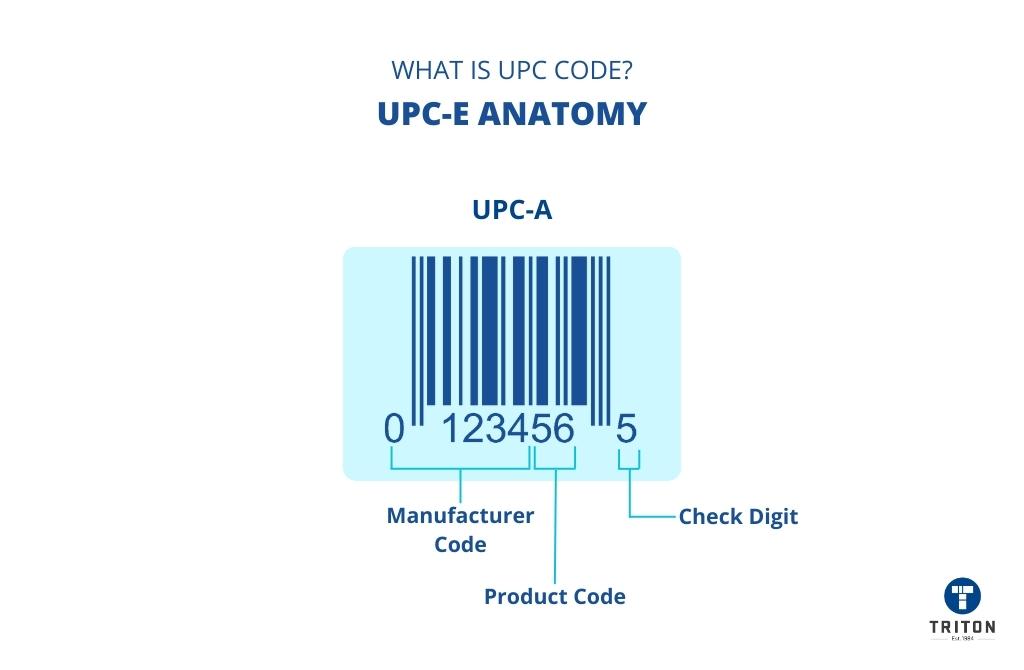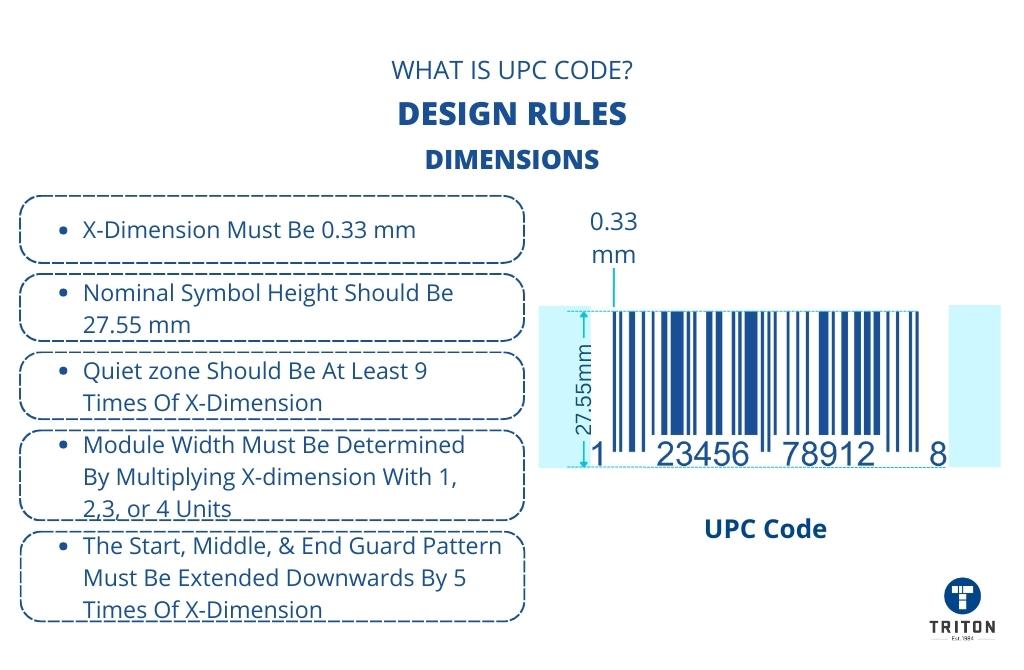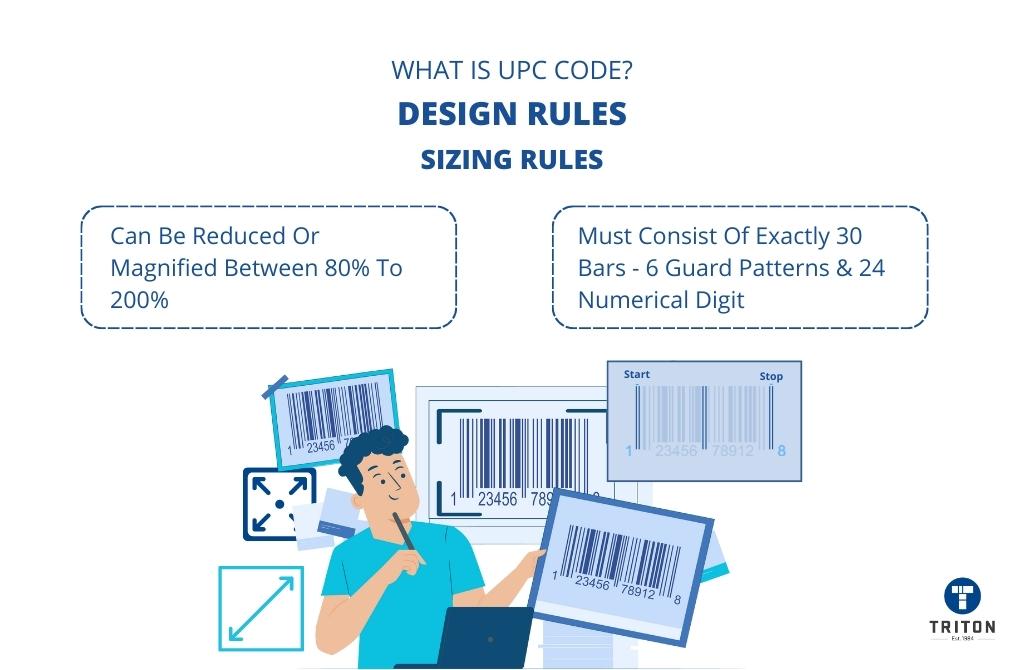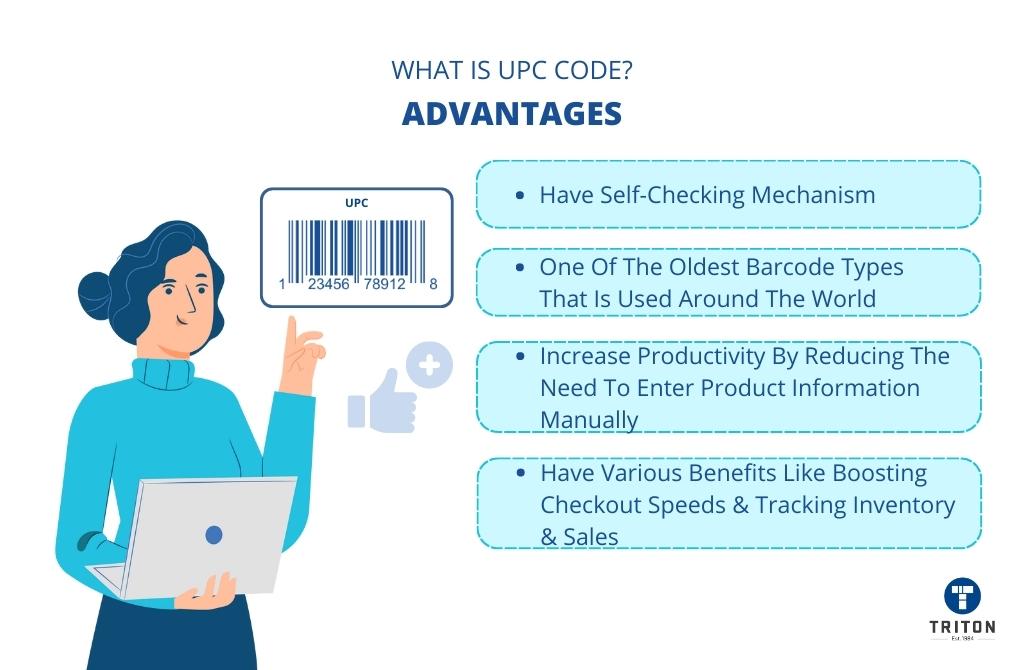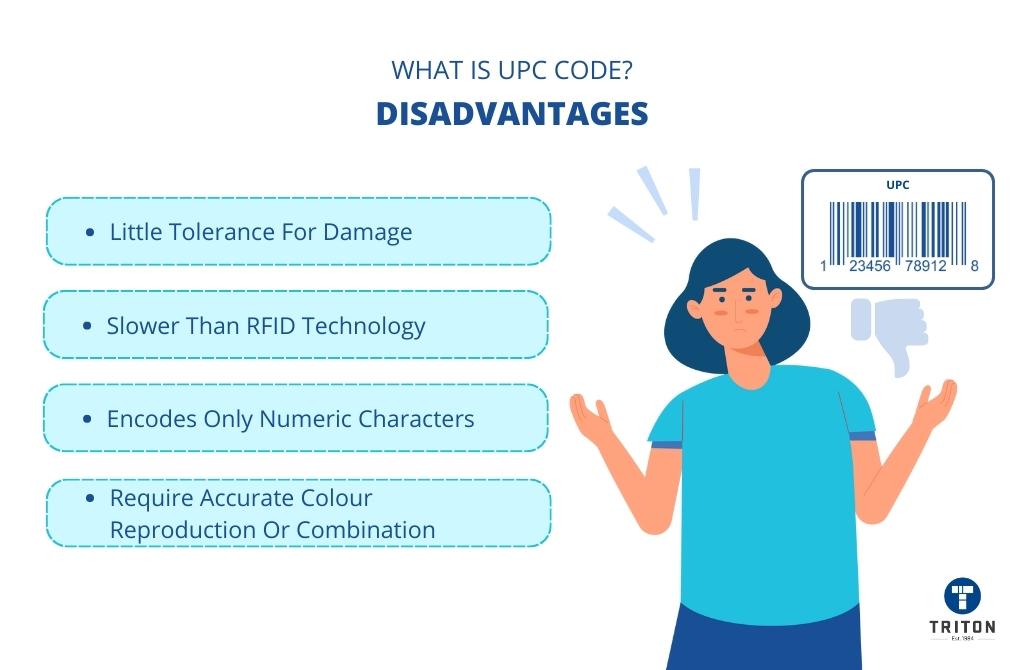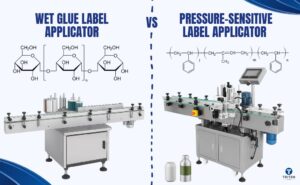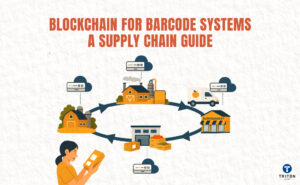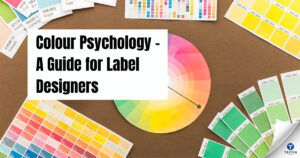Accurately printing a UPC symbol is essential for businesses that rely on scanning products in the checkout line.
A scannable UPC requires precise adherence to size requirements, which were first established when the guidelines for UPCs were published.
The standard size of a UPC barcode is known as 100% magnification and has dimensions of 1.46 inches x 1.02 inches. However, there are acceptable ranges between 80-200%, with each percentage having its own specific measurements.
It is also important to ensure that the printed material meets tolerance requirements of within 1/100 mm. Furthermore, all barcode components must be printed in the same size and orientation, as any variations of even 0.1 mm can affect its ability to scan properly.
The correct contrast between light and dark lines should also be maintained; otherwise, it may negatively impact the ability of barcode readers to read and decode the data contained within a UPC barcode correctly.
The minimum print resolution necessary for printing UPC codes is 203 DPI; however, 300 DPI is highly suggested for optimum results.
For optimal printing of UPC label barcodes, it is critical to use a high-quality thermal printer. Thermal printers feature superior precision and accuracy, which provides sharper and clearer results while avoiding common issues experienced by inferior quality machines, such as smudging or misalignments.
Moreover, thermal printers do not require ink or toner as other printing technologies, thus providing cost savings over time. Additionally, these thermal printers can produce faster output and print for longer periods with fewer maintenance needs.
At Triton Store, we provide a comprehensive range of thermal printers from trusted brands like Honeywell, Zebra and TSC. Our vast inventory includes various printer models, such as direct thermal printers, thermal transfer printers, barcode label printers, desktop printers and industrial printers, so you’ll have no trouble finding the right solution for your needs.
We at Triton Store take pride in offering our customers superior products at unbeatable prices. Our team of customer service experts is always available to assist with any inquiries or issues that you may have. If you’re looking to purchase a high-quality thermal printer, Triton Store is the place to go!