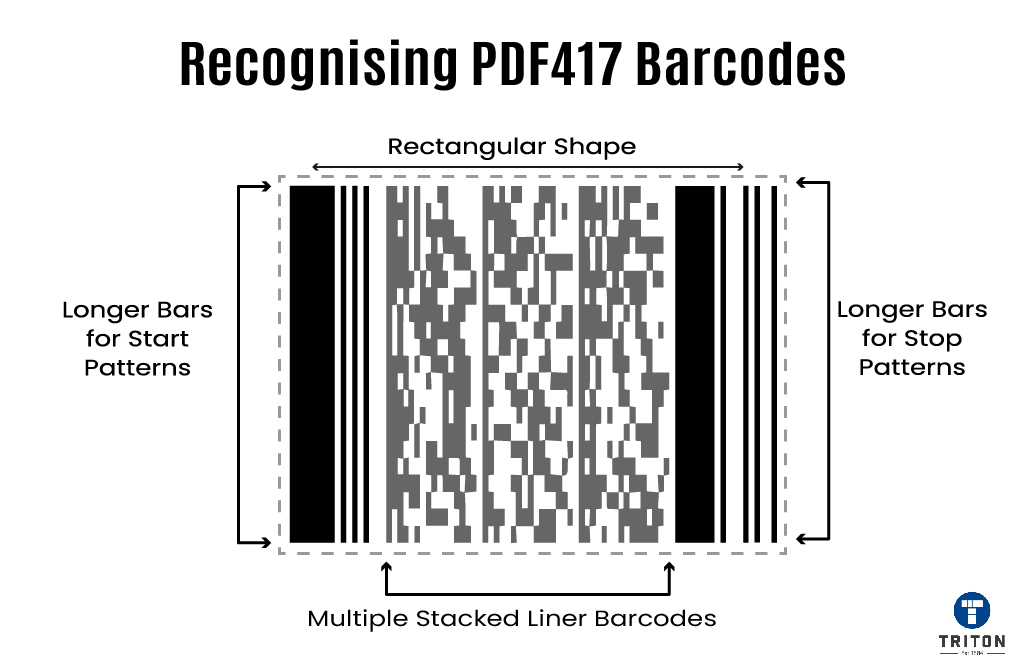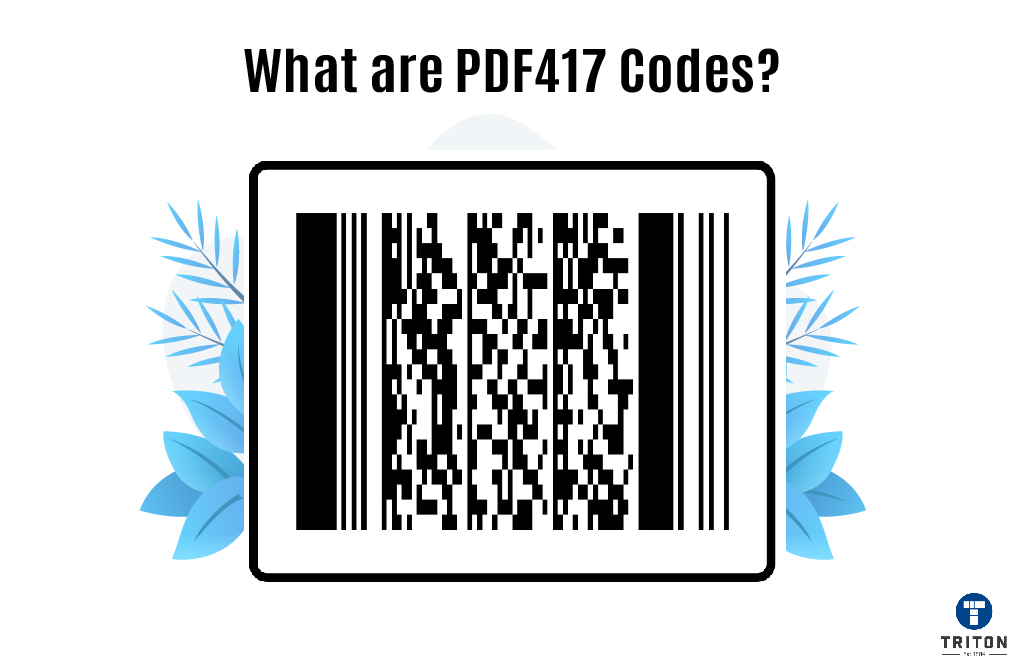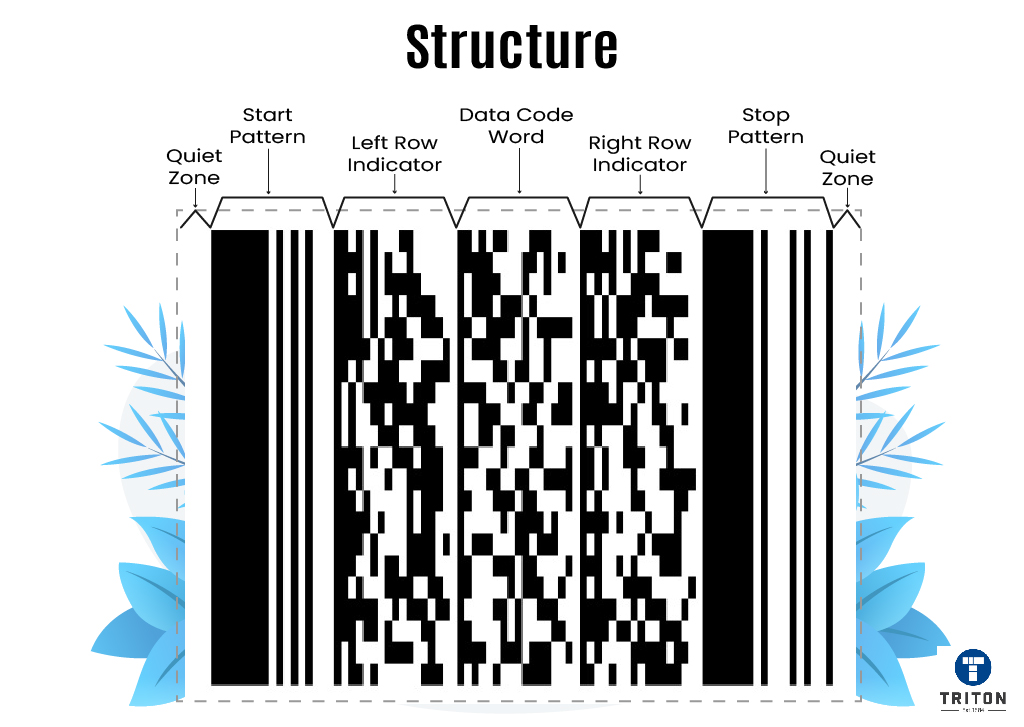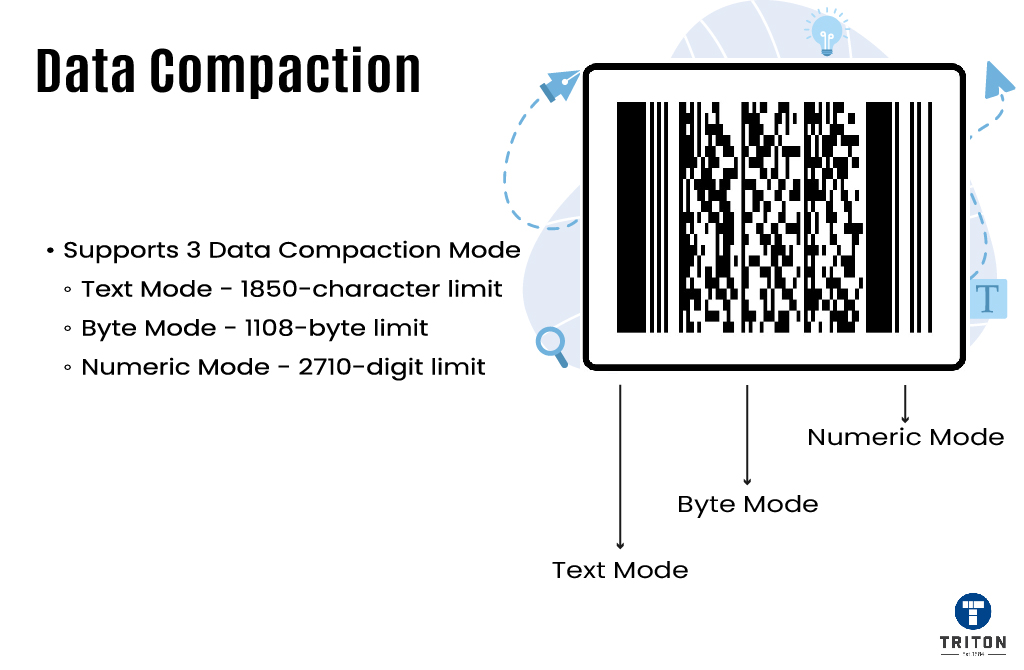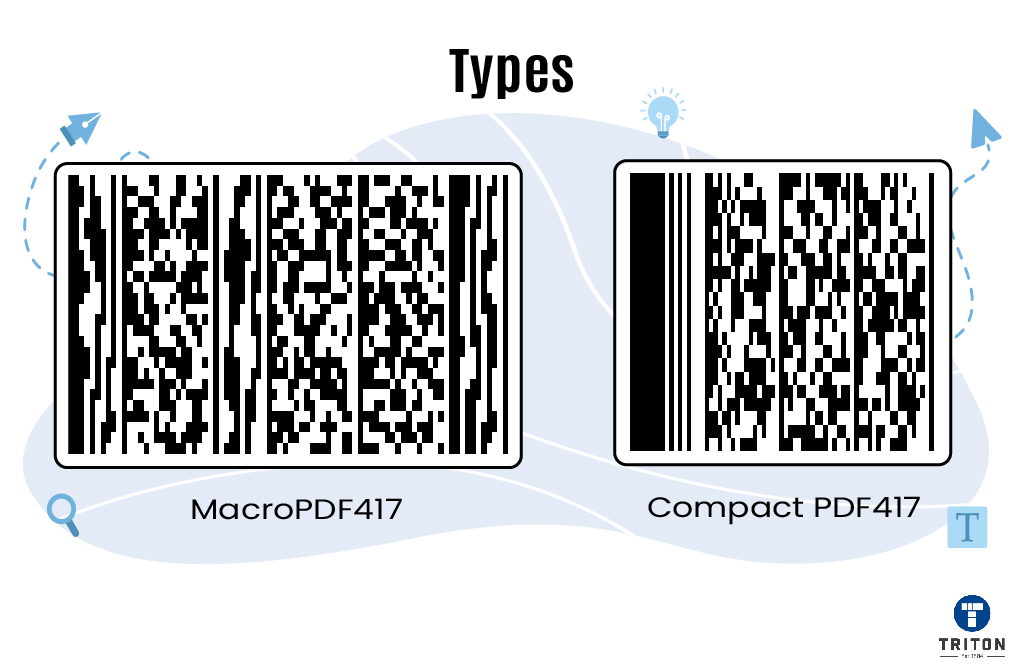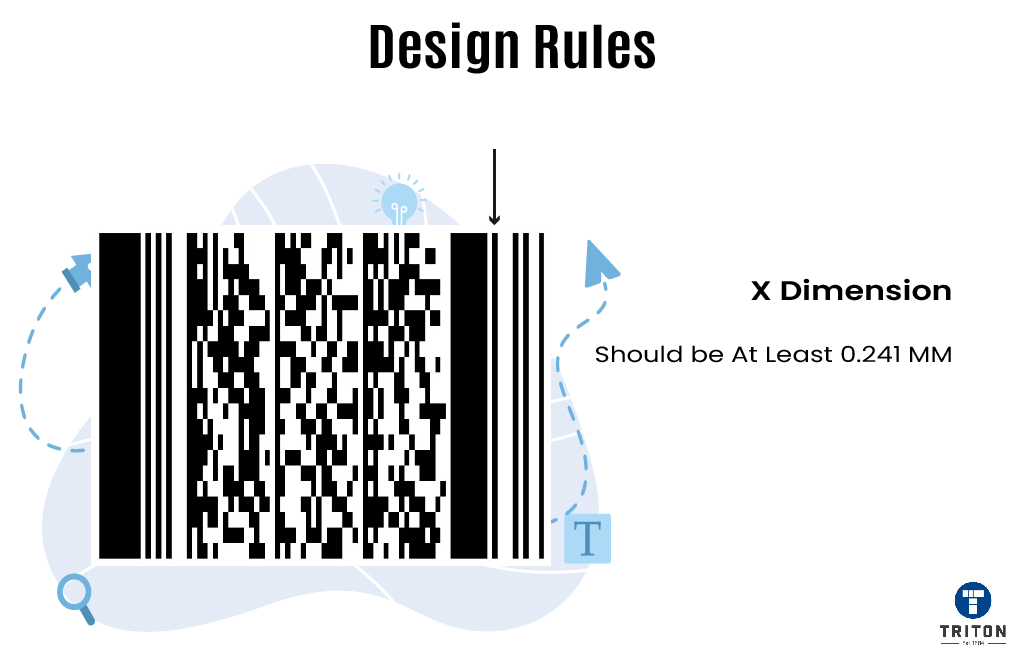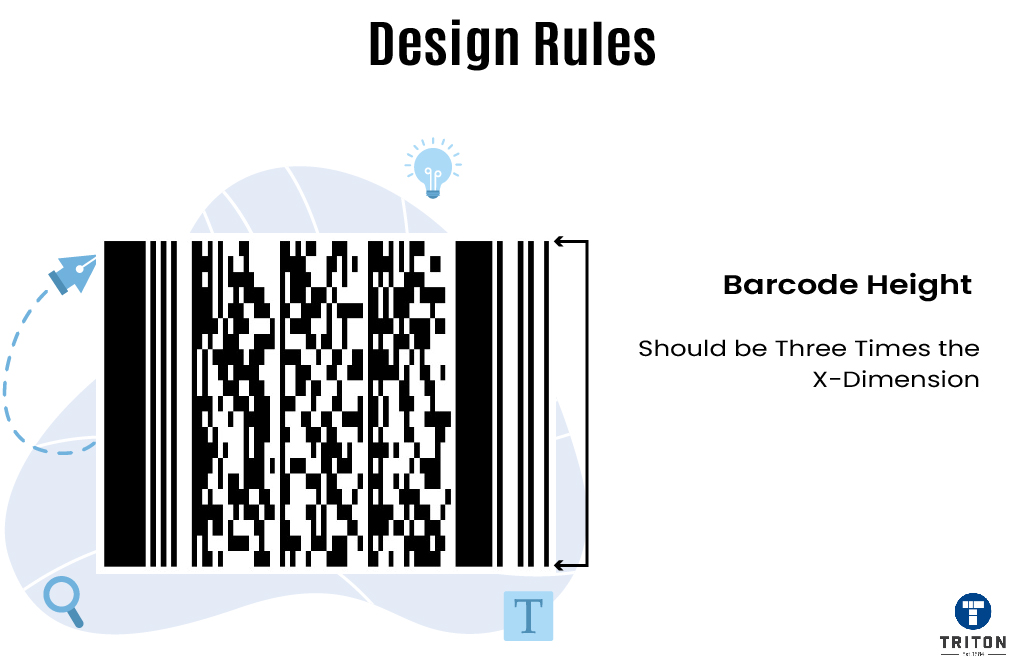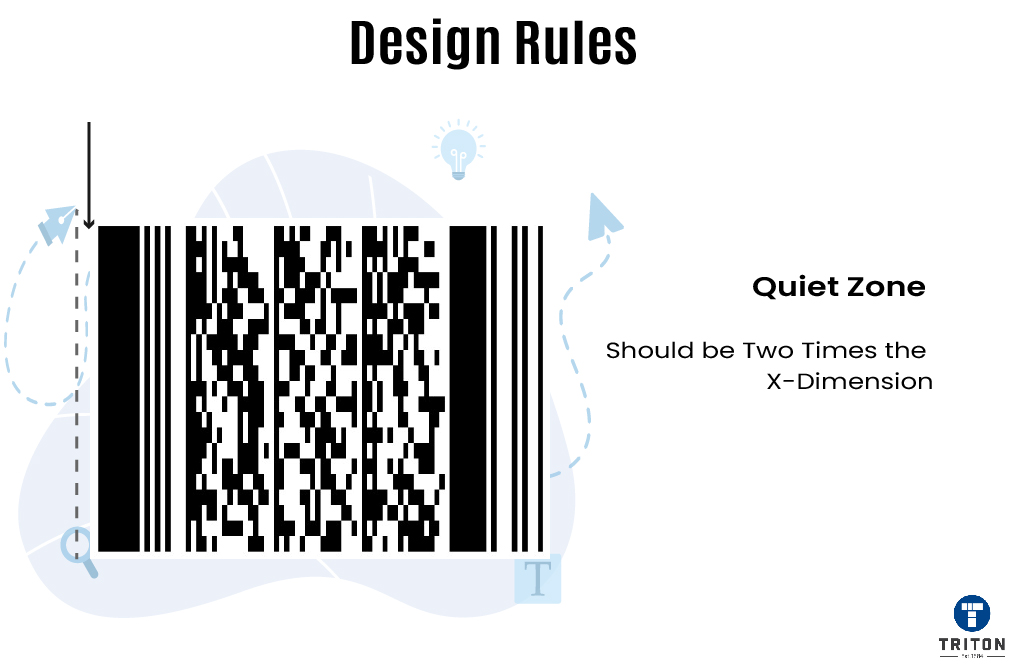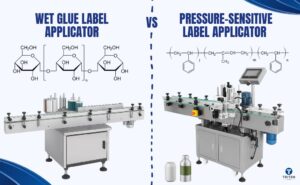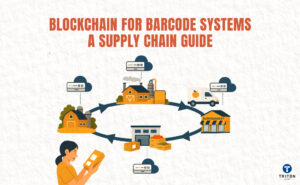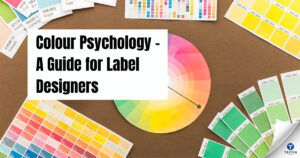Generating a PDF417 barcode is a straightforward process that allows you to create versatile barcodes for various purposes.
Here is a step-by-step process to generate a PDF417 barcode.
- Choose a PDF417 barcode generator: There are several online barcode generator tools available that allow you to create PDF417 barcodes for free. Find a reliable and user-friendly generator that suits your needs.
- Enter the data: Enter the data you want to encode into the barcode. This can include information like text, numbers, or even website URLs.
- Generate the barcode: Once you have entered the data and adjusted any desired settings, click on the “Generate” or “Create Barcode” button. The barcode generator will process the data and generate a PDF417 barcode.
- Save or download the barcode: After the barcode is generated, you can save it as an image file or download it directly to your device.
- Test and use the barcode: Open the saved barcode image or print it out to test its scannability. Use a barcode scanner or a barcode scanning app on a mobile device to verify that the barcode can be successfully read.
Following these steps, you can generate a PDF417 code that encodes your desired information and can be easily scanned.
There are many options available online for generating PDF417 codes. However, it’s important to consider that free barcode generators may come with limitations, even though they seem like a cost-effective solution.
If you want more flexibility and customisation options along with better security measures and customer support, then paid PDF417 code generators are a better choice than free ones. By investing in a paid barcode generator, you can manage and create PDF417 codes more effectively and efficiently.
One paid software we highly recommend to our customers is Seagull Scientific’s BarTender Software, the world’s premier label design and printing software.
The BarTender Software by Seagull Scientific not only allows users to create attractive labels but also automates and manages the entire labelling process effortlessly. It incorporates barcodes and RFID tags and is a revolutionary tool in label design, management, and printing software.
At Triton, we understand the value of having the right software for your business needs. That’s why we offer all four editions of BarTender Software, including Starter Edition, Professional Edition, Automation Edition and Enterprise Edition. We also offer the latest addition to the Bartender family, BarTender Cloud. Choose Triton and get ready to revolutionise your label printing experience with BarTender Software!
To learn more about Seagull Scientific BarTender Software, contact us via the live chat widget below or fill out a form here.