
Optical Character Recognition (OCR) scanning is a combination of hardware and software that converts printed, handwritten text or scanned paper documents into a digital format. This transformative technology has revolutionised how we digitise and archive documents, making it possible to quickly and accurately transcribe vast amounts of written information.
By converting physical text into machine-readable data, OCR scanning streamlines data entry processes, enhances accessibility, and paves the way for advanced text analysis and search capabilities.
In this article, we will delve into the intricacies of OCR scanning, its applications, and its impact on various industries. But first, let us learn about the evolution of OCR scanning.
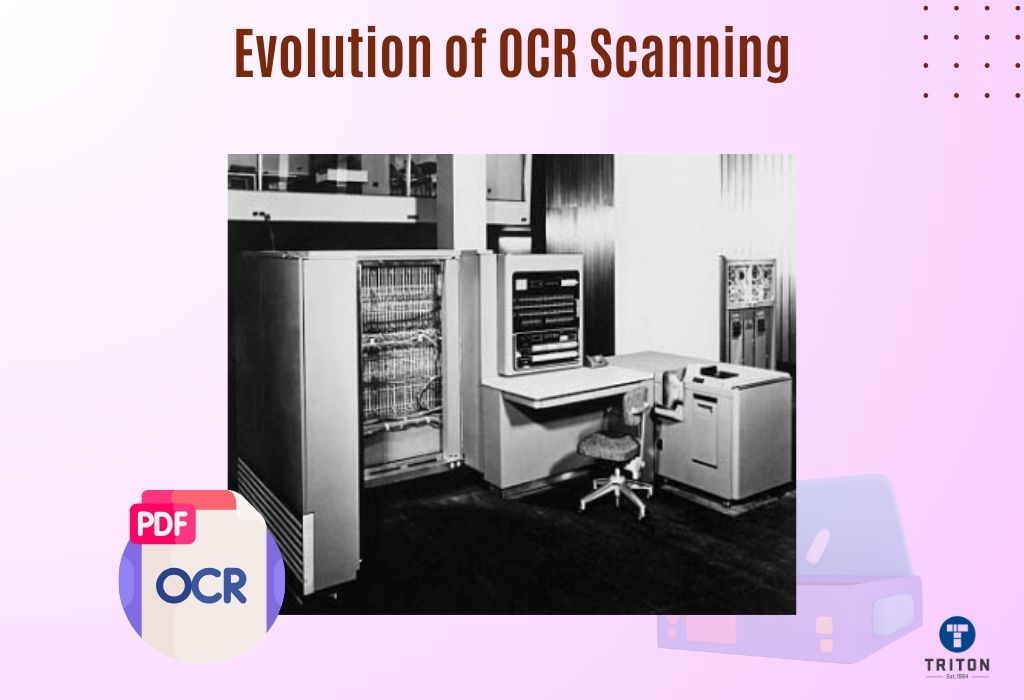
The 1940s and 1950s saw the development of the first practical OCR machines. In 1950, David Shepard of IBM introduced the IBM 701, one of the earliest OCR devices capable of recognising printed characters. These machines were primarily used for reading checks and sorting mail.
The 1960s saw significant progress in OCR technology, driven by advancements in pattern recognition algorithms.
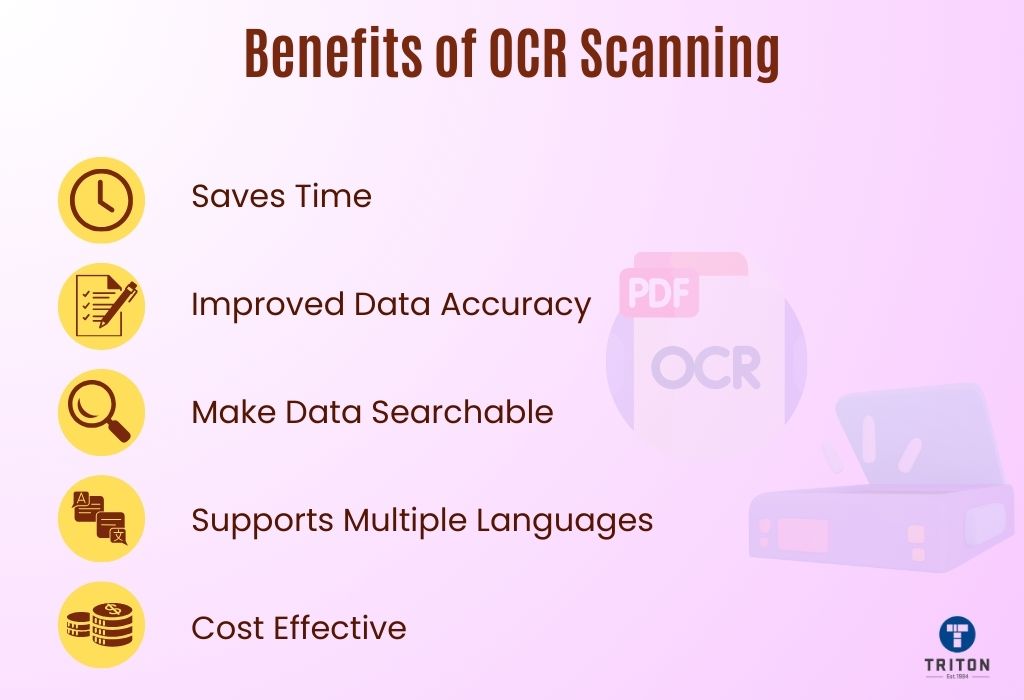
The benefits of OCR are clearly demonstrated in PwC’s internal automation effort, which uses AI and OCR to read and respond to tax notices. This allowed PwC to extract and understand terms and phrases, automatically create responses, and save more than 5 million hours of manual work, a 16% saving.
Let’s look at some real-world benefits of OCR technology.
Optical Character Recognition scanning offers several benefits in terms of efficiency, accuracy, and cost savings, and studies and statistics are available to support these claims. Here are some benefits with specific examples and percentage data, along with references:
OCR scanning automates the process of data entry by quickly converting printed text into digital format. OCR scanning can process records ten times faster than manual data entry, reducing administrative workload significantly.
One of the most compelling advantages of OCR technology is its ability to reduce the time spent on data entry significantly. Traditional methods of manual entry not only consume valuable hours but also introduce the risk of human error. With OCR, this time can be reallocated to more strategic, revenue-generating activities, effectively optimising business operations.
OCR scanning greatly increases data accuracy. Manual data entry is laden with mistakes due to human error and mistakes. Automated OCR solutions ensure up to 99% data accuracy, are precise, and do not misinterpret or miss details.
In a study conducted by ABBYY, OCR technology achieved an accuracy rate of 99.8% when extracting text from printed documents.
Reference: “Document Capture and OCR Accuracy: ABBYY vs. the Rest,” ABBYY, 2019.
OCR scanning is also known for making data searchable. Google’s OCRopus achieved an accuracy rate of over 90% when digitising books for the Google Books project, making millions of books searchable.
Reference: “Google Books Library Project,“
OCR is no longer limited to English or Latin-based languages. It can recognise text in languages ranging from Chinese and Arabic to Russian and Hindi. This is especially useful for multinational companies.
Another significant benefit of adopting OCR technology is the considerable reduction in costs related to document management. Traditional paper-based systems are not only cumbersome but also expensive to maintain. They require physical storage, manual labour for sorting and filing, and ongoing paper, ink, and equipment expenses.
Acme Co. offers a prime example of how digitising old paper records can translate into substantial cost savings. By utilising OCR technology to convert their legacy paper documents into digital formats, the company saved up to 30% on document management costs.
The average office worker generates about 2 pounds of paper waste daily, constituting 90% of all office waste. Companies can significantly reduce this paper reliance by adopting OCR, mitigating their environmental impact.
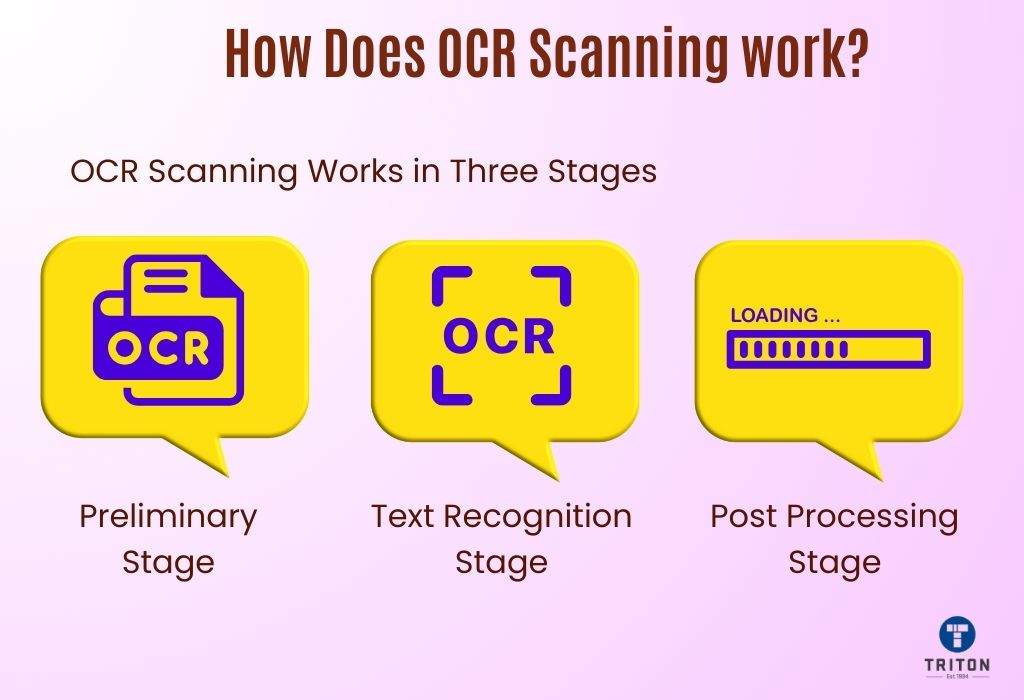
OCR scanning works in three stages.
Before the OCR scanning can begin its work, the scanned paper document/article undergoes a series of preprocessing steps designed to optimise the accuracy of the subsequent text recognition. These steps include:
The second stage is text recognition. The steps are as follows.
The final stage of OCR scanning involves post-processing to correct any errors and improve the quality of the output text. This includes checking against a dictionary to correct misspelt words and using natural language processing algorithms to ensure the text makes grammatical sense.
In today’s digital age, the power of Optical Character Recognition is no longer limited to bulky machines or desktop software. Thanks to advancements in mobile technology, you can now carry OCR capabilities right in your pocket with mobile apps.
Mobile OCR apps leverage the built-in cameras of your mobile device to capture images of text, whether it’s from a book, a document, a signboard, or even handwritten notes. Once the recognition process is complete, the app provides editable, searchable text that you can use for various purposes, pushing the state-of-the-art results to a new level of 93.8% accuracy.
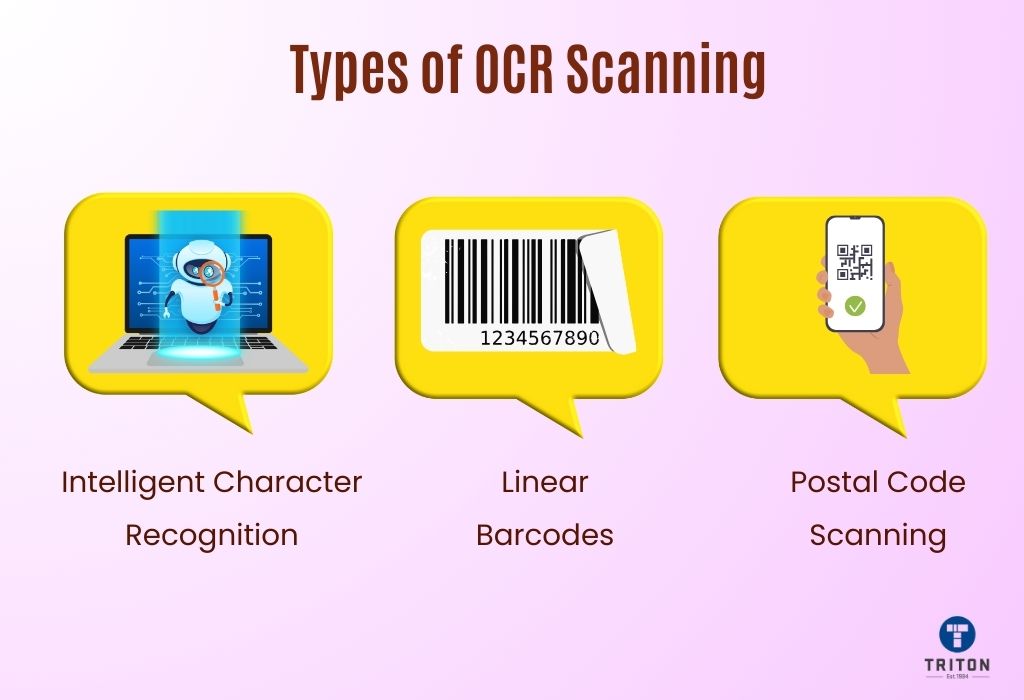
Each type of OCR scanning serves a unique purpose and offers specific advantages and limitations. As technology advances, we can anticipate even more specialised and accurate forms of OCR, further broadening the scope and applications of this indispensable tool.
ICR is an advanced form of OCR scanning that uses machine learning and artificial intelligence to recognise fonts and styles that are not pre-programmed into the system. It can adapt and learn from new text types, making it more versatile than traditional OCR.
This type of OCR scanning is the most basic and commonly used barcodes, such as UPC (Universal Product Code) and EAN (European Article Number). Barcodes store data in a series of varying-width lines and are read by scanning a light source across the lines.
Check out our Barcode 101 guide to learn all about barcode technology.
This type of OCR scanning is specialised for reading barcodes used in postal services. Examples include the POSTNET and PLANET codes used by the United States Postal Service.
Our article POSTNET vs. PLANET vs. Intelligent Mail Barcode guide compares the three postale barcode symbols used by USPS.
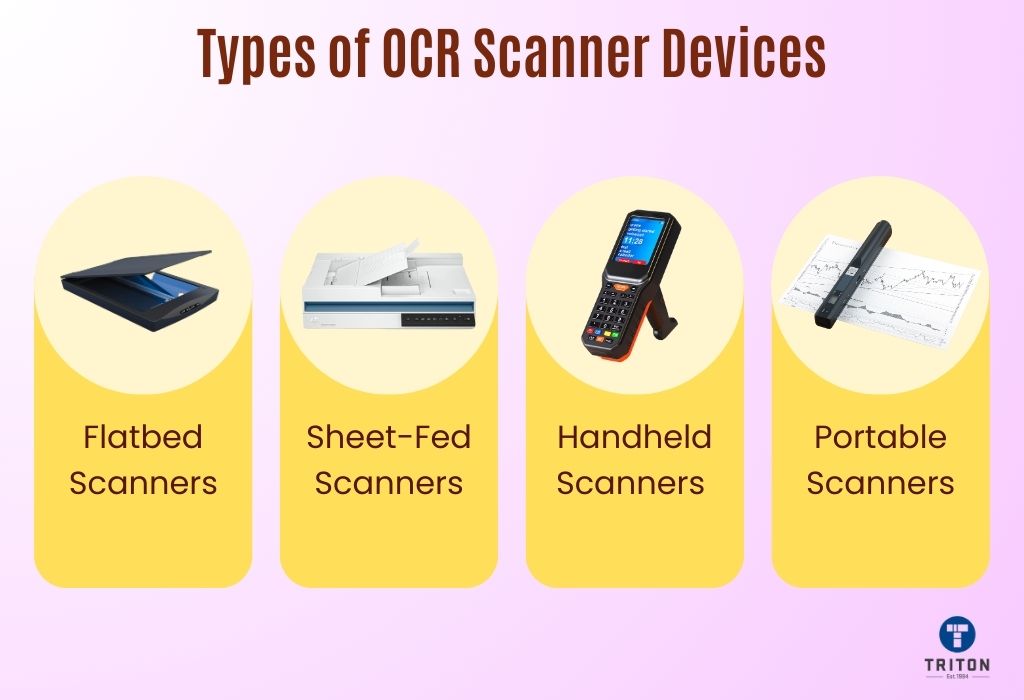
In Optical Character Recognition (OCR) scanning, various types of scanners are tailored to suit different needs and scenarios. Here, we explore the primary types of OCR scanners:
Flatbed scanners are the most common type and are often found in offices and homes. They have a flat glass surface where you place the document or page to be scanned. They are versatile and can handle various scanned document sizes, including books and photographs.
Sheet-fed scanners are designed for high-volume scanning of multiple pages. They can rapidly process stacks of paper documents, making them ideal for businesses that deal with large quantities of paperwork.
Handheld scanners are portable and compact, allowing you to scan documents on the go. They are well-suited for fieldwork, such as converting printed paper documents in the field or scanning documents in unconventional locations.
Triton is your premier destination for handheld barcode scanners, featuring top-tier products from industry leaders like Zebra and Honeywell. Our extensive collection spans a wide spectrum, including mobile terminals, general-purpose barcode scanners, rugged barcode scanners, fixed scanners & sensors, USB barcode scanners, wireless barcode scanners, 2D barcode scanners, and Bluetooth barcode scanners.
Beyond just scanners, Triton takes pride in offering a handpicked assortment of essential barcode scanner accessories and spare parts, ensuring your devices consistently deliver peak performance.
Every item we offer is embedded with advanced features, promising unmatched performance and reliability tailored to meet your specific needs. Whether you’re in the market for a single unit or bulk purchases, trust Triton’s expertise to guide you to the ideal barcoding solution for your business. For further information or tailored assistance, connect with us through the live chat widget below.
Portable scanners are compact and lightweight, making them suitable for travellers or professionals on the move. They are often used for scanning receipts, business cards, and other small documents.
In conclusion, OCR scanning technology is vital to the modern digital landscape, seamlessly connecting analog and digital realms. It plays a ubiquitous role in industries like healthcare, law, retail, and logistics. Whether it’s automating data entry, aiding the visually impaired, or simplifying document management, OCR technologies are versatile solutions for diverse challenges.
Advanced OCR scanning systems, often called Intelligent Character Recognition (ICR), can recognise handwritten text, although the accuracy may vary compared to machine-readable text documents.
At a minimum, you would need an OCR scanner or a digital camera to capture images of the text or scanned documents. Some OCR software and scanning applications may have specific hardware requirements for optimal performance for processing power and memory.
OCR scanning can process a variety of file formats, including JPEG, PNG, TIFF, and PDF, among others.
Melbourne
Brisbane
Phone 1300 558 438
Live Chat – Widget below
Melbourne
Brisbane
Phone 1300 558 438
Live Chat – Widget below