Barcode Height
The MicroPDF417 symbol can have a height between 4 and 44 rows. Each row should have a height ranging from 1X to 10X, where “X” is the width of the narrowest bar of the barcode.
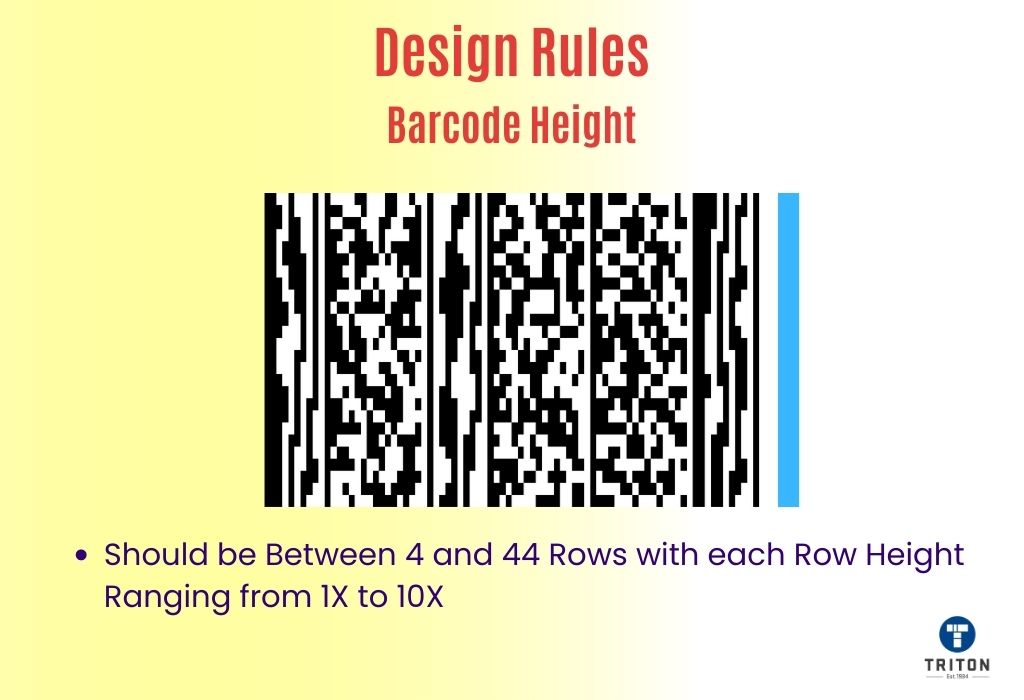

When it comes to encoding data in a small amount of space, barcodes are an obvious solution. Barcodes offer various types of encoding methods, each with its unique set of strengths and limitations.
One such format, MicroPDF417, is widely used and has become a popular choice for users around the globe. MicroPDF417 barcodes are two-dimensional barcodes with a unique set of advantages. They stand out as a versatile and compact option that offers a moderate amount of data storage.
In this post, we will be discussing what a MicroPDF417 barcode is, how they encode data, and their applications in the real world.
So, whether you’re new to the concept or seeking to enhance your understanding, join us as we unravel the secrets of MicroPDF417 barcodes.
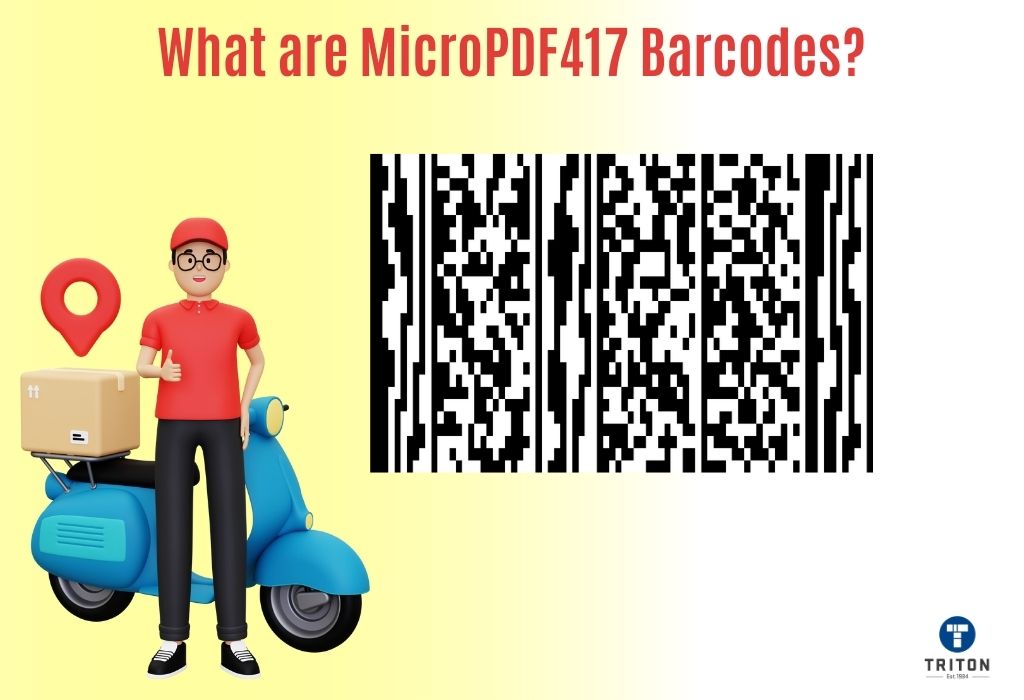
Micro PDF417 is a versatile two-dimensional barcode symbology. This barcode symbology offers a compact barcode symbol size, support for a range of data types and robust error correction codewords capabilities.
The MicroPDF417 symbology was developed by Symbol Technologies in 1991. Later in 2006, it was included in the ISO/IEC 24728:2006 standard, which defines specifications and encoding rules for MicroPDF417.
MicroPDF417 barcodes are a subset of the PDF417 (Portable Data File), which is a stacked linear multi-row symbology with higher data storage capacity than other two-dimensional barcodes. Refer to our article on what a PDF417 code is to enhance your understanding of PDF417 barcodes.
While Micro PDF417 is based on the PDF417 barcode and shares many of its features, it still has its own specifications and characteristics that set it apart.
A MicroPDF417 is designed in such a way that it can encode a moderate amount of data in a very small space. The barcode has the capacity to store up to 150 bytes of data, 250 alphanumeric characters or 366 numeric digits. It is capable of encoding all 256 printable ASCII characters as well as 8-bit binary data.
MicroPDF417 codes offer the Reed-Solomon algorithm for error correction, which ensures that the encoded data remains intact even if parts of it become damaged or distorted. With the Reed-Solomon algorithm, the barcode can detect and correct a minimum of 28% and a maximum of 67% codewords.
MicroPDF417 finds application in various industries such as logistics, warehousing, government, and inventory management.
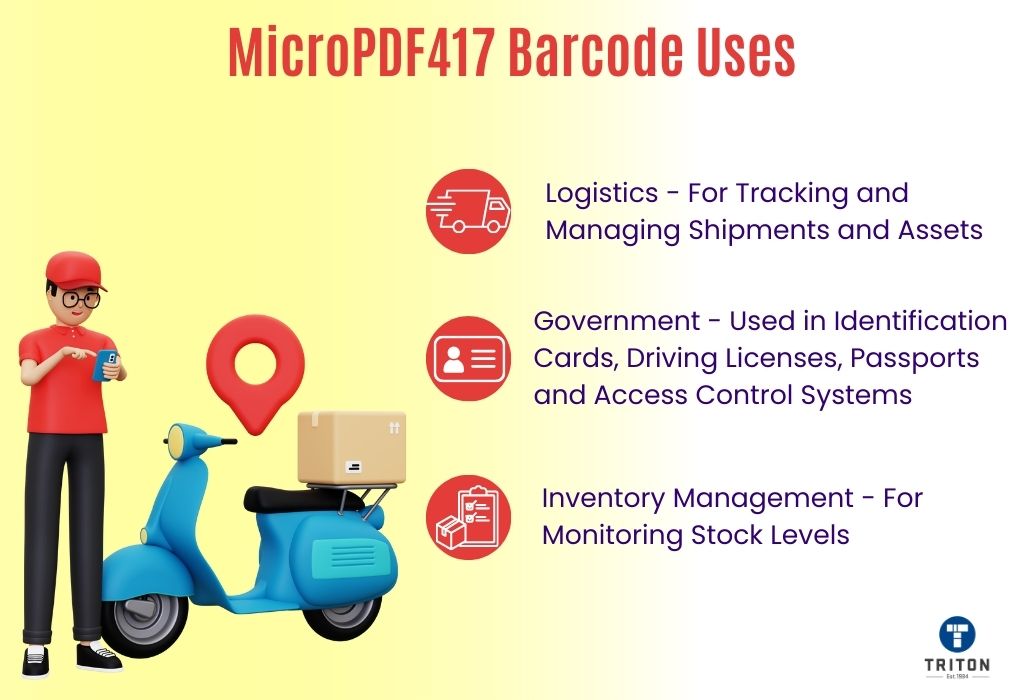
MicroPDF417 barcodes are used in various industries due to their features and capabilities.
One of the primary reasons for utilising MicroPDF417 barcodes is their ability to store a moderate amount of data in a compact size. This makes them ideal for applications where space is limited, such as on small labels, packaging, or identification cards.
Let’s examine various industries that use MicroPDF417 barcodes.
MicroPDF417 barcodes are used to track and manage shipments, inventory, and assets in the logistics and warehousing industry. These codes facilitate fast scanning and enhance supply chain management.
Government organisations also benefit from MicroPDF417 barcodes, utilising them for various applications, including identification cards, driver’s licenses, passports, and access control systems.
Inventory management systems across various industries use MicroPDF417 barcodes to monitor stock levels. The barcode ensures efficient stock replenishment and minimises errors in product identification.
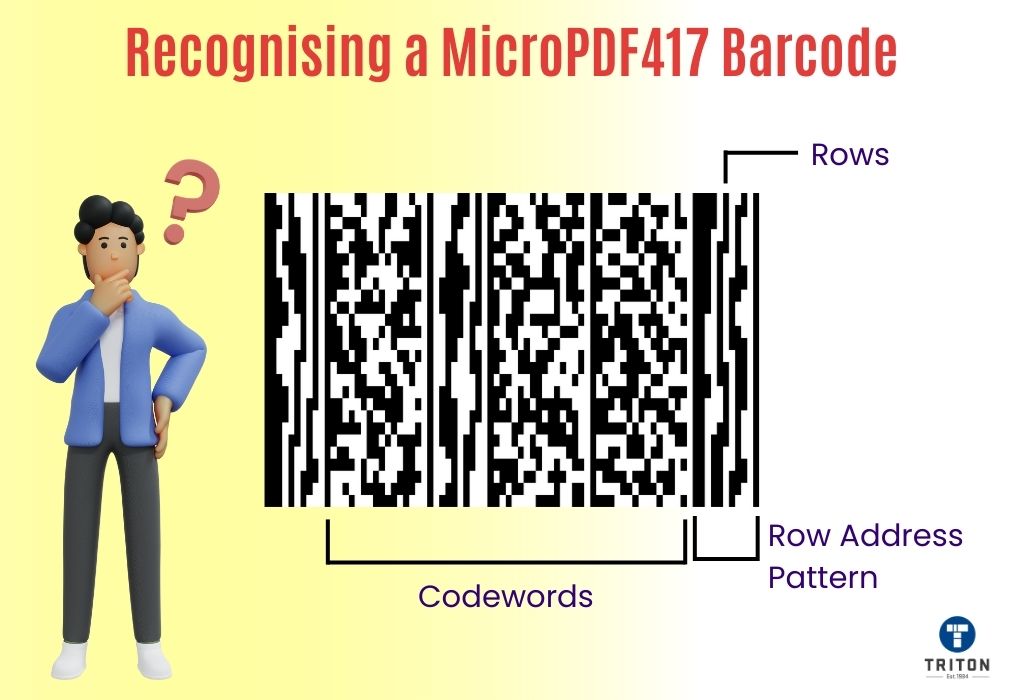
Recognising a Micro PDF417 barcode involves understanding its characteristics and identifying its components.
To recognise a Micro PDF417 barcode, visually inspect the barcode image and look for the distinctive characteristics described above.
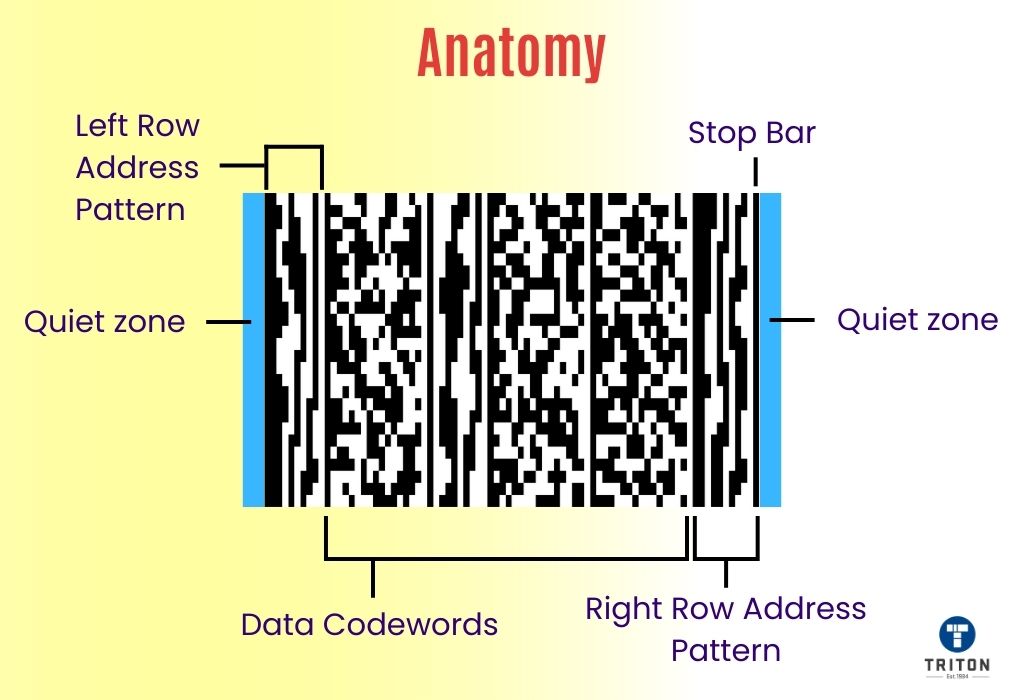
The MicroPDF417 symbol comprises the following elements per row.
MicroPDF417 replaces the standard start and stop patterns and left and right row indicators of the PDF417 code with row address patterns. These Row Address patterns serve the purpose of indicating the specific row number within the barcode.
However, unlike the standard PDF417 Row Indicators, the Row Address patterns do not explicitly encode information about the number of rows, columns, or error-correcting codewords.
MicroPDF417 barcodes employ codewords to encode data. Codewords comprise a series of bars and spaces that collectively represent numbers, letters, or symbols.
Each individual codeword within a MicroPDF417 barcode is constructed using precisely four bars and four spaces, forming a pattern comprising 17 rectangular modules arranged in a single row.
MicroPDF417 barcodes incorporate quiet zones, which are empty areas surrounding the barcode on all sides.
These quiet zones enable barcode scanners to scan and decode the barcode information accurately. Maintaining clear margins around the barcode minimises any potential interference or overlapping elements.
MicroPDF417 barcodes feature a 1-module bar located on the right edge of the rightmost row address codeword. This additional bar serves as a stop character, marking the end of the barcode.
MicroPDF417 symbols can consist of as few as 4 rows and as many as 44 rows, with a column count ranging from one to four. There are four symbol versions of Micro PDF417 based on the number of columns.
The table below specifies the combinations of rows and columns.
Number of Columns | Allowed Number of Rows |
|---|---|
1 | 11, 14, 17, 20, 24, 28
|
2 | 8, 11, 14, 17, 20, 23, 26
|
3 | 6, 8, 10, 12, 15, 20, 26, 32, 38, 44
|
4 | 4, 6, 8, 10, 12, 15, 20, 26, 32, 38, 44
|
To improve encoding efficiency, the MicroPDF417 barcode employs data compaction schemes.
The PDF417 barcode supports the following compaction mode.
The text compaction mode enables encoding all printable characters in the ASCII character set. There is a 250-character limit on the total number of characters that can be encoded in this mode.
The Byte Compaction mode allows the encoding of 8-bit binary values. It can encode up to 150 bytes of data.
Numeric compaction mode allows the encoding of numeric data. It allows up to 366 digits to be encoded.
MicroPDF417 is a symbology that builds upon the features of the PDF417 barcode but is not a variation of it. While it shares similarities with PDF417, MicroPDF417 has distinct characteristics and functions.
MicroPDF417 is different from PDF417 in two major ways. First, MicroPDF417 doesn’t use start/stop characters, while traditional PDF417 does. Second, MicroPDF417 has a small range of combinations of column and row, unlike PDF417, which has more and allows for more flexibility in these parameters.
Let’s take a look at the other differences between MicroPDF417 and PDF417 codes.
MicroPDF417 | PDF417 | |
|---|---|---|
Number of rows
| 4 to 44
| 3 to 90
|
Number of data columns
| either one, two, three, or four
| 1 to 30
|
Width in modules
| 40X, 57X, 84X, or 101X
| 90X to 583X
|
Maximum codeword capacity
| 176 codewords
| 928 codewords
|
Maximum data codeword capacity
| 125 codewords
| 925 codewords
|
Maximum characters in text compaction mode
| 250 characters
| 1850 characters
|
Maximum data bytes in byte compaction mode
| 150 bytes
| 1108 bytes
|
Maximum digits in numeric compaction mode
| 366 digits
| 2710 digits
|
MicroPDF417 barcodes are available in the public domain, meaning anyone can create them free of charge. Several websites offer free barcode generators for MicroPDF417 barcodes that can be used to create them.
To generate a MicroPDF417 barcode, you can follow these step-by-step instructions.
There are numerous options online for generating MicroPDF417 codes. However, it’s important to remember that free barcode generators, despite their apparent cost-effectiveness, often come with certain limitations.
These limitations include restricted customisation options, lack of technical and customer support, inability to generate large volumes of barcodes, low resolution and more. Furthermore, using these free generators can pose security and privacy risks. Since sensitive information is uploaded to their servers, data breaches and privacy violations can occur.
Therefore, choosing a paid MicroPDF417 code generator is a safer and more reliable option. Paid barcode generators typically come with advanced features, such as batch processing support, custom design capabilities, customisable data encoding options, enhanced security measures and more. Moreover, they are backed by customer service teams that can assist with any problems or glitches.
One software we highly recommend is Seagull Scientific’s BarTender Software.
BarTender software is a powerful and comprehensive label designing and printing software. It provides an extensive range of features, including support for over 400 types of barcodes, data editing tools, the ability to design custom labels, advanced printing options and more. The software also helps automate the entire label design and printing processes, ensuring maximum efficiency and accuracy.
At Triton, we recognise the importance of selecting the perfect software for your business requirements. That’s why we proudly provide a comprehensive range of BarTender Software editions, ensuring we have the ideal fit for every need.
Our offerings include the Starter Edition, Professional Edition, Automation Edition, Enterprise Edition, and the latest addition to the BarTender family, BarTender Cloud, empowering you to choose the best-suited version for your label printing tasks.
Partner with Triton to enhance your label printing experience and maximise the potential of BarTender Software.
If you want to know more about the Seagull Scientific BarTender Software, you can contact us through the live chat widget provided below, or you can fill out a form available here.
It’s important to know the best ways to design your barcodes and labels. By doing this, you can ensure that they are as effective as possible and avoid making errors.
The most important factors to consider when designing MicroPDF417 barcodes are.
The MicroPDF417 symbol can have a height between 4 and 44 rows. Each row should have a height ranging from 1X to 10X, where “X” is the width of the narrowest bar of the barcode.
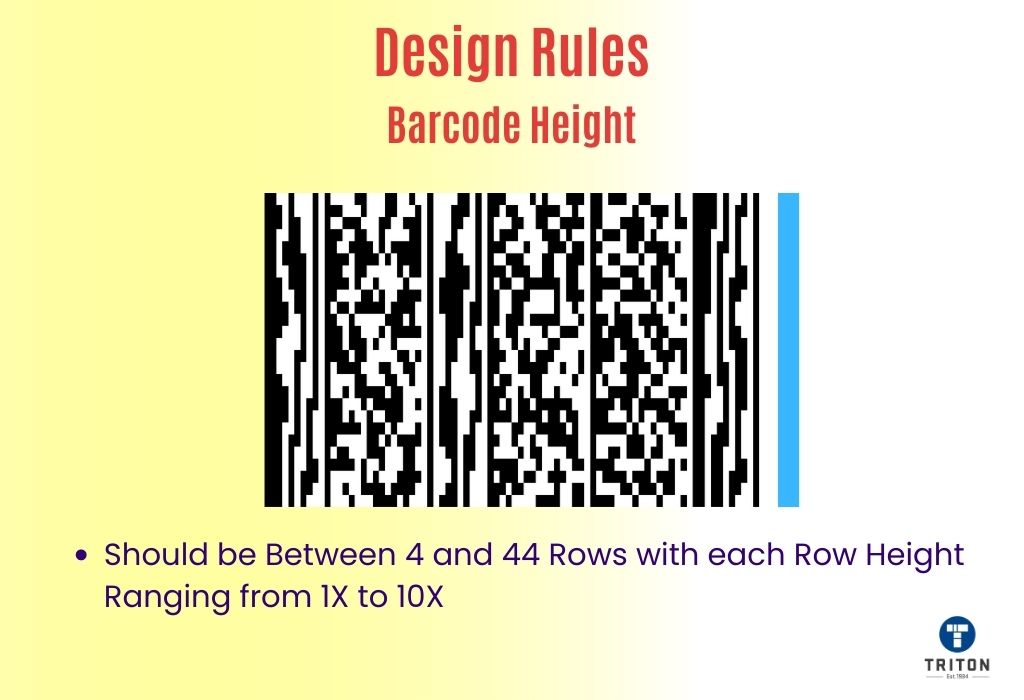
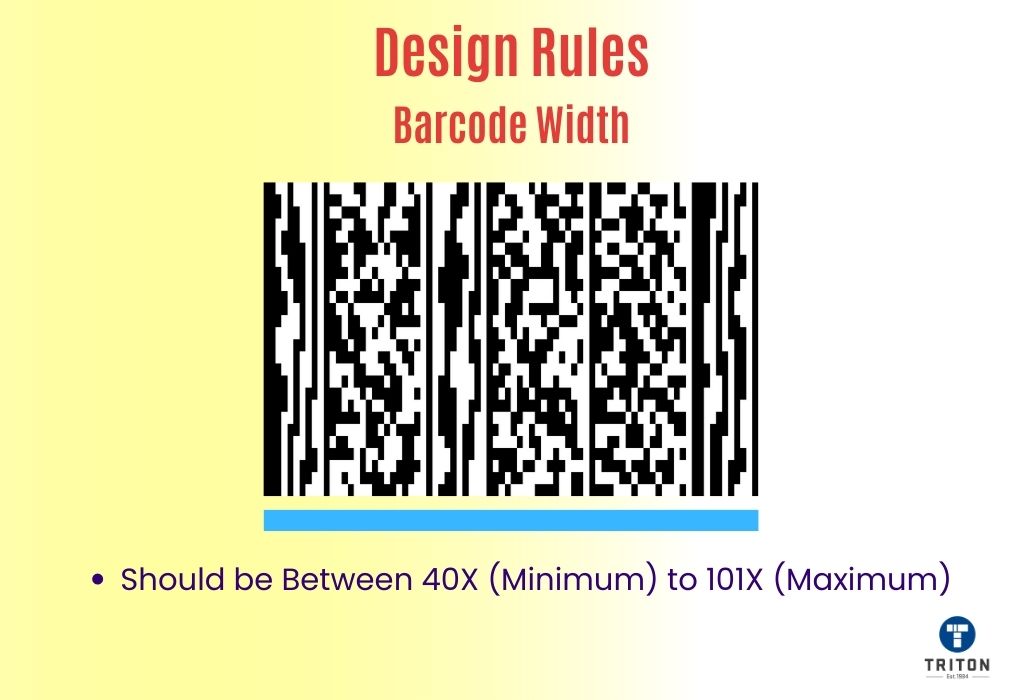
The width of the MicroPDF417 symbol can vary significantly, ranging from 40 to 101 times the current X dimension.
Please note that 40X is the minimum width, and 101X is the maximum width for a MicroPDF417 barcode. Any width outside of this range will result in a barcode that cannot be read.
Quiet zones are the areas around and immediately adjacent to the barcode symbol, which should be kept clear from any markings or objects.
For MicroPDF417 symbols, the quiet zone width should be at least 1X on all four sides of the barcode.
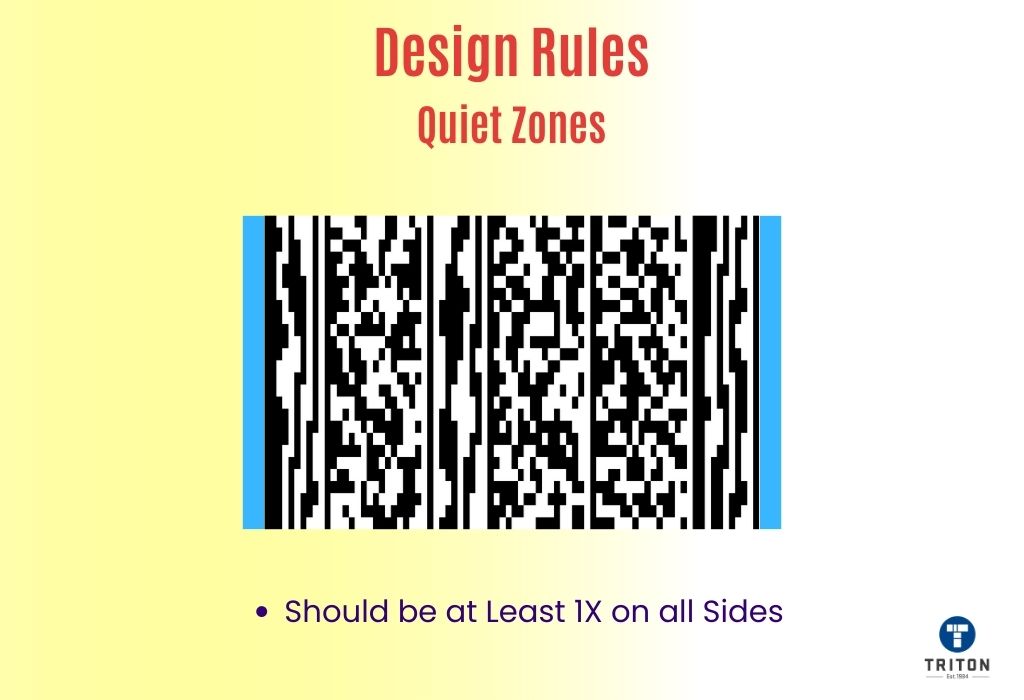
When it comes to printing MicroPDF417 barcodes, following best practices ensures optimal readability and scanning accuracy.
Here are some guidelines to consider.
If you want to print a high-quality MicroPDF417 barcode, it is suggested to utilise a high-quality thermal printer.
Thermal printers are advanced printing machines that use heat to produce high-quality images. The heat-based printing technology ensures consistent and long-lasting prints, making them the preferred choice for barcode printing. Thermal printers have grown in popularity due to their dependability, cost-effectiveness, and fast printing speeds.
To learn the science behind the working of a thermal printer, please refer to our guide on how thermal printer works.
When it comes to thermal printing, Triton has taken it to a whole new level of ease and efficiency. Our selection of thermal printers includes top-of-the-line models from major brands such as Zebra, Honeywell, and TSC and coloured label printers from OKI.
We pride ourselves on offering nothing less than the best. Our printers are chosen with care, so you can tackle any printing job that comes your way with ease and confidence. With a range that includes desktop label printers, industrial label printers, direct thermal printers, thermal transfer printers, and barcode label printers, you’re sure to find the perfect printer for your needs.
In addition to providing top-of-the-line thermal printers, we also offer a wide variety of thermal print consumables. Our collection includes thermal transfer ribbons, thermal labels, thermal carton labels, thermal carcase tags, and food-compliant thermal inserts, each of which is made to provide unbeatable adhesion and long-lasting prints that won’t easily fade or smudge.
Say goodbye to inferior label printing solutions with Triton’s thermal printers and consumables. Check out our selection now and find the perfect fit for your business needs!
If you have any questions about our selection of thermal printers or thermal print consumables, don’t hesitate to get in touch with us via the live chat widget below. We are always here to help!
In conclusion, MicroPDF417 is a robust two-dimensional barcode used in various applications. The barcode offers high data density, a small sized footprint, and robust error correction mechanisms, making it a preferred choice in industries requiring intense data management.
We hope through this post, you have gained ample knowledge about the MicroPDF417 barcode type and its vast applications in the world.
Thanks for reading!
Melbourne
Brisbane
Phone 1300 558 438
Live Chat – Widget below
Melbourne
Brisbane
Phone 1300 558 438
Live Chat – Widget below