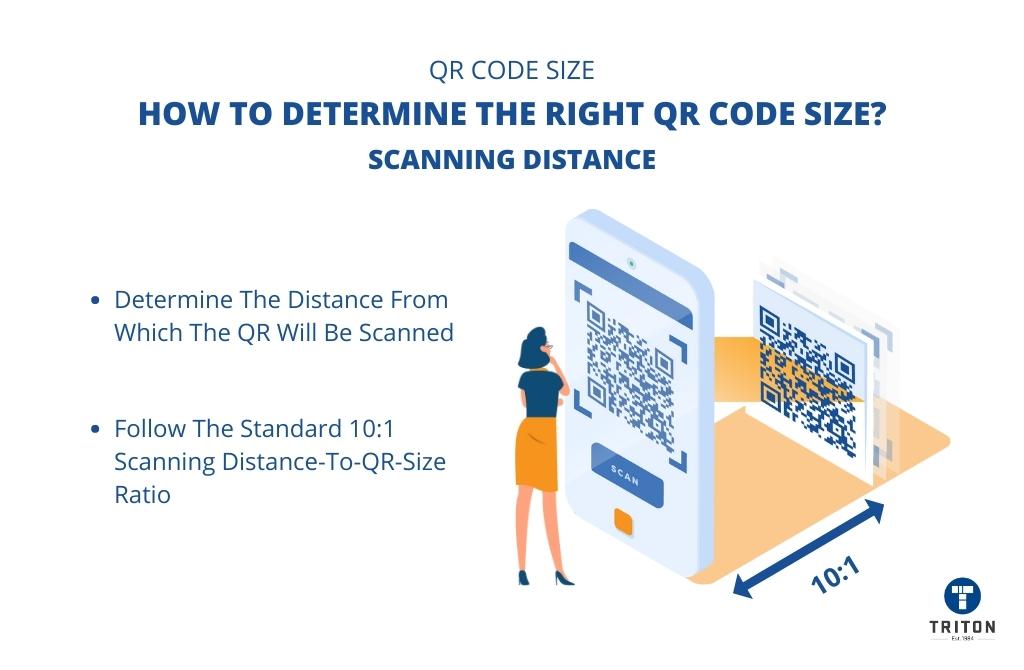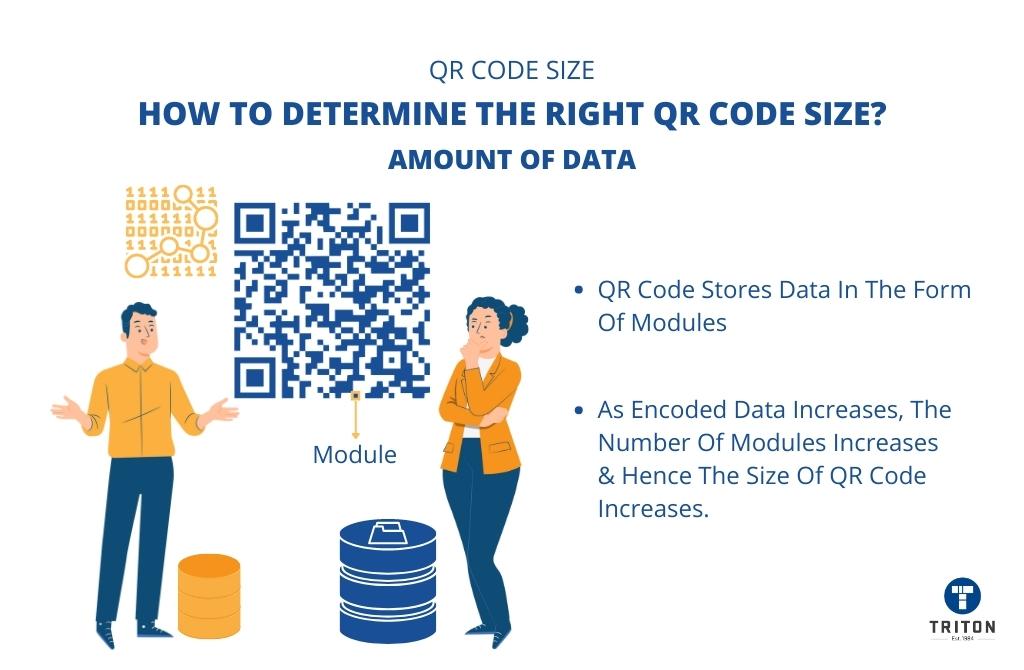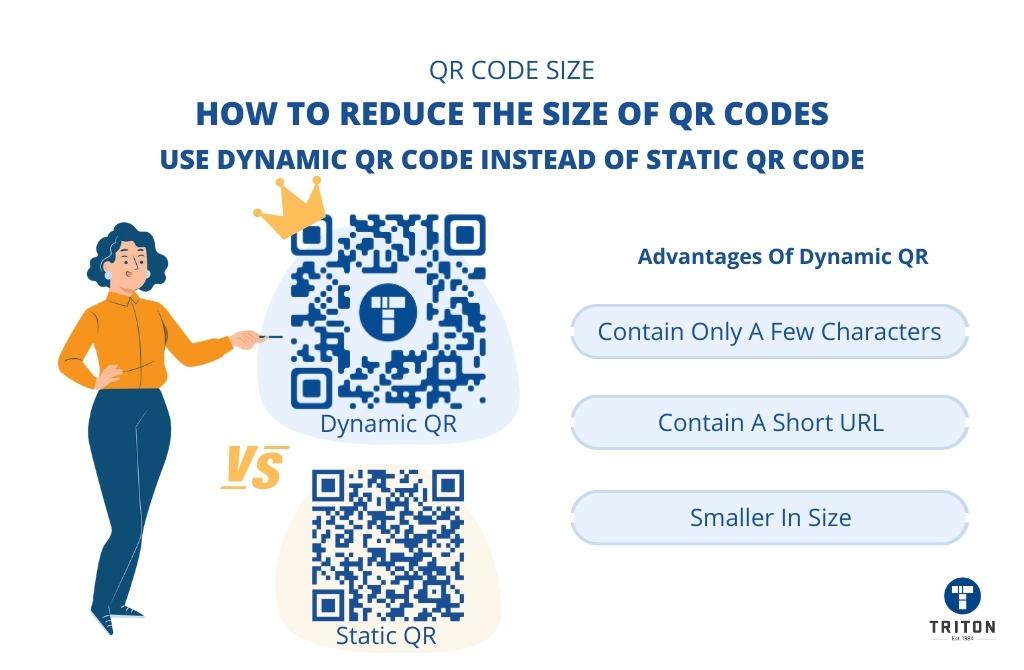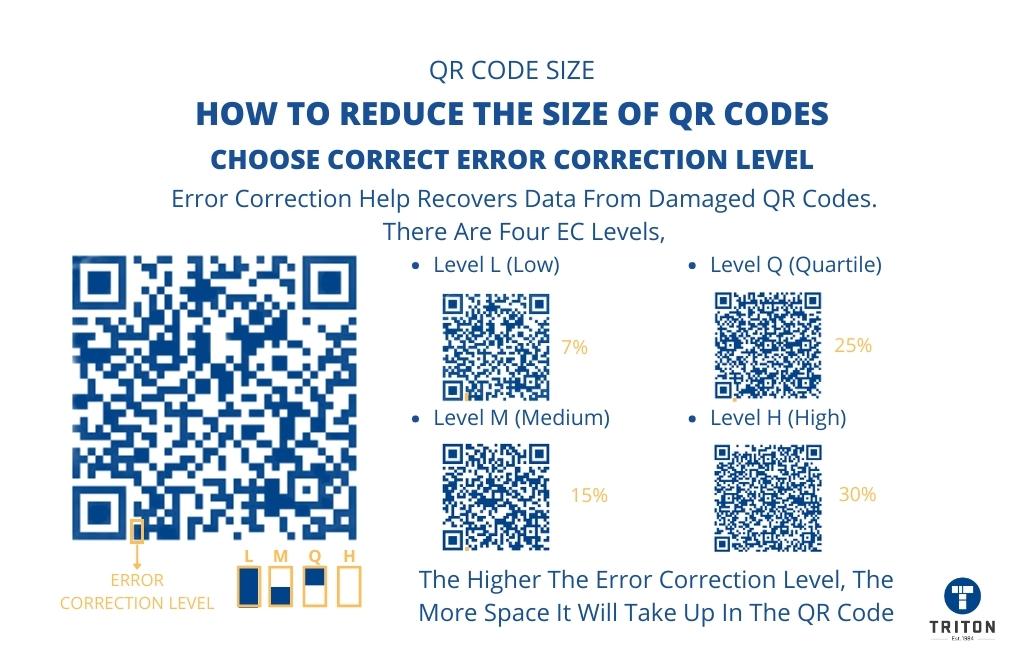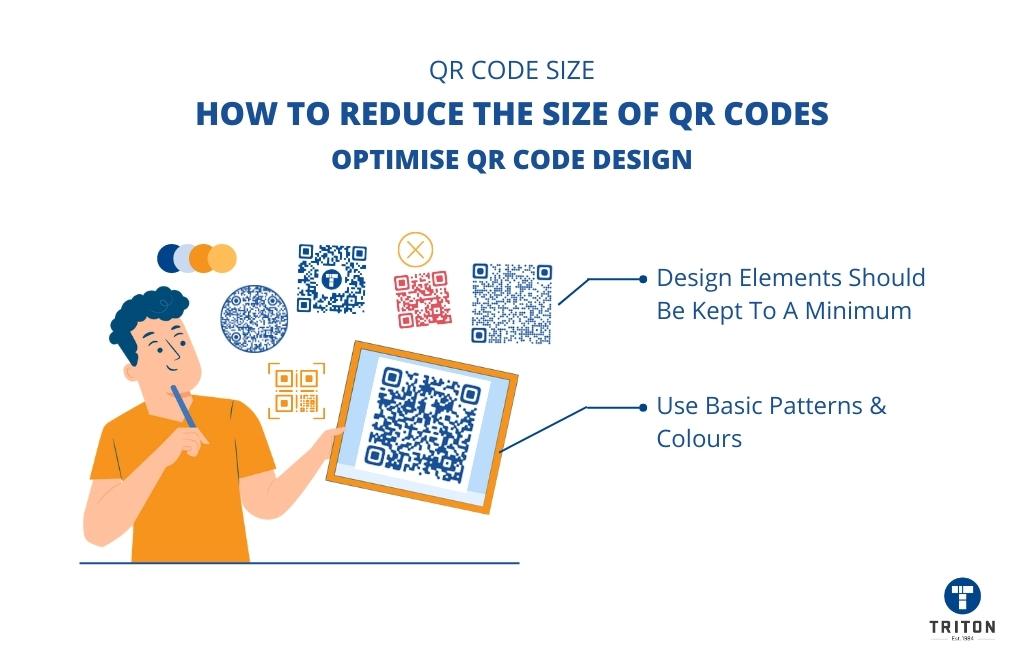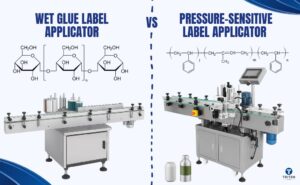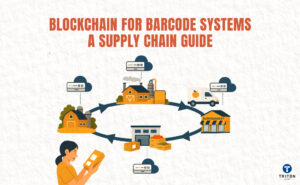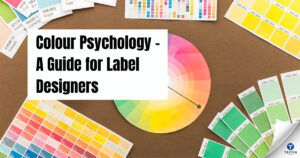Scanning Distance
The first and most important factor in determining the size of a QR code is the distance from which it will be scanned. The larger the scanning distance, the bigger the QR code should be.
There is a standard rule for choosing the right size for a QR code. According to the rule, the ratio of the scanning distance to the size of the QR Code should be at least 10:1. In other words; the ideal QR code minimum size is equal to the scanning distance divided by 10.
For example, if the expected scanning distance is 50 inches (127 cm), then the ideal QR code size should be at least 5 inches by 5 inches (12.7 cm by 12.7 cm) or 480 pixels, excluding the quiet zone.