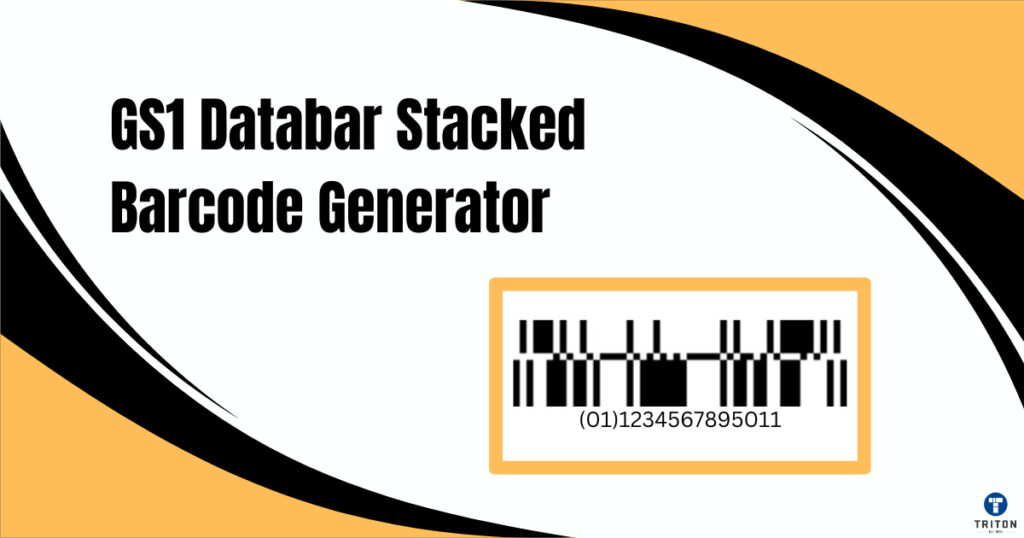
The GS1 DataBar Stacked barcode is a compact, two-row symbology designed to encode 14-digit Global Trade Item Numbers (GTINs) in limited spaces. Stacking the data into two rows separated by a separator pattern reduces the symbol’s height, making it ideal for small items and healthcare products.
This barcode supports various GTIN formats, including GTIN-8, GTIN-12, GTIN-13, and GTIN-14. If the GTIN has fewer than 14 digits, leading zeros are added to reach the required length. Unlike its omnidirectional counterpart, the GS1 DataBar Stacked barcode is not designed for omnidirectional scanning due to its reduced height.
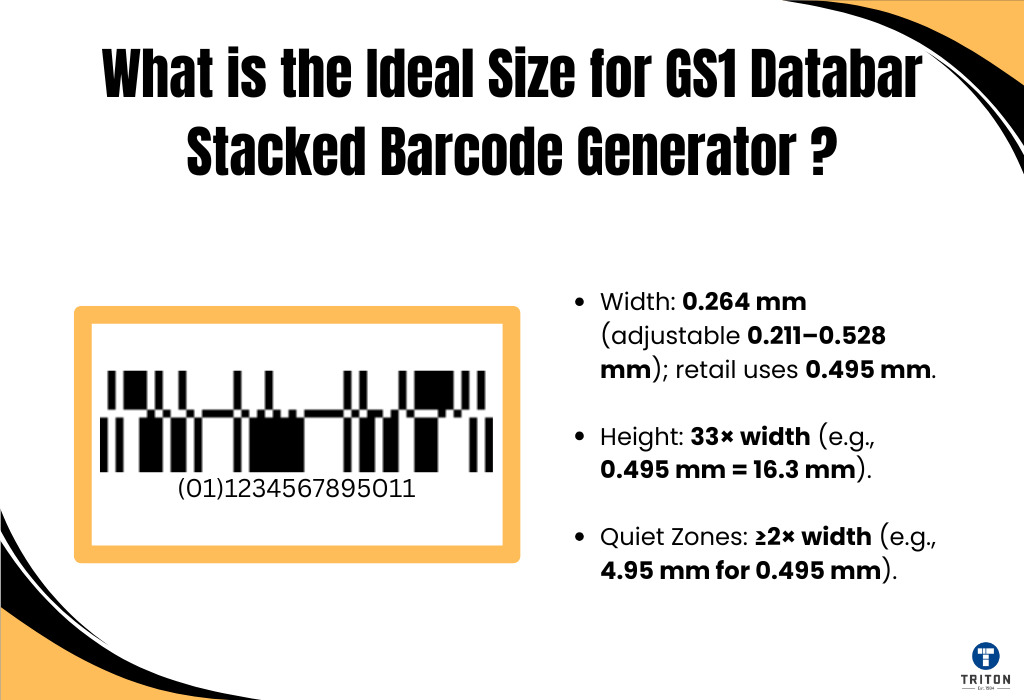
The size of a GS1 DataBar Stacked barcode depends on the data it encodes and the space available on the product. Although designed for compact areas, the barcode’s dimensions must ensure it remains scannable and compliant with GS1 standards.
Recommended Dimensions:
Width: Typically between 25 mm and 38 mm, adjusted based on the data and printing resolution.
Height: Generally 10 mm to 15 mm, suitable for compact applications.
Module Size: Minimum of 0.169 mm (6.67 mils) to ensure reliable scanning.
Aspect Ratio: Maintain a balanced width-to-height ratio, usually around 4:1, for clear separation of stacked rows.
Testing the barcode in real-world conditions is essential to confirm its performance with the materials, printers, and scanners you plan to use. Verifying compliance with GS1 standards, including print quality and alignment, helps ensure scannability across various environments.
By optimising the size and conducting practical tests, you can create an effective barcode tailored to your needs.
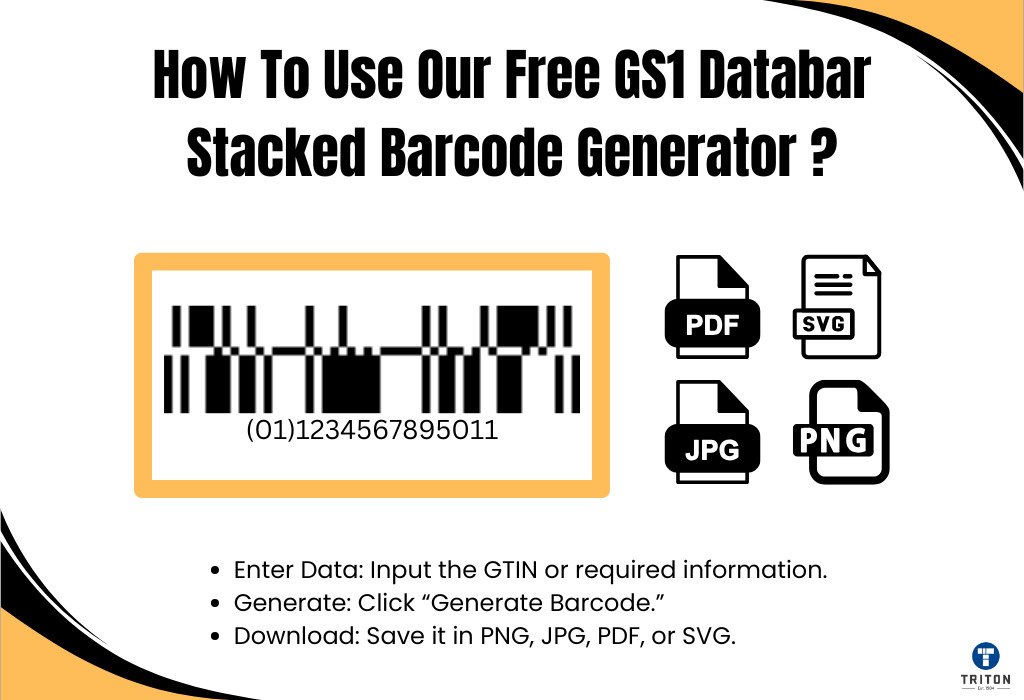
Using our free GS1 DataBar Stacked barcode generator is simple and efficient. Just follow these steps:
Input Data: Enter the required GTIN or other applicable data into the input field. Choose “GS1 DataBar Stacked” as the barcode type.
Generate Barcode: Click the “Generate Barcode” button to create your barcode.
Download: Save the generated barcode in your preferred format, such as PNG, JPG, PDF, or SVG.
The barcode is created instantly and is compatible with a variety of applications, including product labelling and healthcare packaging. Our generator ensures high-quality barcodes optimized for printing and digital use. Whether for professional or personal purposes, it’s a reliable solution to meet your GS1 DataBar Stacked barcode needs.
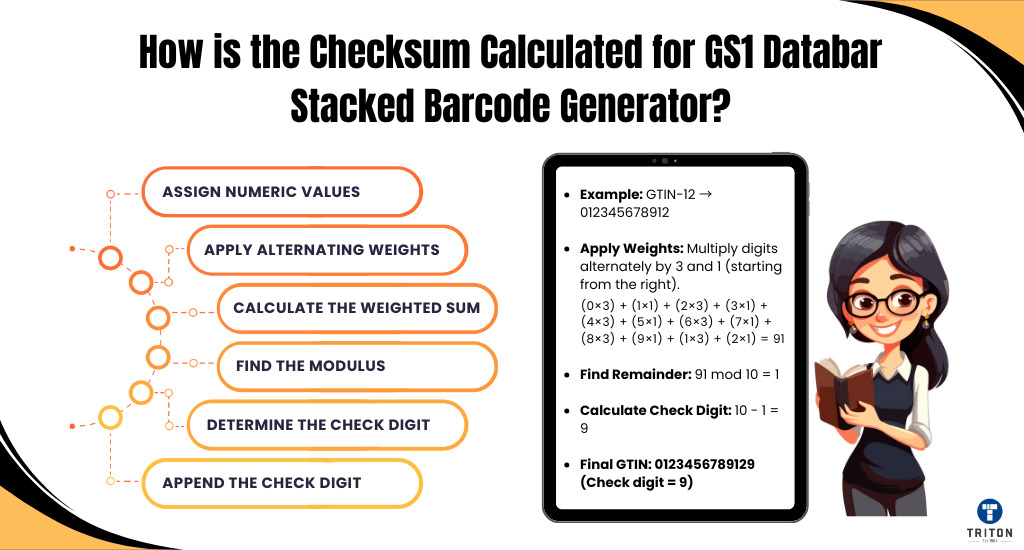
The checksum for GS1 DataBar Stacked barcodes ensures data integrity and allows scanners to validate the encoded information. It is calculated using a step-by-step process based on modular arithmetic. Here’s how it works:
Assign Numeric Values:
Write down the digits of the GTIN (Global Trade Item Number) starting from the leftmost digit. If the GTIN has fewer than 14 digits, add leading zeros to make it 14 digits.
Apply Alternating Weights:
Starting from the rightmost digit (excluding the check digit), apply alternating weights of 3 and 1 to each digit. Multiply each digit by its respective weight.
For example, for GTIN-12 012345678912:
Digits: 0, 1, 2, 3, 4, 5, 6, 7, 8, 9, 1, 2
Weights: 1, 3, 1, 3, 1, 3, 1, 3, 1, 3, 1, 3
Calculate the Weighted Sum:
Multiply each digit by its weight and sum the results.
Example:
(0×1)+(1×3)+(2×1)+(3×3)+(4×1)+(5×3)+(6×1)+(7×3)+(8×1)+(9×3)+(1×1)+(2×3)=91
Find the Modulus:
Divide the sum by 10 and find the remainder (modulus 10).
In this case: 91 mod 10=1.
Determine the Check Digit:
Subtract the modulus from 10 to find the check digit. If the modulus is 0, the check digit is also 0.
10−1=9
Append the Check Digit:
Add the calculated check digit to the end of the GTIN to form the complete barcode data.
For the example, GTIN-12 012345678912, the final barcode becomes 0123456789129.
This process ensures the barcode is accurate and scannable, reducing errors and maintaining compliance with GS1 standards. Always test the barcode after generating it to confirm proper functionality.
Let’s look at an example to understand this better.
Let’s calculate the checksum for a GTIN-12 value 03600029145.
Assign Numeric Values:
GTIN-12: 03600029145
Add leading zeros to make it 14 digits: 003600029145
Apply Alternating Weights:
Starting from the rightmost digit (excluding the check digit), apply alternating weights of 3 and 1:
Digits: 0, 0, 3, 6, 0, 0, 0, 2, 9, 1, 4, 5
Weights: 3, 1, 3, 1, 3, 1, 3, 1, 3, 1, 3, 1
Calculate the Weighted Sum:
Multiply each digit by its respective weight and sum the results: (0×3)+(0×1)+(3×3)+(6×1)+(0×3)+(0×1)+(0×3)+(2×1)+(9×3)+(1×1)+(4×3)+(5×1)
Step-by-step: 0+0+9+6+0+0+0+2+27+1+12+5=62
Find the Modulus:
Divide the sum by 10 and find the remainder: 62 mod 10=2
Determine the Check Digit:
Subtract the modulus from 10: 10−2=8
The check digit is 8.
Append the Check Digit:
Combine the original GTIN and the check digit: 036000291458
The complete GTIN with the check digit is 036000291458. This ensures the barcode is accurate and adheres to GS1 standards. Always test your barcode to confirm scannability.
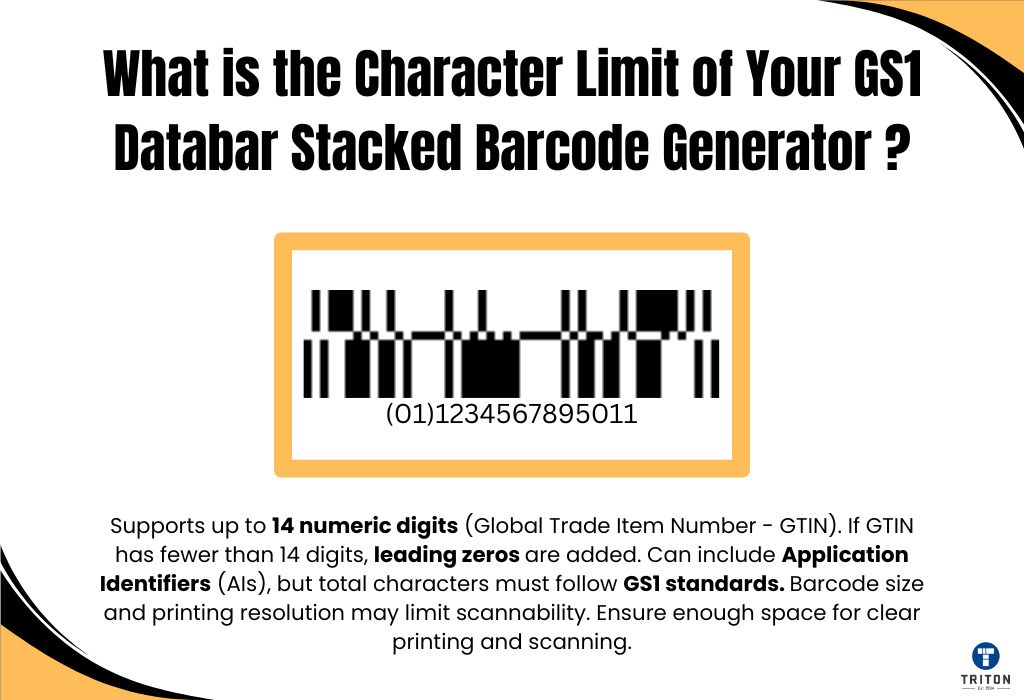
The character limit of our GS1 DataBar Stacked barcode generator is primarily determined by the GS1 standards for encoding data. Here’s a detailed explanation:
The GS1 DataBar Stacked barcode is designed to encode a 14-digit Global Trade Item Number (GTIN). This means you can input up to 14 numeric characters for GTINs. If your GTIN has fewer than 14 digits, leading zeros are added to meet the required length. If your application requires additional data, such as application identifiers (AIs), the generator supports encoding these as well. However, the total character count, including AIs and their data, must comply with the GS1 DataBar standards.
While the symbology can handle additional encoded data depending on the format, the barcode’s physical size and the resolution of your printing method may impose practical limits. Ensure sufficient space and printing quality to maintain scannability.
Our barcode generator ensures compliance with GS1 standards while providing flexibility for your data encoding needs. If you require encoding beyond standard GTINs, consult the GS1 guidelines or contact us for assistance with custom requirements.
GS1 DataBar barcodes are a versatile family of symbologies designed to encode product information efficiently. Here are some key types:
DataBar Omnidirectional: This linear barcode encodes GTINs and is designed for high-speed omnidirectional scanning, commonly used in retail.
DataBar Truncated: A compact version of the omnidirectional barcode, ideal for smaller items with limited space.
DataBar Stacked: Two stacked rows of data make this barcode suitable for small spaces while maintaining scannability.
DataBar Stacked Omnidirectional: A combination of stacked and omnidirectional features designed for small items requiring high-speed scanning.
DataBar Expanded: Encodes additional information like expiration dates or serial numbers, ideal for healthcare and perishable goods.
DataBar Expanded Stacked: A stacked version of the expanded barcode, optimized for limited-space applications.
Each type serves specific industry needs, offering flexibility for encoding additional data while maintaining compatibility with GS1 standards.
There is no scan limit for the GS1 DataBar Stacked barcode generated using our online barcode generator. Once created, it can be scanned unlimited times, provided it is printed or displayed clearly and adheres to GS1 quality standards. This ensures reliable performance across compatible scanning devices, making it suitable for various industries and applications.
Yes, we offer a variety of other barcode generators. In addition to the GS1 Databar Stacked Barcode, you can generate QR codes, and Code 128 or Code 39. We also provide tools for specialised barcodes like Aztec codes, Maxicodes, and Universal Product Codes (UPC).
All our online barcode generators are free to use, allowing you to customise and download barcode images for various applications, including retail, inventory management, and logistics.
Melbourne
Brisbane
Phone 1300 558 438
Live Chat – Widget below
Melbourne
Brisbane
Phone 1300 558 438
Live Chat – Widget below