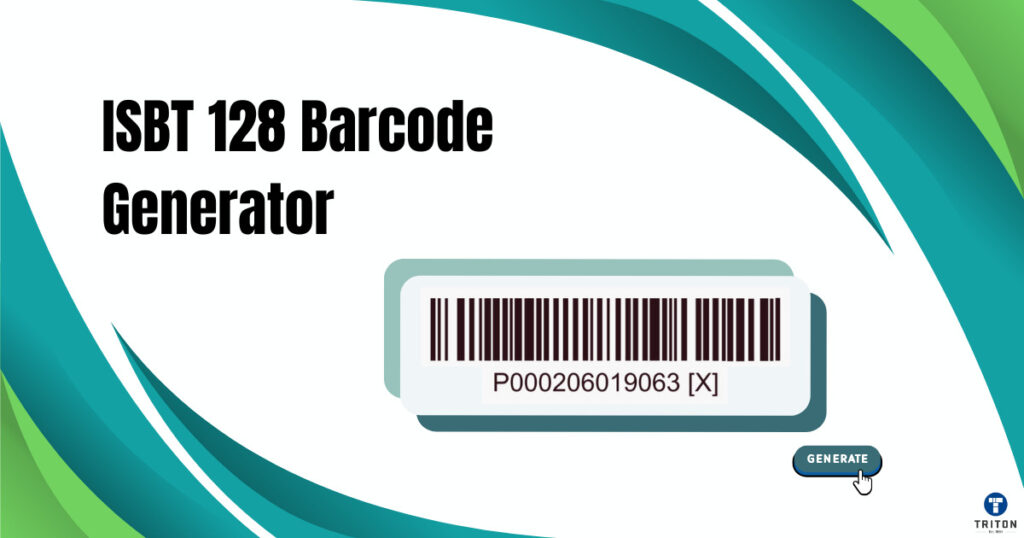
Our ISBT 128 Barcode Generator enables you to create globally recognized barcodes for medical products, ensuring compliance with healthcare standards. Easily generate barcodes for blood, tissues, and organs, downloadable in formats like PDF, PNG, SVG, or JPG. Explore key features like data encoding, traceability, and integration with healthcare systems, tailored for use in blood banks, hospitals, and laboratories.
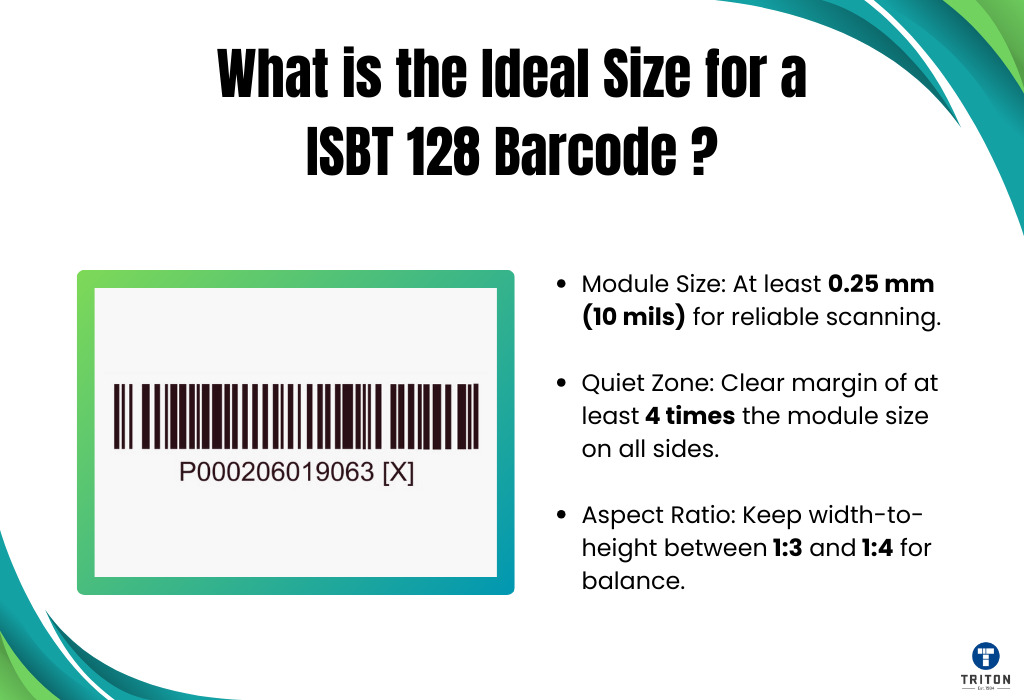
The ideal size of an ISBT 128 barcode depends on the specific application, scanning environment, and space available on the medical product’s label. While there is no universal standard, a typical ISBT 128 barcode ranges depending on the amount of data encoded and printing resolution.
ISBT 128 barcodes ensure reliable encoding for traceability in healthcare. Their design prioritizes accuracy, scannability, and compliance with ICCBBA standards, critical for products like blood, tissues, and organs.
For optimal scanning:
Module size (bar/space width): Maintain at least 0.25 mm (10 mils) to ensure readability across common healthcare scanners.
Quiet zone: Allow for a clear margin of at least 4 times the module size on all sides to avoid scanning interference.
Aspect ratio (width to height): Aim for proportions that balance data capacity and space constraints, typically between 1:3 to 1:4.
Testing the barcode under real-world conditions ensures compatibility with healthcare scanning devices and adherence to global standards. Proper design and printing quality are vital for consistent results.
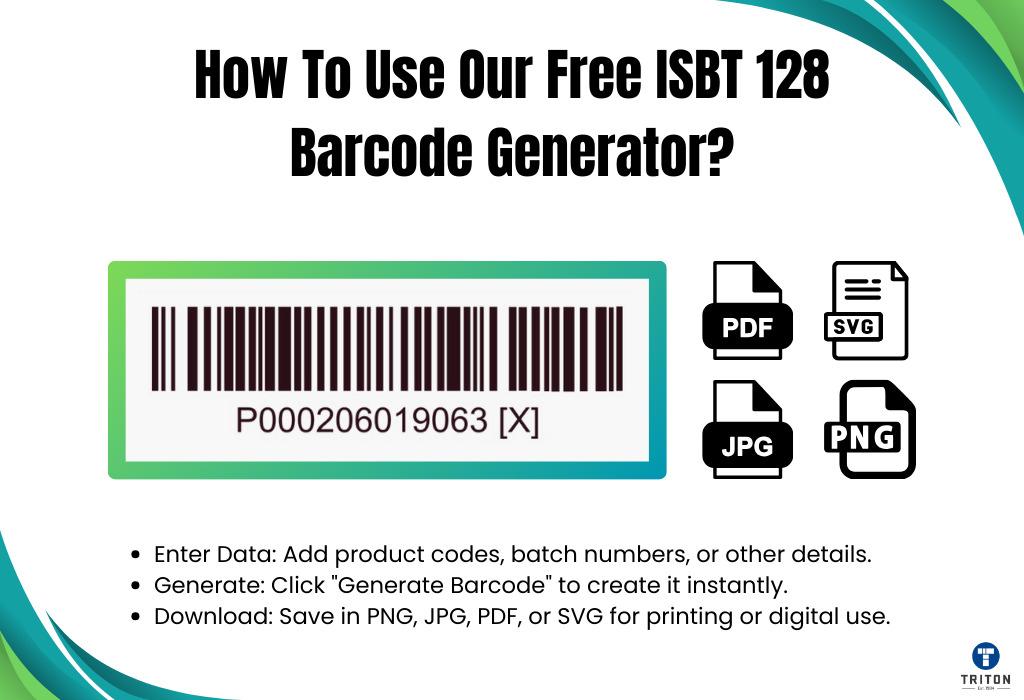
Using our free ISBT 128 barcode generator is simple and efficient.
Enter Data: Input the required information, such as product codes, batch numbers, or any other relevant details.
Generate Barcode: Click the “Generate ISBT 128 Barcode” button to create your barcode instantly.
Download: Save the generated barcode in your desired format for printing or digital use.
The generated barcode is available in multiple formats, including PNG, JPG, PDF, and SVG, ensuring flexibility for both digital and print applications. Designed for professional use in healthcare settings, our generator provides accurate, high-quality outputs ready for immediate use in labelling and tracking medical products.
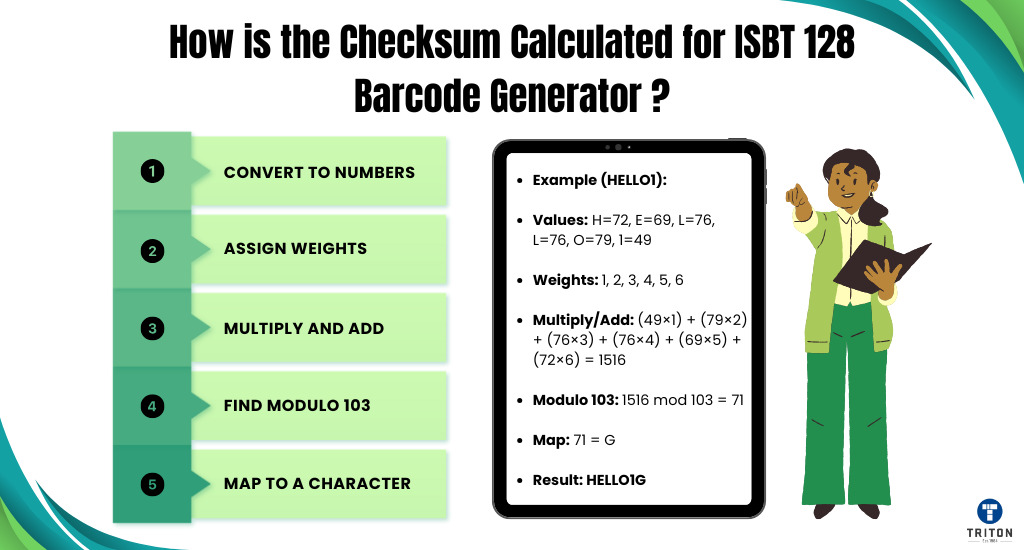
ISBT 128 barcodes use a checksum to validate the integrity of encoded data, ensuring accuracy in scanning and preventing errors during data transmission. The ISBT 128 standard utilizes the ISO 7064 Mod 37-2 algorithm for calculating the check character, commonly referred to as ‘K’. The checksum plays a crucial role in the reliability of ISBT 128 barcodes, particularly in critical applications like blood banks and healthcare systems. Here’s a step-by-step guide to how the checksum is calculated manually and implemented:
Steps to Calculate the Checksum for ISBT 128 Barcodes:
1. Convert Data to Numeric Values
Each character in the input data is assigned a unique numeric value based on the Code 128 character set used in ISBT 128. For example:
Characters 0–9 are represented by numeric values 0–9.
Uppercase letters A–Z are assigned values 10–35.
Special symbols have unique predefined values.
2. Weight Each Position
Starting from the rightmost character in the string (excluding the checksum character), assign weights sequentially from 1 upwards:
Rightmost position: Weight = 1
Second-to-last position: Weight = 2
Continue until all characters have weights.
3. Multiply and Sum
For each character, multiply its numeric value by its assigned weight. Then, sum the results:
Example for 12345:
1×5, 2×4, 3×3, 4×2, 5×1
Result: 5 + 8 + 9 + 8 + 5 = 35
4. Modulo Operation
Compute the modulo 103 of the summed value. The result of this operation is the checksum value:
35 mod 103 = 35
5. Map Checksum to Character
Use the ISBT 128 character set to convert the checksum value into its corresponding character. This character is appended to the barcode data as the checksum.
Finalizing the Barcode Data:
The checksum character is included as part of the encoded data in the ISBT 128 barcode. The complete sequence consists of:
The original data
The checksum character
Start and stop characters as required by the barcode format
This ensures that the barcode can be scanned reliably, with the checksum verified during decoding to detect any errors.
Practical Example of Checksum Calculation:
Let’s calculate the checksum for the input data HELLO1:
Step 1: Assign numeric values:
H = 72, E = 69, L = 76, L = 76, O = 79, 1 = 49
Step 2: Assign weights:
49×1, 79×2, 76×3, 76×4, 69×5, 72×6
Step 3: Multiply and sum:
(49×1) + (79×2) + (76×3) + (76×4) + (69×5) + (72×6) = 49 + 158 + 228 + 304 + 345 + 432 = 1516
Step 4: Compute modulo:
1516 mod 103 = 71
Step 5: Map checksum:
71 corresponds to G in the Code 128 character set.
Final barcode data: HELLO1G
Benefits of the Checksum:
Data Integrity:
The checksum helps detect errors in the data during scanning, ensuring the integrity of the encoded information.
Reliability in Healthcare:
In critical settings like blood banks, accurate data encoding is essential for patient safety, and the checksum minimizes risks associated with mislabeling.
Global Standardization:
The ISBT 128 checksum ensures compliance with international healthcare standards, making the barcode universally reliable and scannable.
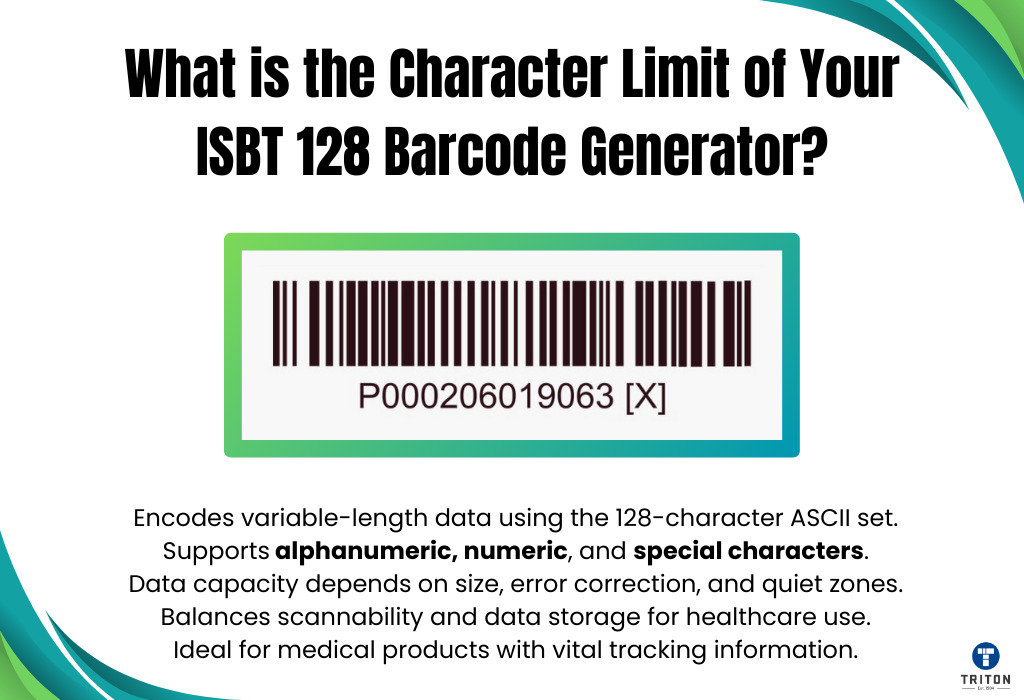
The character limit of our ISBT 128 barcode composite generator depends on the data type, encoding standards, and the physical size of the barcode. In theory, ISBT 128 barcodes can encode significant amounts of data, as they are based on the Code 128 symbology.
ISBT-128 is an alphanumeric barcode that supports the 128-character ASCII 7-bit set. ASCII, which stands for American Standard Code for Information Interchange, is a character encoding standard used by computers and other devices to represent text. It includes a collection of 128 characters, comprising numbers, letters, punctuation marks, and control characters.
As a variable-length barcode, ISBT-128 does not impose a fixed limit on the amount of data it can encode.
Factors influencing the capacity include:
Data type: Numeric data is the most space-efficient, followed by alphanumeric and binary data.
Error correction: Higher levels of error correction ensure greater reliability but reduce available space for data.
Module size and quiet zones: These ensure scannability but also impact the overall data capacity.
By balancing these considerations, the ISBT 128 barcode generator ensures compliance with healthcare standards, making it ideal for encoding vital information on medical products. Always test the generated barcode under actual use conditions to ensure it meets operational requirements.
There is no scan limit for the ISBT 128 barcode generated using an online barcode generator. Once created, it can be scanned unlimited times, provided it is printed or displayed clearly and meets quality standards. This ensures reliable performance across compatible scanning devices.
Yes, we offer a variety of other barcode generators. In addition to the PDF417 barcode, you can generate QR Code, Code 128, Code 39, EAN-13, ITF, Data Matrix, and GS1 Databar. We also provide tools for specialised barcodes like Aztec code, Maxicode,, and UPC.
All our online barcode generators are free to use, allowing you to customise and download barcode images for various applications, including retail, inventory management, and logistics.
Melbourne
Brisbane
Phone 1300 558 438
Live Chat – Widget below
Melbourne
Brisbane
Phone 1300 558 438
Live Chat – Widget below