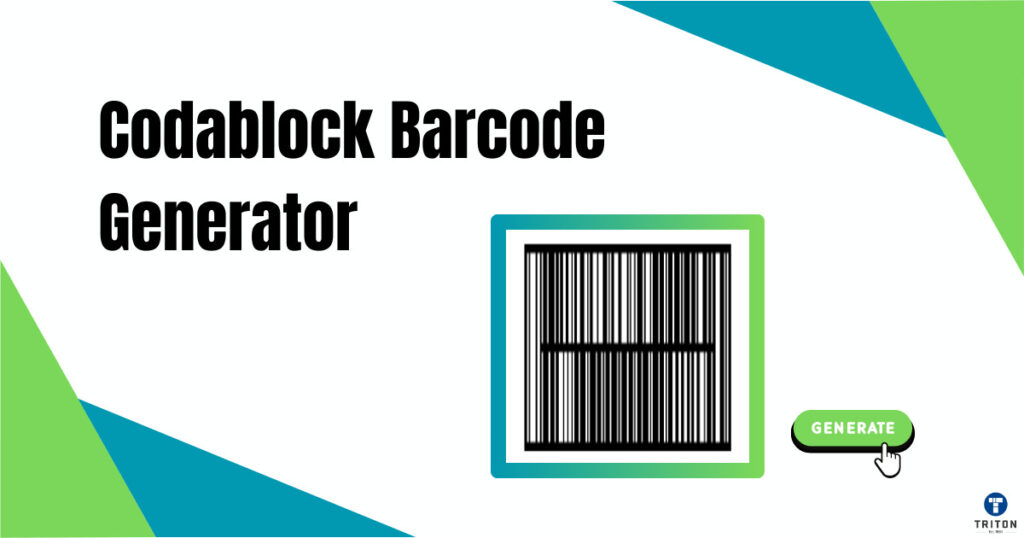
Our Codablock Barcode Generator allows you to create Codablock barcodes, a compact, high-density barcode format. This includes Codablock A (based on Code 39) and Codablock F (based on Code 128). Codablock F is the more widely used variant due to its efficient data storage and reliable scanning capabilities, while Codablock A is less common.
You can download Codablock barcodes in PDF, PNG, SVG, or JPG formats. This guide covers barcode sizes, checksum calculations, character limits, and more for optimal use in logistics, healthcare, and other industries.
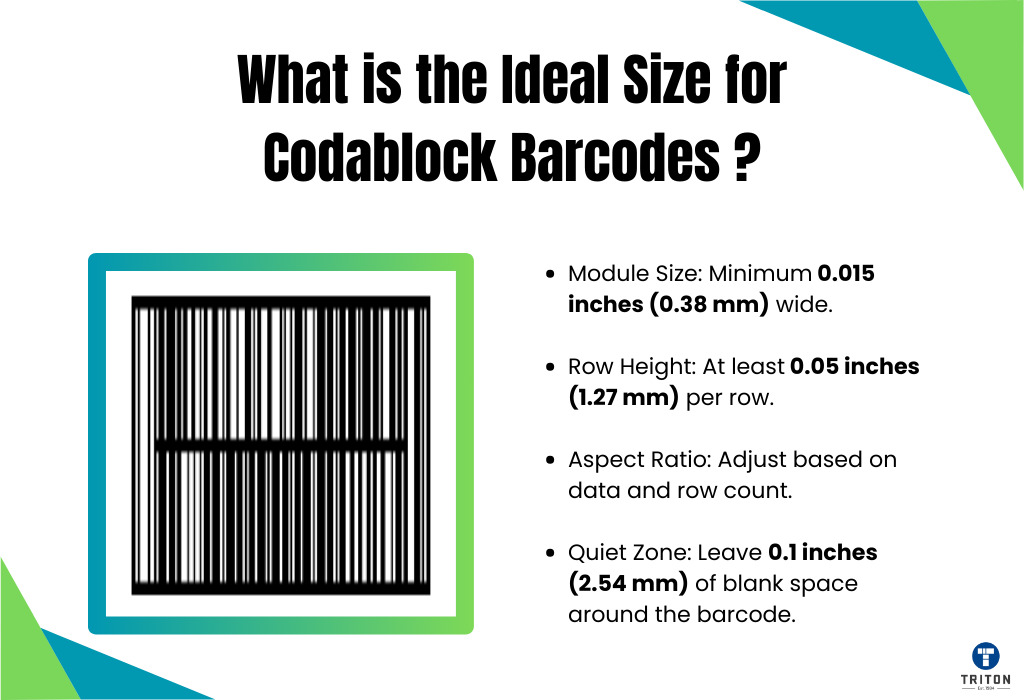
The size of a Codablock barcode depends on the data being encoded, the number of rows, and the space constraints of your application. Codablock barcodes are flexible within specific structural parameters:
Module Size (Width of Narrow Bars): Ensure each module is at least 0.015 inches (0.38 mm) wide.
Row Height: Maintain a minimum height of 0.05 inches (1.27 mm) per row.
Aspect Ratio (Width to Height): Adjust the aspect ratio based on the number of rows and total encoded data.
Quiet Zone: Include at least 0.1 inches (2.54 mm) of blank space on all sides.
Testing under real-world conditions is essential to confirm compatibility with scanners and operational requirements. High-resolution printing, proper alignment, and adequate contrast ensure reliable performance.
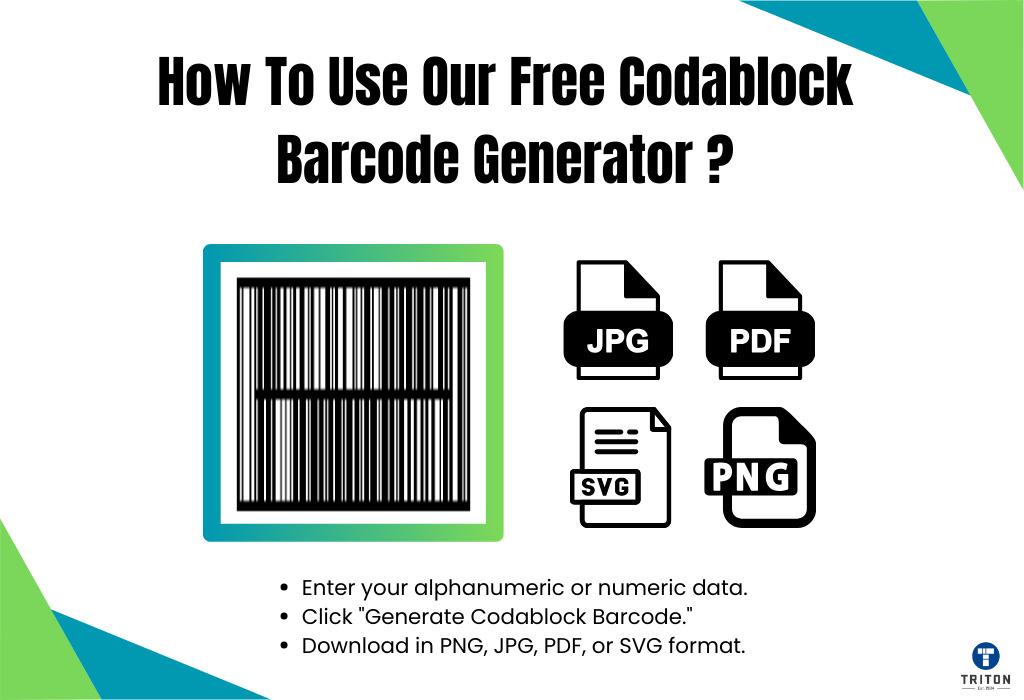
Creating a Codablock barcode with our free generator is straightforward:
Enter the alphanumeric or numeric data you want to encode.
Click “Generate Codablock Barcode.”
Download the barcode in your preferred format—PNG, JPG, PDF, or SVG.
Whether for logistics, healthcare, or inventory management, our generator ensures accurate, high-quality barcodes ready for seamless integration.
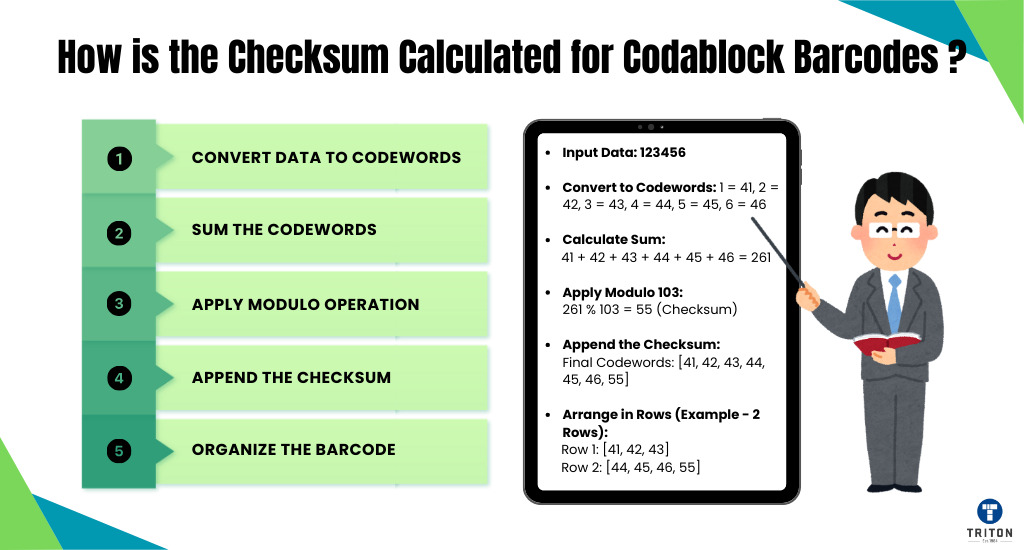
Codablock barcodes use checksum calculations to ensure data accuracy and scannability. The checksum is an integral part of the barcode’s data structure, providing error detection and enhancing its reliability. The calculation process for Codablock barcodes involves the following steps:
Data Encoding into Codewords: The input data (alphanumeric or numeric) is divided into segments, each encoded into codewords. A codeword represents a unit of encoded data, typically a numeric value derived from a character table specific to the Codablock format.
Sum the Codewords: Calculate the sum of all the encoded codewords in the sequence.
Apply Modulo Operation: Use a modulo operation to calculate the remainder. For Codablock F, Modulo 103 is commonly used.
Append the Checksum: Add the checksum codeword to the end of the encoded data sequence. This ensures that the barcode scanner can validate the integrity of the data during decoding.
Barcode Layout with Checksum:
Row Organization: Codablock barcodes are divided into rows for compact stacking. Each row contains start and stop patterns, encoded data codewords, and the checksum codeword appended at the end of the last row.
Quiet Zone: Adequate spacing (quiet zones) is maintained at the beginning and end of the barcode for proper scanning.
Example:
Let’s assume the input data is 123456:
Convert Data to Codewords: Using a Codablock-specific encoding table: 1 = 41, 2 = 42, 3 = 43, 4 = 44, 5 = 45, 6 = 46. Codewords: [41, 42, 43, 44, 45, 46].
Calculate Sum of Codewords: Sum = 41 + 42 + 43 + 44 + 45 + 46 = 261.
Apply Modulo Operation: Modulo 103: 261 % 103 = 55. Checksum = 55.
Append the Checksum: Final Codewords: [41, 42, 43, 44, 45, 46, 55].
Arrange in Rows: For example, in 2 rows: Row 1: [41, 42, 43]; Row 2: [44, 45, 46, 55].
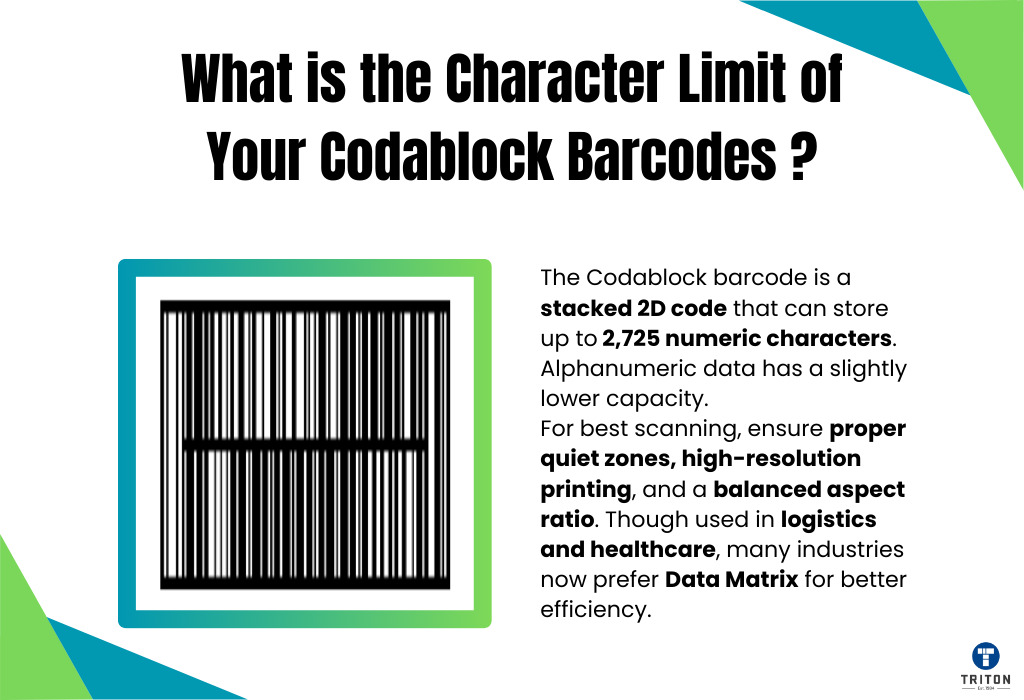
Codablock barcodes, known for their two-dimensional stacked symbology, offer high character capacity while maintaining compact designs and excellent barcode readability. The character limit of a Codablock symbol depends on the type of encoded data and the symbol’s aspect ratio.
Numeric Data Capacity: A single Codablock F symbol can encode up to 2,725 numeric characters.
Alphanumeric Data Capacity: For alphanumeric data, a single symbol can store slightly fewer characters due to the encoding complexity.
Practical Considerations:
While the theoretical limit is high, real-world applications often reduce the capacity to optimize the symbol’s aspect ratio and ensure smooth barcode readability across scanning environments.
Optimized for Industry Use:
Codablock barcodes are used in industries like logistics and healthcare, where data integrity and compactness are crucial. Applications like patient identification or storing sensitive data rely on the robustness of Codablock symbols. However, many industries have transitioned to more modern 2D codes like Data Matrix for better performance.
Explore a wide range of barcode generators tailored to different applications:
QR Code: Perfect for encoding URLs, contact details, and multimedia information.
Data Matrix and PDF417: Suitable for high-capacity data storage and identification.
EAN-13: Used globally in retail and logistics.
Code 128 and Code 39: Flexible barcodes for inventory and shipping needs.
Our tools support customisation and seamless integration with various platforms, making them perfect for businesses of all sizes.
There is no scan limit for Codablock barcodes generated with our tool. The durability and performance depend on the barcode’s printing quality and handling. Codablock barcodes are robust and suitable for repeated use in high-volume environments like logistics, healthcare, and manufacturing.
Yes, we offer a variety of other barcode generators. In addition to the Codablock barcode, you can generate QR Code, Code 128, Code 39, EAN-13, ITF, Data Matrix, and GS1 Databar. We also provide tools for specialised barcodes like Aztec Code, Maxicode, and UPC.
All our online barcode generators are free to use, allowing you to customise and download barcode images for various applications, including retail, inventory management, and logistics.
Melbourne
Brisbane
Phone 1300 558 438
Live Chat – Widget below
Melbourne
Brisbane
Phone 1300 558 438
Live Chat – Widget below