
Our Code 39 Barcode Generator lets you create barcodes with a 6-digit code and download them in PDF, PNG, SVG, or JPG formats for commercial use.
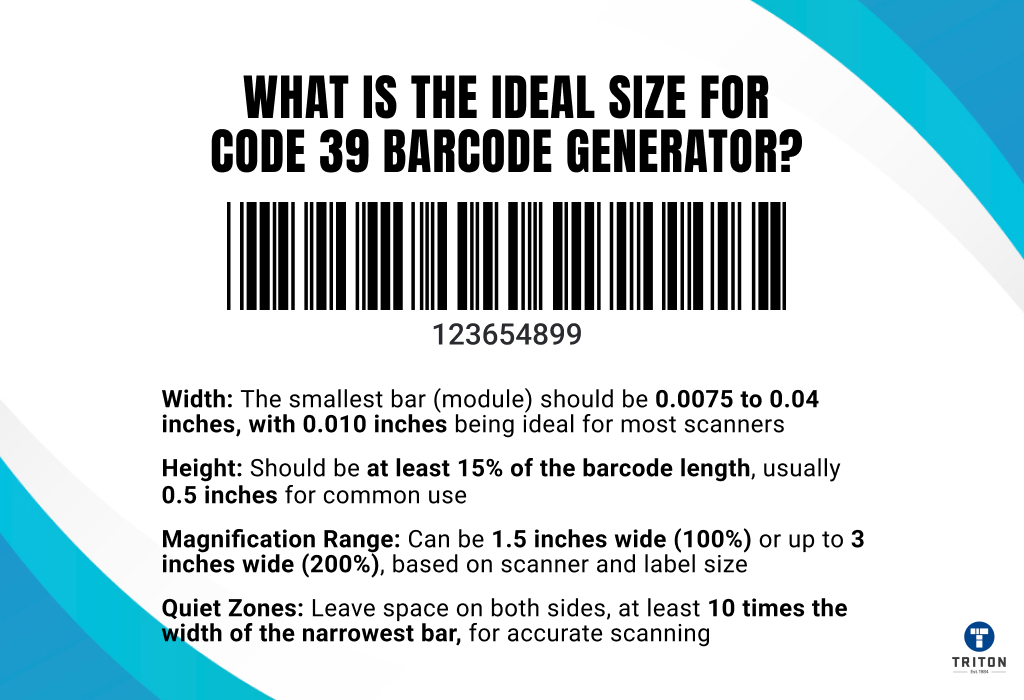
The ideal size for a Code 39 barcode depends on its application and the environment in which it will be scanned. Here are some guidelines based on industry standards:
Module Width (X-Dimension):
The smallest unit in a barcode, the module width, is crucial. Code 39 typically ranges from 0.0075 inches (0.19 mm) to 0.04 inches (1.02 mm). A standard and effective size is around 0.010 inches (0.254 mm), balancing size and readability for most scanners.
Barcode Height:
The height should be at least 15% of the barcode’s total length. In practice, this often means a height of 0.5 inches (12.7 mm) for commonly used Code 39 barcodes. This ensures the barcode remains readable even when orientation or positioning isn’t perfect.
Magnification Range:
Code 39 supports a magnification range of 100% to 200%. The 100% magnification size is typically 1.5 inches (38.1 mm) wide, while 200% would double this. The chosen magnification must match the scanner’s capability and the label size requirements.
Quiet Zones:
Ensure that there is a quiet zone (margin) at least 10 times the width of the narrowest bar on each side of the barcode. This helps prevent interference and ensures accurate scanning.
These specifications ensure that your Code 39 barcodes are clear, readable, and compliant with standards used across various industries, including retail and logistics.
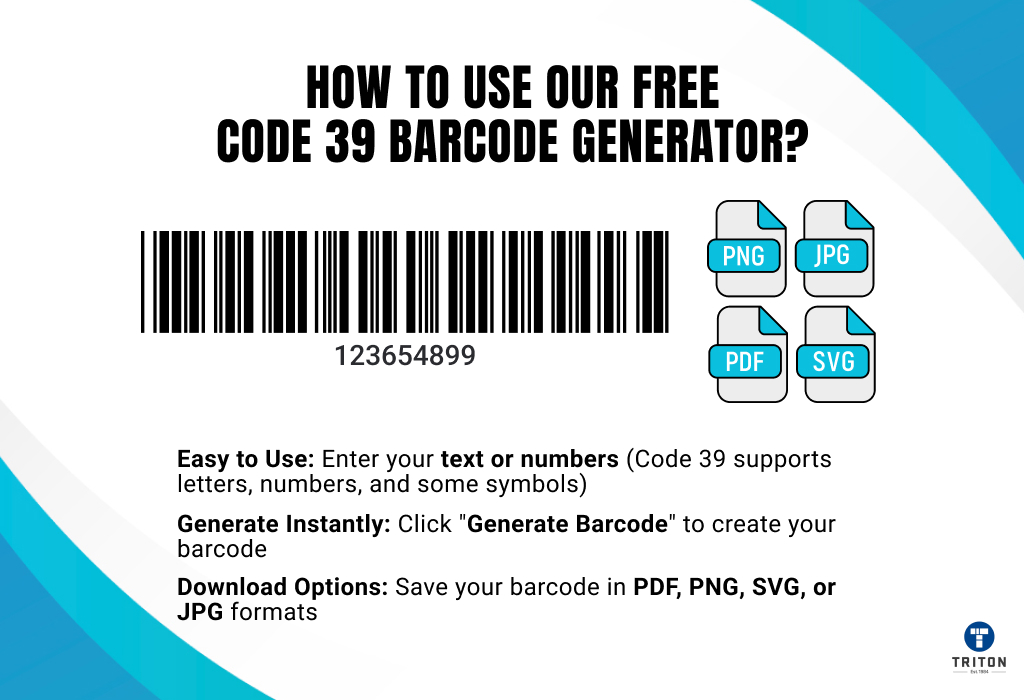
Using our free Code 39 barcode generator is easy. Simply enter the alphanumeric data you want to encode. Code 39 accepts letters, numbers, and some special characters.
Once your barcode data is entered, click “Generate Barcode.” The barcode image will be created instantly and can be downloaded in formats like PDF, PNG, SVG, or JPG, making it ready for both personal and commercial use.
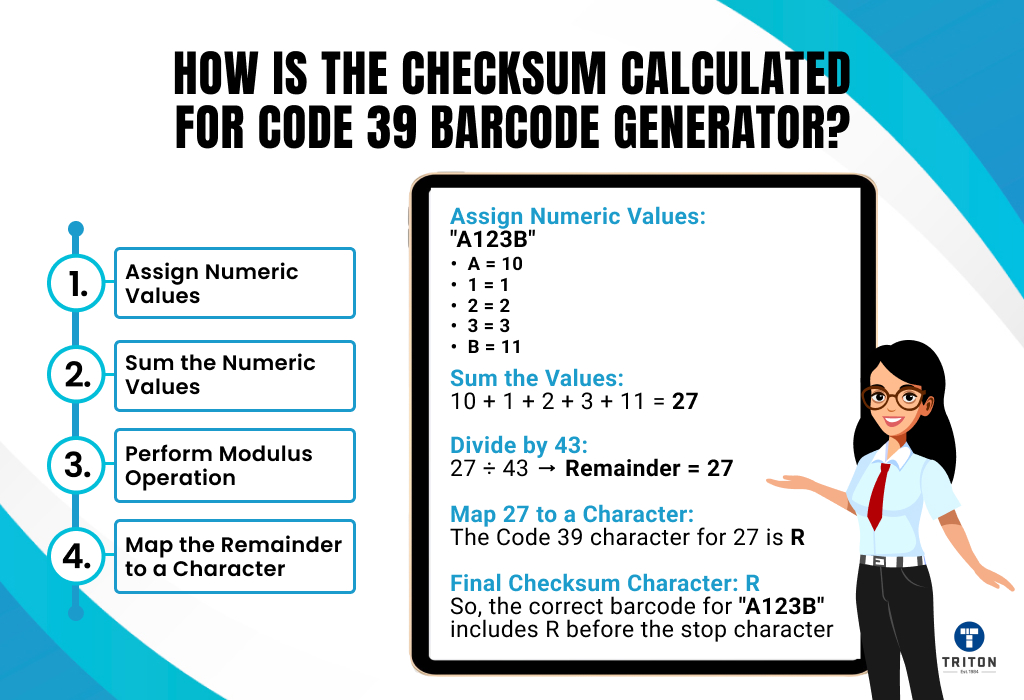
The checksum calculation provided for Code 39 was a simplified version. The correct method for calculating a checksum or check digit in Code 39 is as follows:
Assign Numeric Values:
Each character in the Code 39 character set has a value: digits (0-9) are assigned values 0-9, letters (A-Z) are assigned values 10-35, and special characters (like -, ., $, /, +, %, and space) are assigned values from 36 onwards.
Sum the Numeric Values:
Calculate the sum of the numeric values of each character in the barcode string (excluding the start and stop characters, which are not part of the checksum calculation).
Perform Modulus Operation:
Divide the total sum by 43 (because Code 39 supports 43 characters). The remainder from this division is the checksum value.
Map the Remainder to a Character:
The remainder is then mapped to a character based on the Code 39 value table. This character is appended to the barcode before the stop character.
Let’s look at an example to understand this better:
Let’s say code 39 is A123B.
Assign Numeric Values:
A = 10, 1 = 1, 2 = 2, 3 = 3, B = 11
Sum the Values:
10 + 1 + 2 + 3 + 11 = 27
Divide by 43:
27÷4327 \div 4327÷43 gives a remainder of 27.
Map 27 to a Character:
In Code 39, the character corresponding to 27 is R.
This confirms that the checksum character for “A123B” is indeed R.
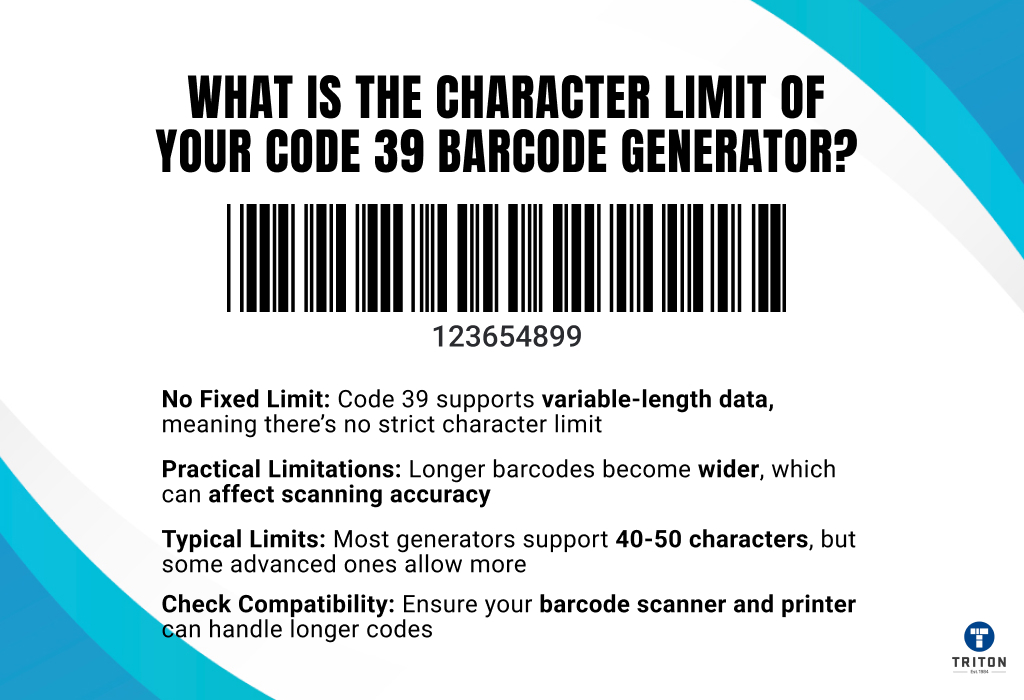
The character limit of a Code 39 barcode depends on the specific generator you are using. Typically, Code 39 is designed to handle variable-length data, meaning there is no hard limit imposed by the barcode standard itself. However, practical limitations may arise due to the size of the label and the ability of barcode scanners to read longer codes.
Most barcode generators allow for a large number of characters, but it’s important to note that the more characters included, the wider the barcode becomes, which can affect readability. For example:
Many generators comfortably support up to 40-50 characters for most scanning devices.
Some advanced generators may allow for more characters, though performance may degrade if the barcode becomes too long.
Always check the specific guidelines of your generator, as well as the capabilities of the scanners and printers you are using.
Code 39 barcodes are used in a variety of industries due to their simplicity and versatility. They are commonly found in inventory tracking, identification of goods in retail, and security labeling.
The automotive industry, healthcare, and government agencies also use Code 39 for labeling documents, ID cards, and equipment. Its ability to encode both numbers and letters makes it popular for applications where detailed product or asset tracking is necessary. It’s widely used in industries requiring alphanumeric data.
There are two main types of Code 39 barcodes:
Standard Code 39: Encodes alphanumeric characters (0-9, A-Z) and a few special characters (like $, %, +), widely used for general applications like asset tracking and ID labeling.
Extended Code 39: Extends the standard character set to include the full ASCII character range (0-127), allowing for encoding lowercase letters and more symbols. This is useful for industries requiring more complex data representation.
There is no scan limit for the Code 39 barcode generated using an online barcode generator. Once created, the barcode can be scanned unlimited times, provided it meets quality standards and is printed or displayed clearly. This ensures it works consistently across various POS systems and scanning devices.
Yes, we offer a range of other barcode generators. In addition to the Code 39 barcode, you can generate QR codes, Code 128, UPC Barcode and others, such as EAN-13, Data Matrix, ITF, and GS1 Databar. We also have online barcode generators for specialised barcodes like PDF417, Aztec codes, and Maxicode barcodes.
You can access these generators and create barcodes for free. Each unique barcode can be customised, downloaded as a barcode image, and used for various business needs.
Melbourne
Brisbane
Phone 1300 558 438
Live Chat – Widget below
Melbourne
Brisbane
Phone 1300 558 438
Live Chat – Widget below