
QR codes, recognisable as matrix barcodes, have surged in popularity across a wide range of applications. They are commonly seen on products, advertisements, and digital platforms and have become an integral tool in modern communication and marketing strategies.
Amidst the widespread use of these QR codes, one common question often arises: Do QR Codes Expire?
Simply put, in general, QR codes themselves do not expire.
However, the nature of their functionality and longevity are influenced by the type of QR code and how it is created and set up.
This article delves into the nuances of QR code expiration, differentiating between the two QR code types and offering insights into ensuring their continued usability.
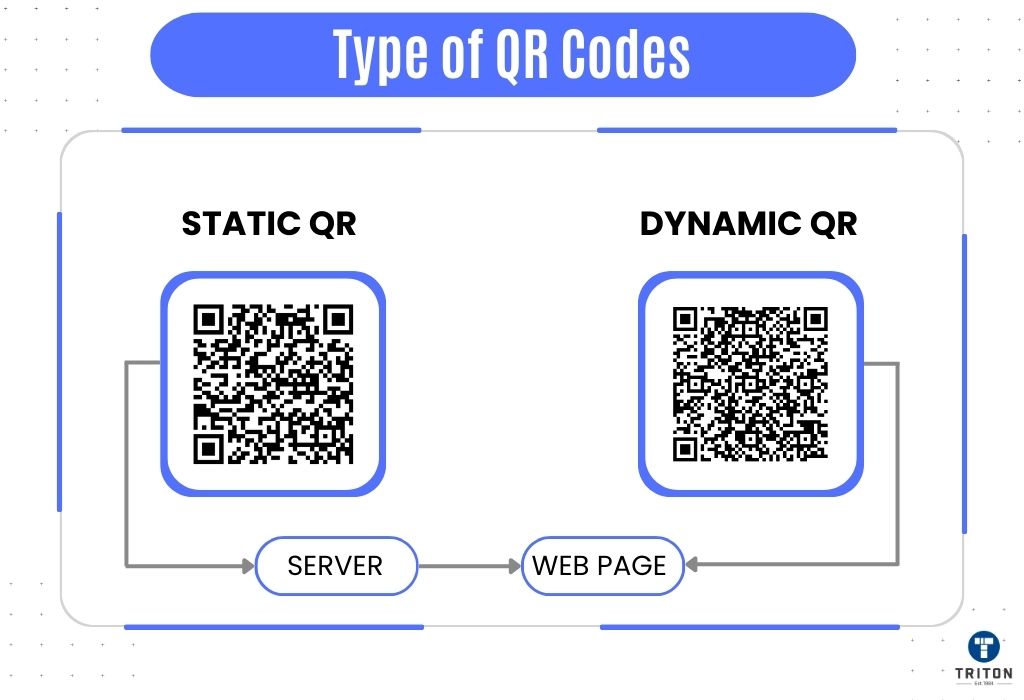
Broadly speaking, QR codes can be categorised into two main types: Static QR code and Dynamic QR code. Each type has its unique features, advantages, and use cases.
Static QR Codes are the traditional form of QR codes. Once generated, the information they contain remains unchanged. This means that if you encode a specific URL or text into a static QR code, it will always lead to that particular URL or display that specific text. They are ideal for scenarios where the information doesn’t need to be updated, such as product labels or personal business cards.
Dynamic QR Codes, on the other hand, offer more flexibility. They allow for the encoded information to be changed even after the code has been generated and printed. This is achieved by encoding a short URL that redirects to the desired content, which can be updated as needed. This makes dynamic QR codes perfect for marketing campaigns, events, or any scenario where the underlying information might need periodic updates.
For a comprehensive comparison between these two types of QR codes, including their advantages, disadvantages, and best use cases, you can refer to our detailed article on Dynamic vs Static QR Code.
Please note that there are other types of QR codes that come in various forms tailored to specific use cases. These include Google Form QR code, Image Gallery QR code, and Social Media QR code such as Facebook QR code and Instagram QR code. Additionally, there are URL QR code, YouTube QR code, Text QR code, Email QR code, among others.
In the context of QR code expiration, it’s essential to understand these QR code types as the longevity and functionality of a QR code are influenced by whether it’s static or dynamic.
Static QR codes, by their very nature, do not expire. Yet, their usability is influenced by specific conditions.
One primary factor that can render a static QR code unscannable is physical interference. If the pattern or alignment of the code is disrupted due to damage, wear, or any external obstruction, its functionality is affected.
Another factor is the digital landscape to which the QR code points. Even though the QR code’s structure remains unchanged, the content or destination it points to can change or become inaccessible over time.
For example, if a static QR code directs users to a specific website, and later that website is deactivated, or its URL is altered, the QR code will continue to function, but the linked destination will be unreachable. This highlights the importance of regularly verifying that the content linked to the QR code is both active and pertinent.
To ensure the optimal use of QR codes and maintain their relevance over time, it’s vital to adhere to certain best practices. Our comprehensive guide on QR code best practices will provide you with some expert tips and tricks.
Dynamic QR codes offer a level of flexibility that static QR codes lack. Dynamic QRs can be updated to redirect to new information even after they’ve been generated. This adaptability, naturally, brings up the question of their expiration.
Unlike static QR codes, dynamic QR codes have the potential to “expire” in a sense, but not in the traditional way one might think.
Here’s what you need to know:
To sum it up, dynamic QR codes themselves don’t inherently expire. However, their functionality and the content they lead to can be influenced by various factors, including the settings defined by the user or the QR code service provider.
Creating a QR code that remains functional over time requires attention to specific steps. Follow this step-by-step guide to ensure your QR code’s longevity.
While static QR codes can often be generated for free, dynamic QR codes typically come with a cost. The reason behind this is the infrastructure and services required to support the dynamic nature of these codes.
Dynamic QR codes can be updated, tracked, and managed, necessitating a more complex backend system. Free solutions do not provide the reliability and features essential to generate dynamic QR codes, making paid options a more viable choice.
However, it’s essential to approach free QR code generators with caution. While free QR codes might seem like an attractive option, they often come with limitations, potential security risks, and lack the robustness required for professional use. Instead of relying on these unpredictable free tools, it’s wise to invest in a trusted solution that guarantees performance and security.
One such trusted solution is the BarTender Software by Seagull Scientific. Not only is it the world’s leading label design and printing software, but it also offers a range of QR code types, including GS1 QR code, iQR code, Micro QR code, QR code, and GS1 digital link QR code. With BarTender, you’re not just getting a QR code generator; you’re investing in a comprehensive solution that caters to all your label designing and printing needs.
As an esteemed provider of Seagull Scientific’s BarTender Software, Triton is committed to delivering excellence. We provide access to all BarTender editions, namely, Starter Edition, Professional Edition, Automation Edition, Enterprise Edition, and the latest BarTender cloud. Our offerings are tailored to ensure you receive unparalleled value for your investment.
Discover the myriad of features and benefits of this top-tier label printing and designing software by visiting our understanding BarTender software guide or engaging with us directly through our live chat widget.
When a QR code appears non-functional or gives the impression of being “expired,” the solution depends on whether the QR code is static or dynamic. Here’s a breakdown of how to approach reactivation based on the type of QR code.
Static QR codes are designed to remain unchanged once created.
If a static QR code seems to have “expired,” the only solution is to generate a completely new static QR code.
Dynamic QR codes are known for their adaptability, allowing changes to the content they link to, even after being generated. If a dynamic QR code isn’t working as anticipated, several factors might be at play, such as expiration settings, subscription status, or alterations in the linked content.
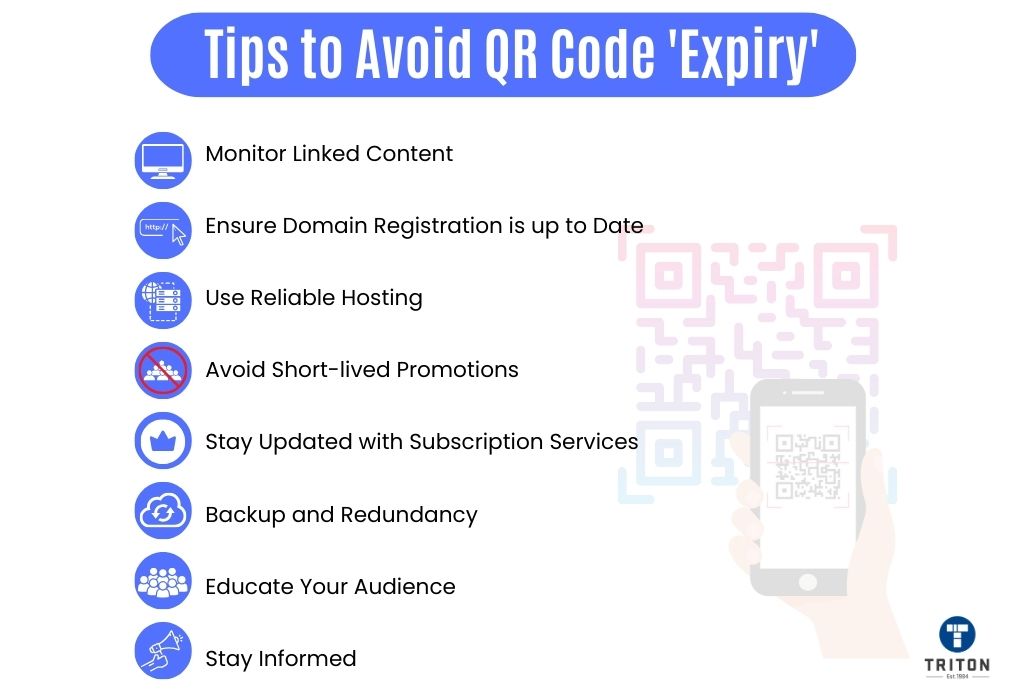
Ensuring the consistent functionality of QR codes is crucial for a seamless user experience. Here are some best practices to keep QR codes operational and effective.
An “expired” QR code typically refers to a QR code that no longer functions as intended, often because the content or link it points to has become inaccessible or has changed.
Once generated, QR codes are permanent. This means that the QR code image itself can not be changed.
However, the content or destination QR codes point to can be changed.
Yes, QR codes can stop working.
While they inherently don’t expire and can be scanned multiple times, several factors can affect their functionality. Physical obstructions, such as dirt, wear, and tear, can make them unscannable. Additionally, if the content or link they point to becomes inaccessible, the QR code will not function as intended.
Yes, a QR code can become inactive if the content or link it points to is removed or changed or if it was set up with specific conditions like a limited number of scans.
While the QR code itself doesn’t inherently expire, its functionality can be influenced by external factors. For instance, if it redirects to a third-party website and that site becomes unavailable, the QR code may seem to “expire.”
To put it simply, no QR codes expire.
However, the real measure of a QR code’s “lifespan” is determined by the physical obstructions and the content or link it points to.
QR codes themselves don’t have a set expiration. Their active duration is primarily influenced by two factors: the content or link they redirect to and the physical integrity of the QR code image itself. If the linked content remains accessible and the QR code’s physical image remains undamaged and unobstructed, it will continue to function indefinitely.
QR codes have revolutionised the way we interact with digital content, bridging the gap between the physical and online worlds. Their inherent longevity, combined with their adaptability, makes them a versatile asset in various applications.
It’s crucial to remember that while QR codes themselves don’t traditionally expire, their effectiveness is influenced by both the digital content they link to and their physical state.
By understanding the nuances of QR code types and ensuring best practices, businesses and individuals can harness the full potential of these powerful tools. Whether you’re using static or dynamic QR codes, it’s essential to regularly monitor and maintain them to ensure a seamless user experience.
Interestingly, QR codes are often confused with other technologies, given the myriad of data storage and retrieval methods available today. Here are some articles worth exploring.
Melbourne
Brisbane
Phone 1300 558 438
Live Chat – Widget below
Melbourne
Brisbane
Phone 1300 558 438
Live Chat – Widget below