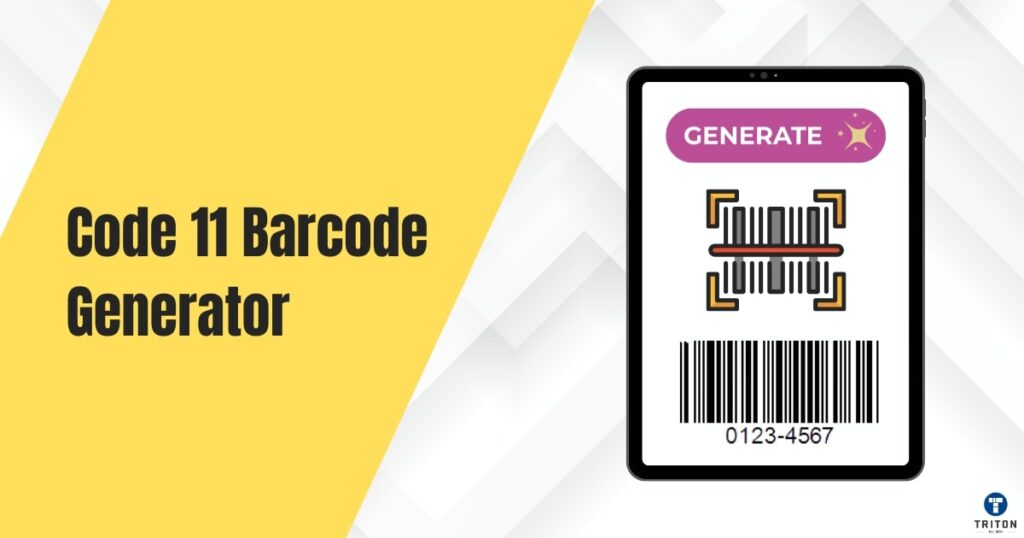
Our Code 11 Barcode Generator allows you to generate barcodes for numeric data and download them in various formats like PDF, PNG, SVG, or JPG. Ideal for telecommunications and inventory applications, the tool is easy to use and supports customisable options. Learn about optimal barcode sizes, checksum calculation, and scanner compatibility to ensure smooth integration into your workflow.
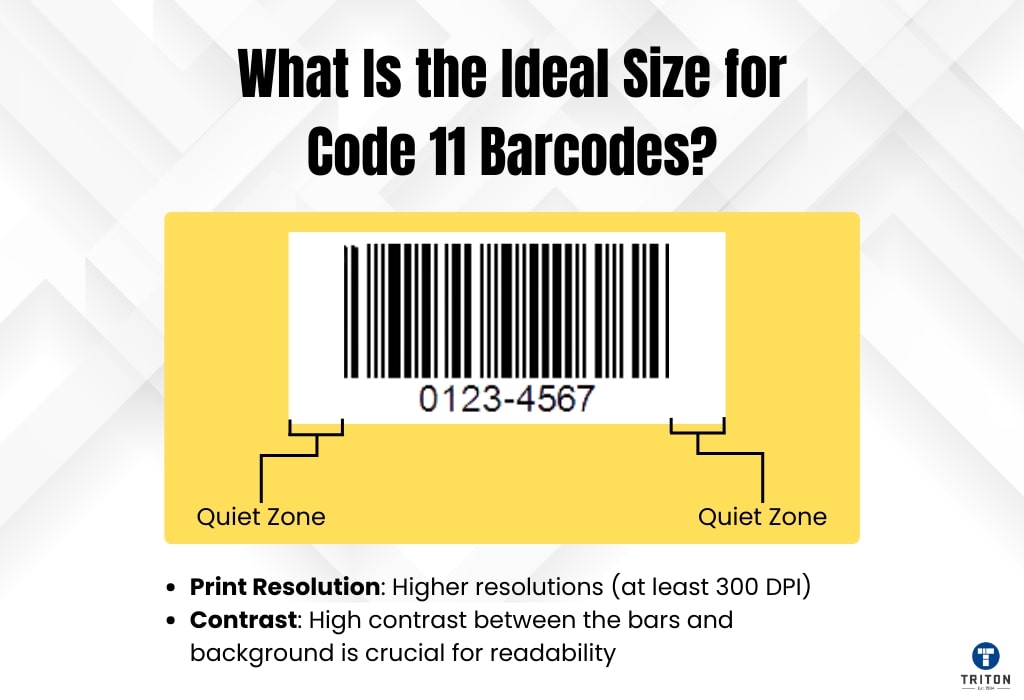
The ideal size for a Code 11 barcode depends on its specific application and scanning environment. Here are the key considerations:
Length: Code 11 has no inherent limit on length, being constrained only by the available printing width. This flexibility allows for encoding varying amounts of data as needed.
Width: Each character in a Code 11 barcode consists of 3 bars and 2 spaces, with every character starting and ending with a bar. Of these five elements, two are always “wide” (twice the width of a “narrow” element), and three are always narrow.
Height: The height of the barcode should be proportional to its width to maintain scanning accuracy. This ensures that scanners can easily read the entire code.

Using our free Code 11 barcode generator is simple and fast. Just follow these steps:
Enter the numeric data you want to encode (including optional check digits).
Click “Generate Code 11 Barcode.”
Instantly, your barcode will be generated, and you can download it in formats like PDF, PNG, SVG, or JPG.
This tool allows for easy integration of Code 11 barcodes into your business operations, perfect for telecom or inventory tracking applications.
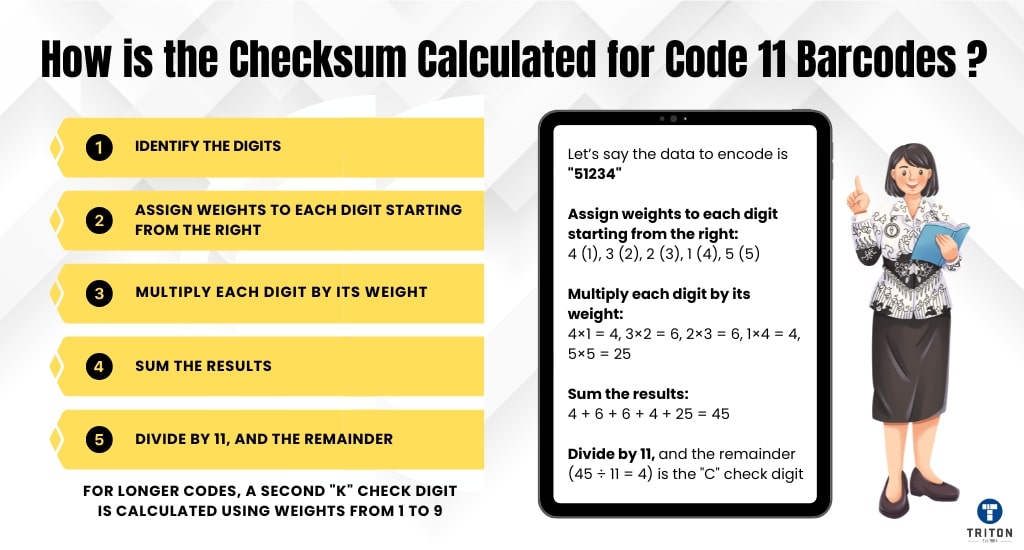
Code 11 uses one or two check digits, depending on the length of the barcode data. The checksum calculation ensures data accuracy during scanning. For data up to 10 characters, a “C” check digit is required, while for longer data, a second “K” check digit is used.
Here is the process to calculate checksum for Code 11 barcodes:
Start with the right-most digit, assigning weights starting from 1. Move left and increment the weight by 1.
Multiply each digit by its respective weight and sum the results.
Divide the sum by 11; the remainder is the “C” check digit.
If the message has more than 10 characters, repeat the process, but divide by 9 for the “K” check digit.
Let’s look at an example to understand this better:
Let’s say the data to encode is “51234”.
Assign weights to each digit starting from the right: 4 (1), 3 (2), 2 (3), 1 (4), 5 (5).
Multiply each digit by its weight: 4×1 = 4, 3×2 = 6, 2×3 = 6, 1×4 = 4, 5×5 = 25.
Sum the results: 4 + 6 + 6 + 4 + 25 = 45.
Divide by 11, and the remainder (45 ÷ 11 = 4) is the “C” check digit.
For longer codes, a second “K” check digit is calculated using weights from 1 to 9.
Code 11 barcodes are primarily used in the telecommunications industry for labelling equipment, such as circuit boards and cables. They are also used to encode telecommunication equipment serial numbers and for inventory management.
Additionally, Code 11 barcodes can be applied in areas where numeric data is predominant, such as product identification and tracking. This barcode symbology supports numeric characters (0-9) and the hyphen (-), making it suitable for applications that require compact and straightforward barcode encoding.
Barcode scanners compatible with Code 11 include:
Laser Scanners: These are widely used for reading 1D barcodes like Code 11, offering fast and accurate scanning.
CCD Scanners: Charged Coupled Device (CCD) scanners are effective for short-range reading of Code 11 barcodes.
Camera-Based Scanners: These are versatile and can read Code 11, especially in mobile and desktop applications.
Omnidirectional Scanners: Though primarily designed for retail, some can be configured for Code 11.
2D-only scanners, such as those designed for QR codes, Data Matrix, or Aztec codes, are optimised for 2D symbologies and typically do not support 1D barcodes like Code 11. Additionally, older or less configurable 1D barcode scanners may not natively recognize Code 11 and might require updates or specific configurations.
There is no scan limit for the Code 11 barcode generated using an online barcode generator. Once created, the barcode can be scanned unlimited times, provided it meets quality standards and is printed or displayed clearly. This ensures it works consistently across various POS systems and scanning devices.
Yes, we offer a range of other barcode generators. In addition to the Code 11 barcode, you can generate QR Code, Code 128, Code 39, and others, such as UPC Code, EAN-13, ITF, Data Matrix, and GS1 Databar. We also have online barcode generators for specialised barcodes like Aztec code, Maxicode, and PDF417.
You can access these generators and create barcodes for free. Each unique barcode can be customised, downloaded as a barcode image, and used for various business needs.
Melbourne
Brisbane
Phone 1300 558 438
Live Chat – Widget below
Melbourne
Brisbane
Phone 1300 558 438
Live Chat – Widget below