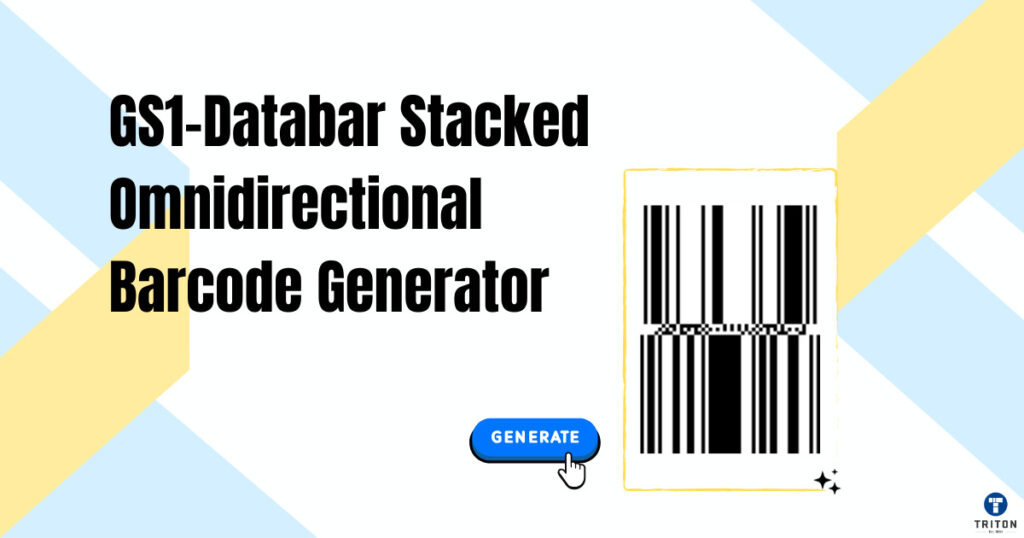
Create high-density barcodes optimised for small or curved surfaces with our GS1-Databar Stacked Omnidirectional Barcode Generator. Encode product details like GTINs, batch numbers, and expiration dates, ensuring accurate data for professional applications. Download barcodes in PDF, PNG, SVG, or JPG formats and explore practical uses across retail, healthcare, and logistics.
Our SSCC Barcode Generator enables you to create unique 18-digit Serial Shipping Container Codes (SSCC) with ease, including the required check digit. The generated barcodes can be downloaded in versatile formats such as PDF, PNG, SVG, or JPG, ready for use in logistics and supply chain operations. Designed to meet GS1 standards, this tool ensures seamless integration with global tracking and inventory systems.
Learn about the structure of SSCC codes, the importance of ensuring compliance, and practical applications across industries like warehousing, shipping, and distribution. Whether you need barcodes for efficient pallet labelling or shipment tracking, our generator provides a reliable and professional solution for your operational needs.
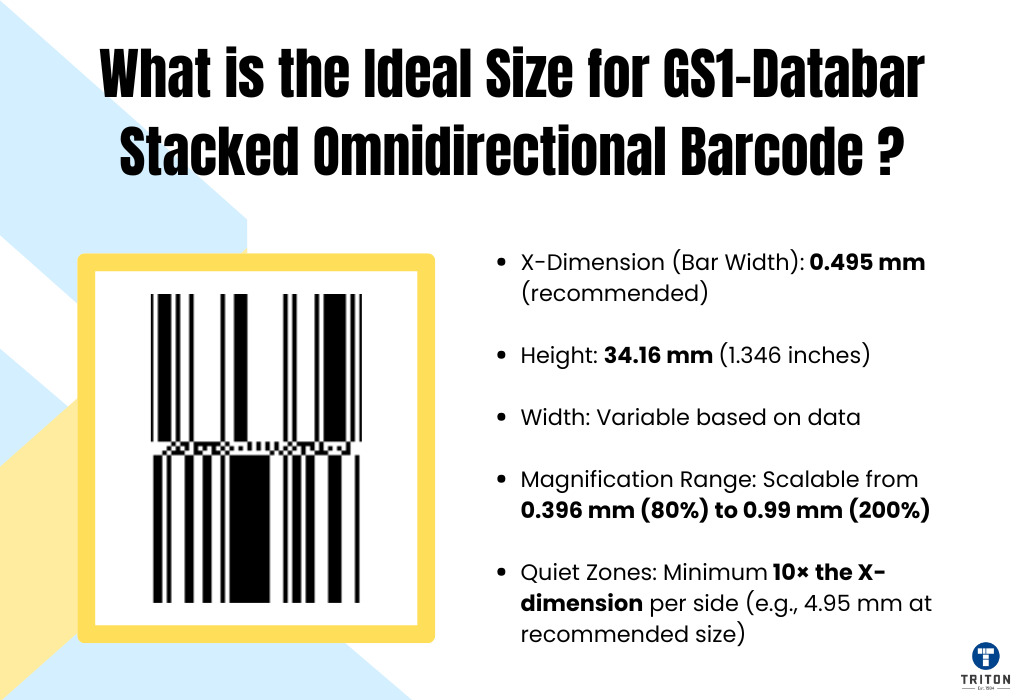
The GS1 General Specifications define the dimensions for GS1-Databar Stacked Omnidirectional barcodes:
X-dimension (Width of the Narrowest Bar): 0.495 mm (recommended).
Height: 34.16 mm (1.346 inches) at the recommended X-dimension.
Width: Variable, based on encoded data.
Magnification Range:
Barcodes can be scaled between 0.396 mm (80% magnification) and 0.99 mm (200% magnification).
Quiet Zones:
Maintain a quiet zone of at least 10 times the X-dimension on each side (e.g., 4.95 mm for the recommended X-dimension).
This format suits compact applications, ensuring reliable scanning on small or curved surfaces.
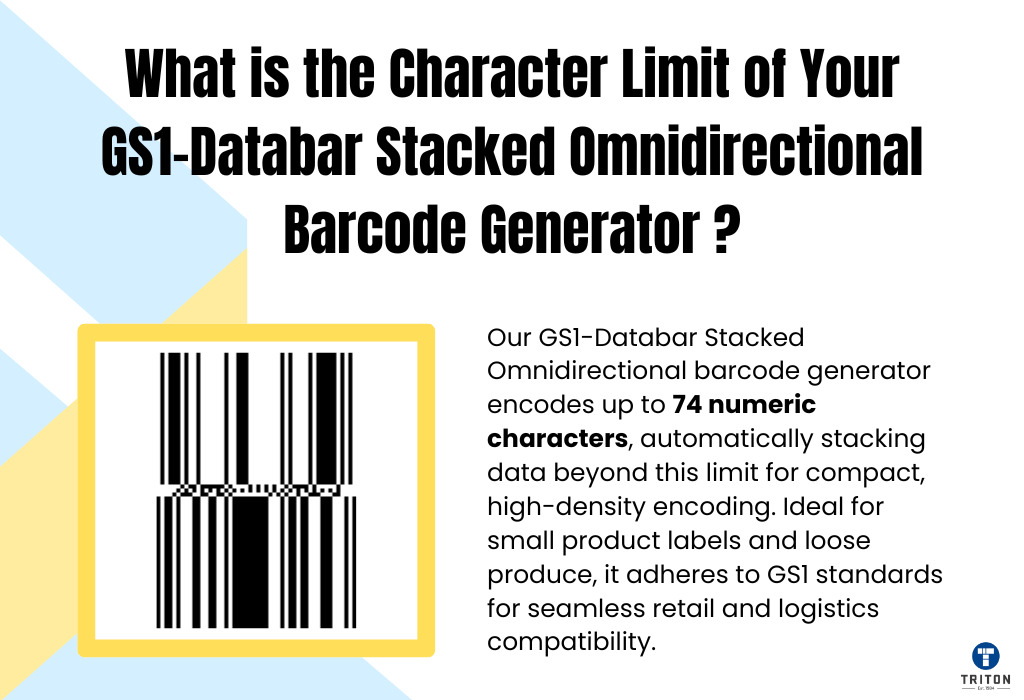
Our GS1-Databar Stacked Omnidirectional barcode generator supports encoding up to 74 numeric characters. When data exceeds this limit, the symbology divides it into stacked segments, maintaining compactness while ensuring high-density encoding. This design makes it suitable for applications with limited space, such as on small product labels or loose produce. Our databar barcode generator adheres to GS1 standards, ensuring compatibility with retail and logistics systems.
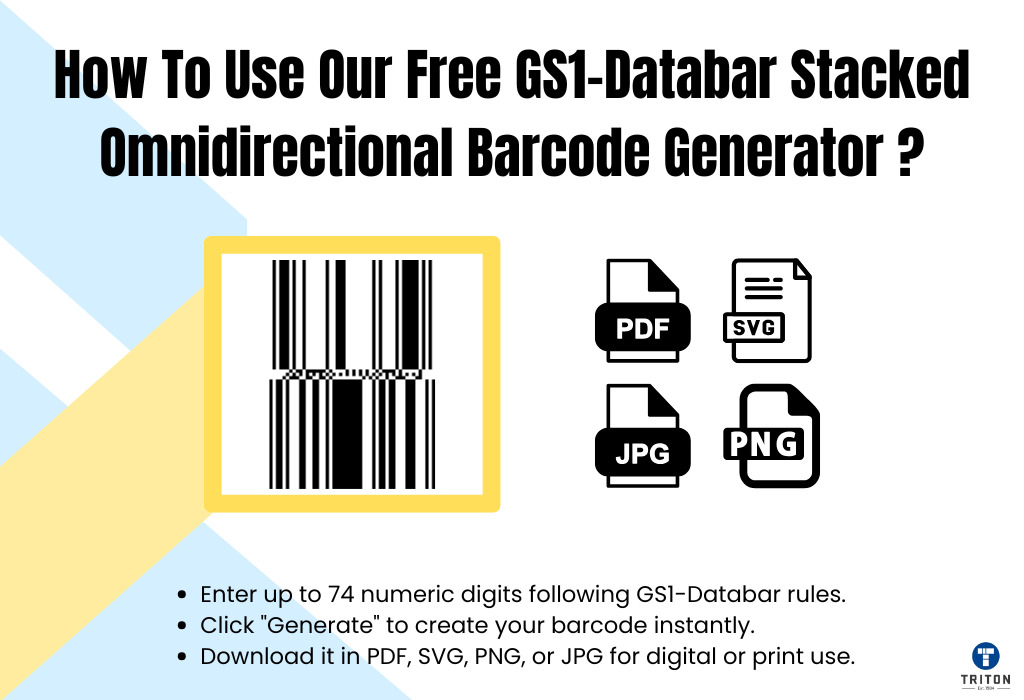
Using our free GS1-Databar Stacked Omnidirectional barcode generator is simple. Enter up to 74 numeric digits as your barcode data, ensuring it complies with GS1-Databar symbology. Once your data is ready, click “Generate GS1-Databar Stacked Omnidirectional Barcode.”
The barcode will be instantly created and can be downloaded in various formats, including PDF, SVG, PNG, or JPG. This makes it easy to integrate into your digital and print workflows. Designed for professional and commercial use, the generator ensures secure, high-quality outputs suitable for space-constrained applications.
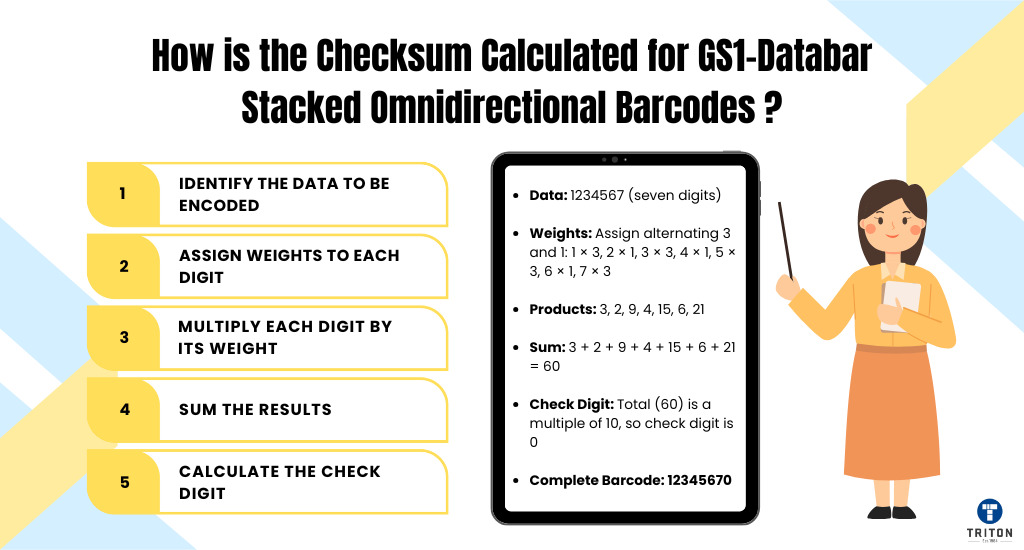
The GS1-Databar Stacked Omnidirectional barcode uses a checksum to verify data accuracy. This checksum is calculated using the standard GS1 algorithm as follows:
Identify the Data to be Encoded
The checksum applies to the full numeric data encoded in the barcode, excluding start and stop characters.
Assign Weights to Each Digit
Starting from the rightmost digit (excluding the check digit), assign alternating weights of 3 and 1:
1st digit × 3
2nd digit × 1
3rd digit × 3
Continue this pattern for all digits.
Multiply Each Digit by Its Weight
For each digit, multiply its value by its assigned weight.
Sum the Results
Add all the products from step 3 to get the total sum.
Calculate the Check Digit
Determine the smallest number that, when added to the total sum, results in a multiple of 10:
Check digit = (10 – (sum modulo 10)) modulo 10
Let’s look at an example to understand this better:
Let’s say the numeric data to be encoded is 1234567 (seven digits):
Assign Weights: Assign alternating weights of 3 and 1:
1 × 3, 2 × 1, 3 × 3, 4 × 1, 5 × 3, 6 × 1, 7 × 3
Multiplying Each Digit by Its Weight:
1 × 3 = 3
2 × 1 = 2
3 × 3 = 9
4 × 1 = 4
5 × 3 = 15
6 × 1 = 6
7 × 3 = 21
Sum of Products:
3 + 2 + 9 + 4 + 15 + 6 + 21 = 60
Calculate the Check Digit:
The total is already a multiple of 10 (60).
Check digit = 0
The complete barcode data becomes 12345670, where 0 is the check digit.
This barcode format is suitable for small or space-constrained surfaces and is widely used in the following industries:
Retail:
Frequently applied to fresh produce and small packaged goods, these barcodes enable accurate identification at checkout and efficient inventory tracking. Their compact design ensures they fit on small labels, such as those on individual fruits or small containers.
Healthcare:
Ideal for labelling single-use medical instruments, small devices, and pharmaceutical products, the barcode encodes critical information like batch numbers, serial numbers, and expiry dates. This supports traceability and compliance with stringent industry regulations.
Logistics:
Used to label small packages and products with limited label space, this barcode ensures seamless integration into tracking systems. It enables efficient inventory control and accurate shipping details, even for items with curved or irregular surfaces.
Coupons:
Often seen on promotional coupons, the barcode stores details such as discounts, terms, and expiration dates. Its omnidirectional scanning capability ensures quick and reliable processing at points of sale, reducing customer wait times.
To ensure reliable performance, address the following common issues:
Print Quality:
Poor print quality affects barcode readability. Use high-resolution printers to produce sharp, well-defined barcodes with sufficient contrast between the black bars and white background. Perform regular printer maintenance, including cleaning the printheads and replacing low-quality or worn ribbons.
Quiet Zones:
Quiet zones are essential for accurate scanning. These blank spaces must be at least 10 times the X-dimension of the barcode (e.g., 4.95 mm for a 0.495 mm X-dimension). Ensure no text, graphics, or other elements encroach into this area to prevent scanning errors.
Data Formatting:
Ensure the barcode data complies with GS1 standards, including the use of Application Identifiers (AIs) to specify data like GTINs, batch numbers, and expiration dates. A compliant barcode generator simplifies this process by automatically formatting the data correctly.
Barcode Damage:
Scratches, smudges, or environmental exposure can damage barcodes, reducing their scannability. Use durable label materials and protective laminates to safeguard barcodes. Replace damaged or worn labels promptly to maintain operational efficiency.
Scanner Configuration:
Not all scanners support GS1-Databar symbology by default. Check your scanner’s manual to confirm compatibility and enable this setting if needed. Update scanner firmware and test its ability to decode stacked omnidirectional barcodes before deployment.
Scaling and Magnification:
The barcode must remain within the specified magnification range of 80% to 200% (0.396 mm to 0.99 mm X-dimension). Ensure proportional adjustments to height and width during scaling to maintain compliance with GS1 specifications and ensure scanner readability.
By addressing these issues, GS1-Databar Stacked Omnidirectional barcodes can deliver reliable performance in demanding environments, ensuring accurate data capture and operational efficiency.
Modern barcode scanners are widely compatible with GS1-Databar Stacked Omnidirectional barcodes. These include:
Laser Scanners: Suitable for retail and industrial environments, laser scanners can handle omnidirectional scanning, ensuring accurate reads from various angles.
CCD Scanners: Commonly used in point-of-sale systems, CCD scanners excel in close-range scanning and are effective for smaller labels.
Imaging Scanners: Ideal for compact and densely encoded GS1-Databar barcodes, high-resolution imaging scanners ensure precise scanning, even on curved or small surfaces.
Some scanners may require specific configuration to enable GS1-Databar symbology. Check the user manual for setup instructions.
There is no scan limit for GS1-Databar Stacked Omnidirectional barcodes created using our generator. As long as the barcode meets printing quality standards and maintains proper quiet zones, it can be scanned indefinitely. This reliability ensures consistent performance in various environments, such as retail, healthcare, and logistics.
Yes, our platform supports a wide range of barcode generators to meet diverse business needs. In addition to GS1-Databar Stacked Omnidirectional barcodes, we provide tools to create EAN barcodes, QR Code, Universal Product Codes (UPC), and Code 128, Code 39. Our platform also supports EAN-13, ITF, Data Matrix, and GS1 Databar. formats. For specialised applications, we offer options to generate Aztec code, Maxicode, and PDF 417 barcodes. All these barcode types are customisable, downloadable in various formats, and optimised for use across industries.
Melbourne
Brisbane
Phone 1300 558 438
Live Chat – Widget below
Melbourne
Brisbane
Phone 1300 558 438
Live Chat – Widget below