
Our Telepen Barcode Generator allows you to create custom barcodes with full ASCII or numeric data, tailored for versatile applications such as libraries, healthcare, and inventory management. Generate barcodes quickly and download them in formats like PDF, PNG, SVG, or JPG.
This tool delivers high-quality, reliable outputs for seamless use in both digital and print workflows, ensuring accurate tracking and data management.

The ideal size of a Telepen barcode depends on data density and scanning accuracy needs:
Character Width: Each character is 16 modules wide, with modules as the smallest measurement unit.
Density: Standard mode encodes up to eight ASCII characters per inch; numeric-only mode can encode up to 16 digits per inch.
Quiet Zone: A minimum quiet zone of 10 times the module width (or 2.54 mm, whichever is greater) ensures accurate scanning.
Calculate total width based on character count and module width, ensuring the quiet zones meet minimum requirements for optimal readability and scanning efficiency.
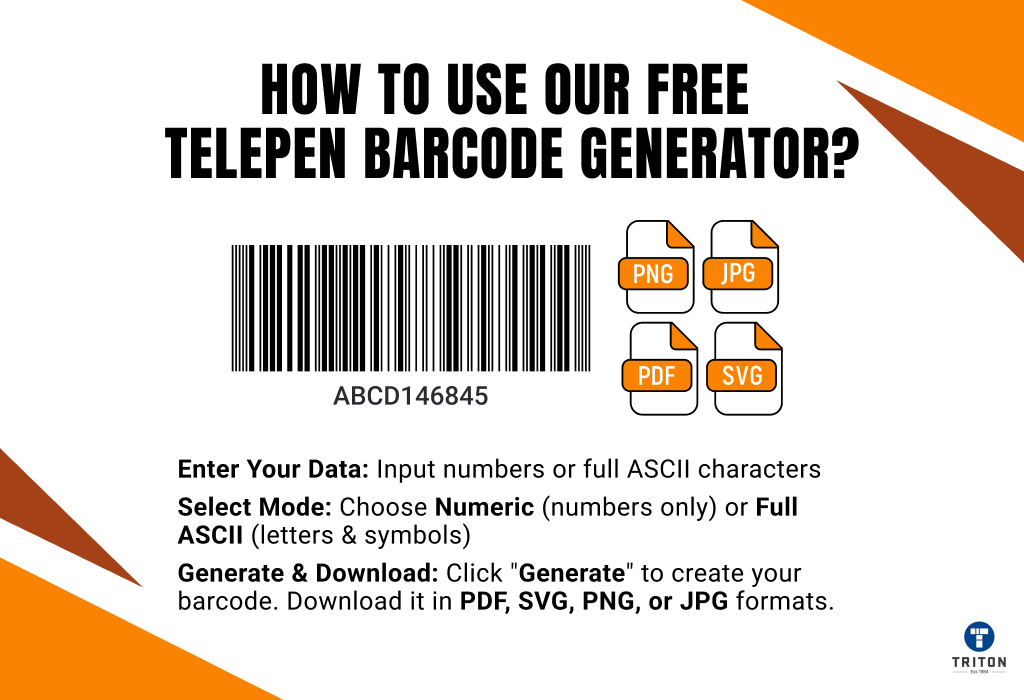
Using our free Telepen barcode generator is quick and easy:
Enter Your Data: Input your data, including numbers or full ASCII characters, depending on your needs. Telepen supports both, making it ideal for library cataloguing, healthcare, and inventory management.
Select Encoding Mode: Choose Numeric (numbers only) or Full ASCII (letters and symbols) to match your data type.
Generate and Download: Click “Generate Telepen Barcode” to instantly create your barcode. Download it in PDF, SVG, PNG, or JPG formats for easy digital or print use.
Our generator offers high-quality, professional barcodes tailored to various applications.
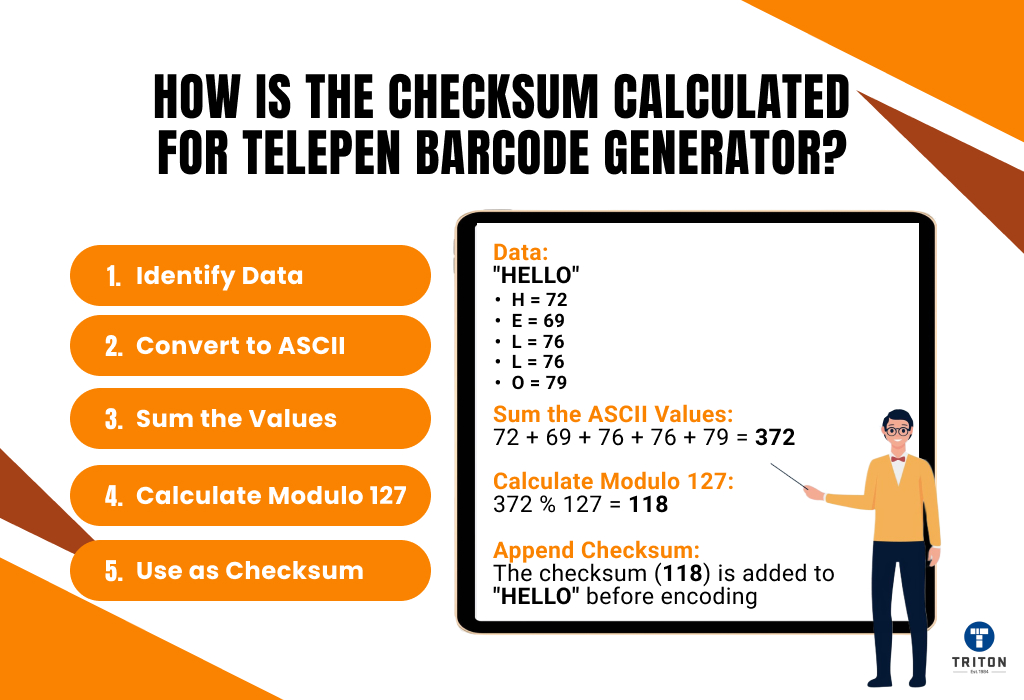
In Telepen barcodes, a checksum is used to verify data integrity. Here’s the step-by-step process to calculate the checksum for a Telepen barcode:
Identify the Data to Encode: Start with the string of characters you want to encode in the Telepen barcode.
Convert Each Character to Its ASCII Value: For each character in the data string, find its ASCII value. For instance, if the string is “ABC”, the ASCII values are:
A = 65
B = 66
C = 67
Sum the ASCII Values: Add up the ASCII values of all characters in the string. Using the example above:
65 + 66 + 67 = 198
Calculate Modulo 127: Take the sum from the previous step and calculate its remainder when divided by 127. This can be done with:
198 % 127 = 71
Use the Result as the Checksum: The result (71 in this case) is the checksum value. This value is appended to the data before it’s encoded in the Telepen barcode.
Complete the Encoding: With the data string and checksum combined, you’re ready to generate the Telepen barcode.
This checksum helps verify that the data scanned matches the original data, as any alteration would change the checksum.
Let’s look at an example to understand this better:
Suppose we have the data string: “HELLO”
Convert each character to its ASCII value:
H = 72
E = 69
L = 76
L = 76
O = 79
Add up the ASCII values:
72 + 69 + 76 + 76 + 79 = 372
Calculate the modulo 127:
372 % 127 = 118
The checksum for “HELLO” is 118.
To complete the barcode encoding, append the checksum (118) to the original data “HELLO”. This combined data is then encoded in the Telepen barcode, ensuring accuracy during scanning.
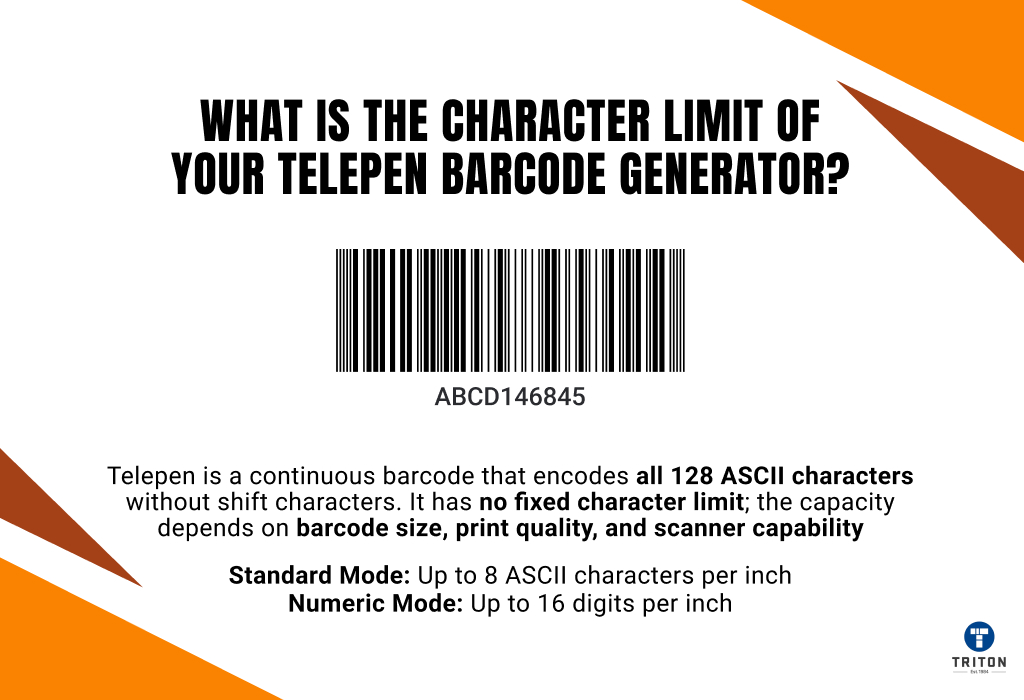
Telepen is a continuous, variable-length barcode symbology designed to encode all 128 ASCII characters without using shift characters. It does not impose a fixed character limit; the number of characters you can encode depends on factors such as the physical size of the barcode, the resolution of the printing process, and the capabilities of the scanning equipment.
In standard mode, Telepen can encode up to eight ASCII characters per inch, while in numeric-only applications, it can encode up to 16 digits per inch.
Telepen barcodes are utilized across various sectors due to their ability to encode the full ASCII character set without requiring shift characters, ensuring efficient data representation. Key applications include:
Libraries: In the UK, academic libraries employ Telepen barcodes for cataloguing and tracking books, streamlining inventory management and lending processes.
Healthcare: Hospitals and clinics use Telepen barcodes for patient identification and medication tracking, enhancing accuracy and reducing errors in patient care.
Retail: Retailers implement Telepen barcodes for inventory management and point-of-sale systems, facilitating efficient product tracking and sales operations.
Manufacturing: Manufacturers apply Telepen barcodes to monitor production processes and manage inventory, ensuring precise tracking of components and finished goods.
Education: Educational institutions use Telepen barcodes for asset tracking, including equipment and textbooks, aiding in efficient resource management.
The widespread adoption of Telepen barcodes in these areas is attributed to their compact size, high data density, and reliability, even when printed with standard printers.
Telepen barcodes are compatible with many modern scanners, including handheld, fixed-mount, and mobile applications. Advanced scanners often support Telepen, but it’s best to confirm compatibility in the device specifications.
Some scanners may lack Telepen support:
Basic Models: Budget scanners may only read standard codes like UPC or EAN.
Older Devices: Older scanners might not have Telepen firmware.
Specialised Scanners: Industry-specific scanners may omit Telepen if it’s not commonly used.
Check the device’s supported symbologies or consult the manufacturer for compatibility. Some scanners offer firmware updates to add support for additional barcodes, including Telepen.
There is no scan limit for the Telepen composite barcode generated using an online barcode generator. Once created, the barcode can be scanned unlimited times, provided it meets quality standards and is printed or displayed clearly. This ensures it works consistently across various POS systems and scanning devices.
Yes, we offer a variety of barcode generators to meet your needs. Beyond the Telepen barcode, you can create EAN barcodes, QR codes, Universal Product Codes (UPC), and Code 128 and Code 39 barcodes. We also provide options for ITF, EAN-13, Data Matrix, and GS1 Databar.
For specialised needs, you can generate PDF417, Aztec codes, and Maxicode barcodes. All barcode types can be customised, downloaded as images, and are suitable for various business applications.
Melbourne
Brisbane
Phone 1300 558 438
Live Chat – Widget below
Melbourne
Brisbane
Phone 1300 558 438
Live Chat – Widget below