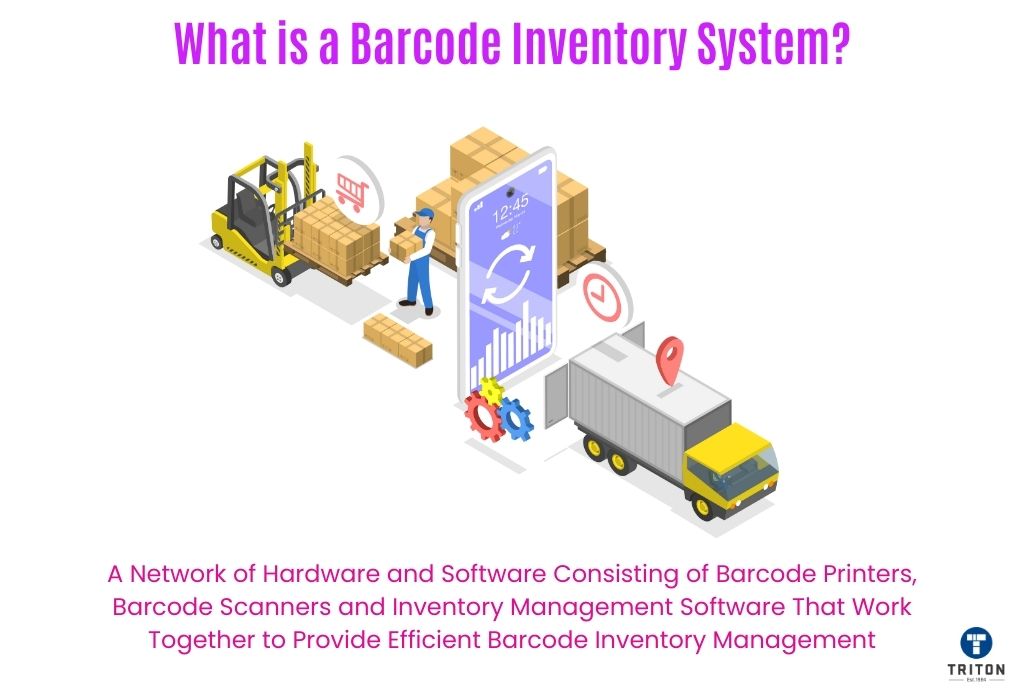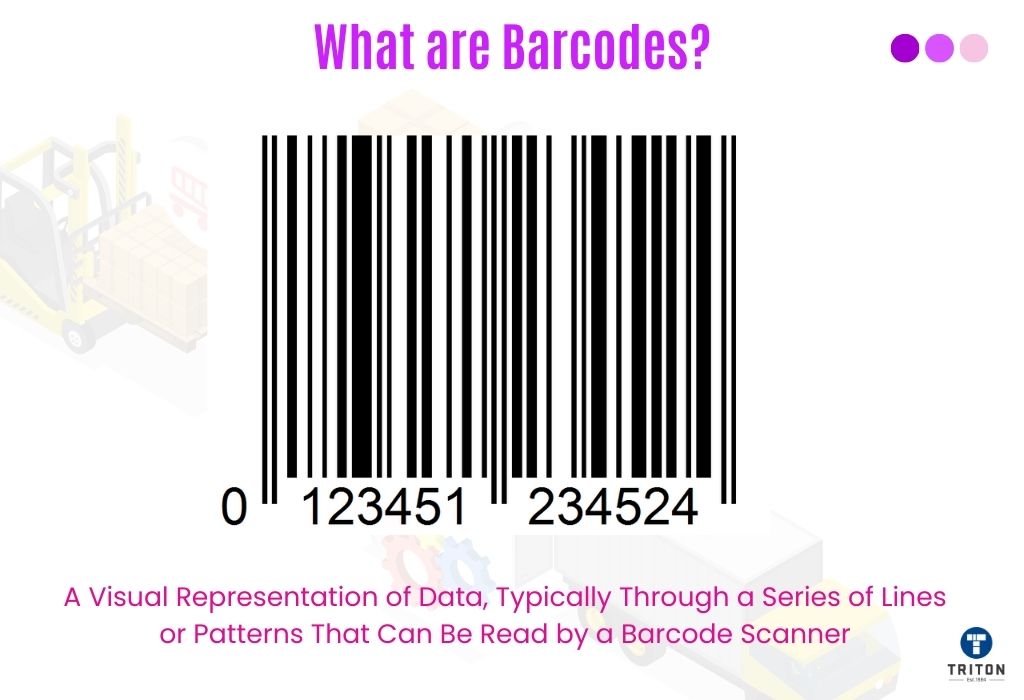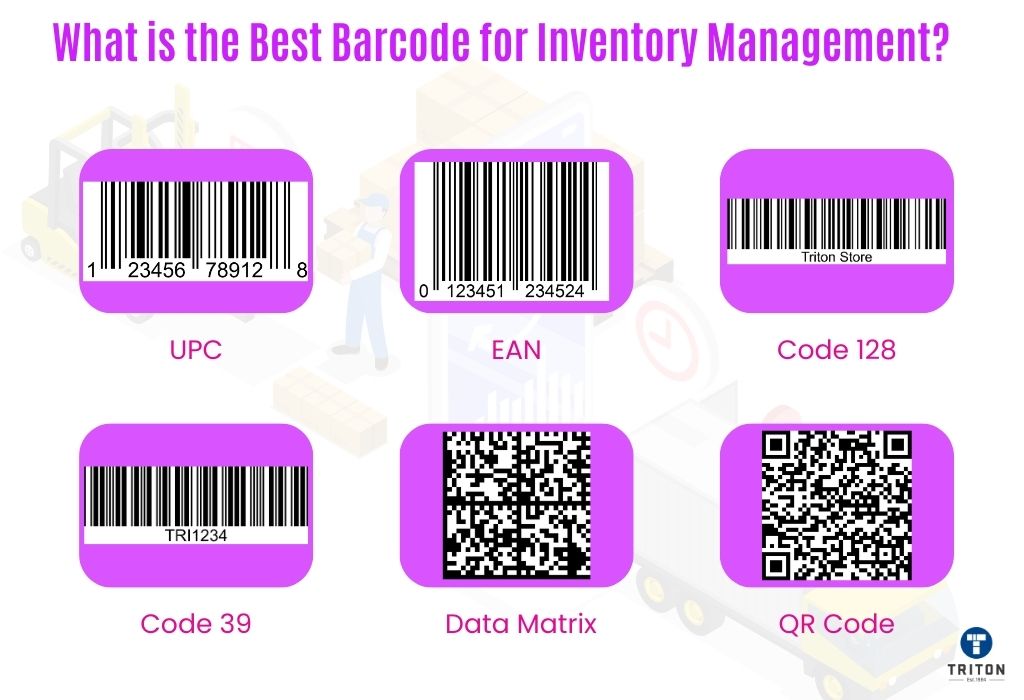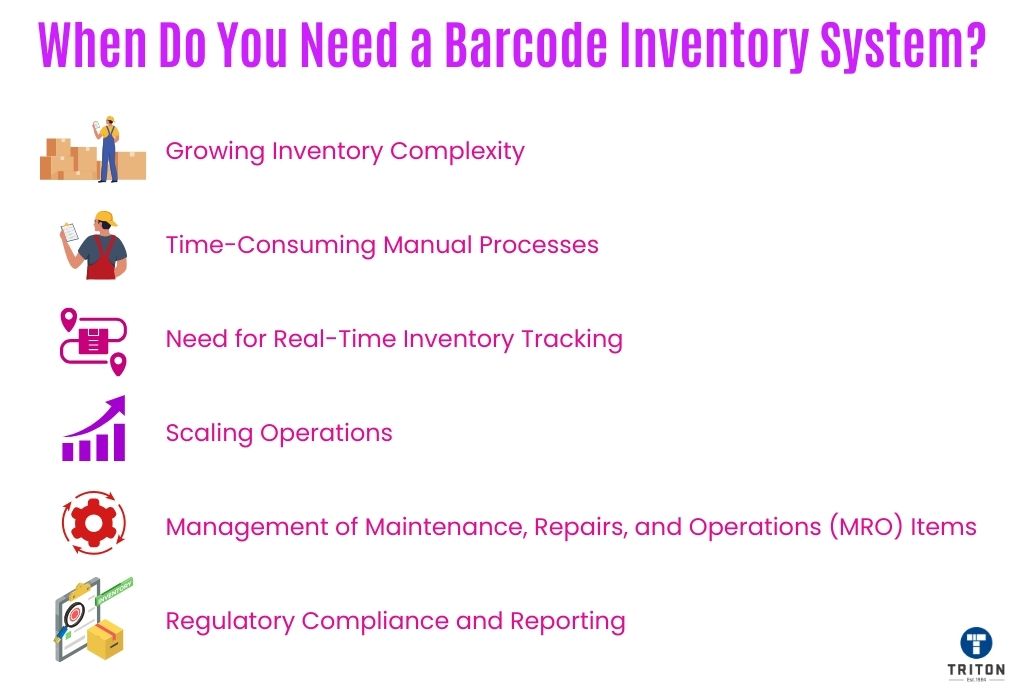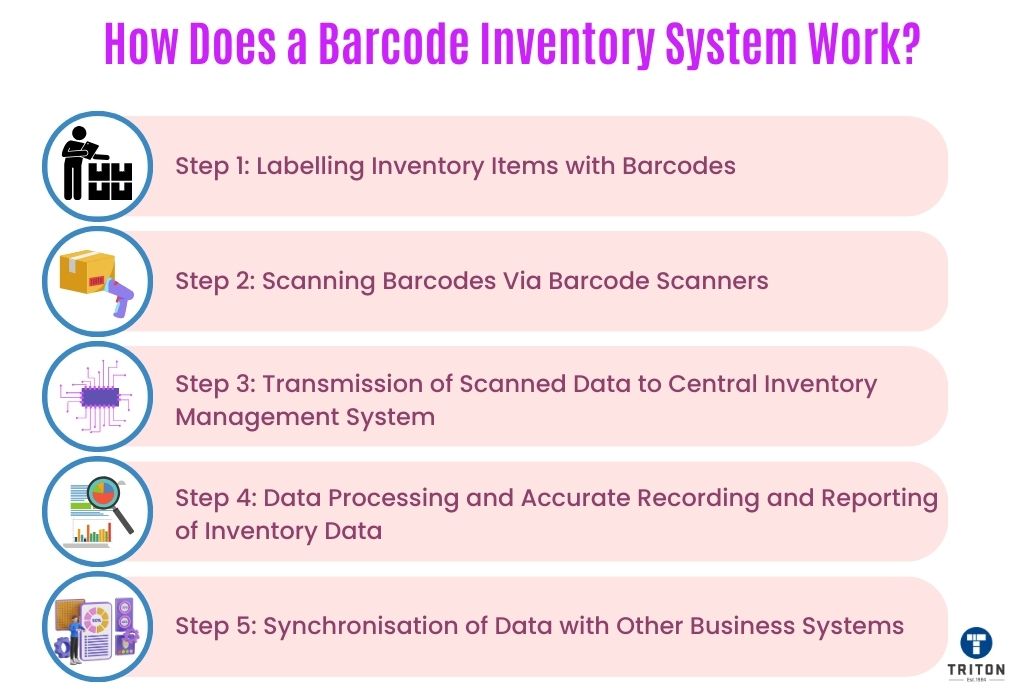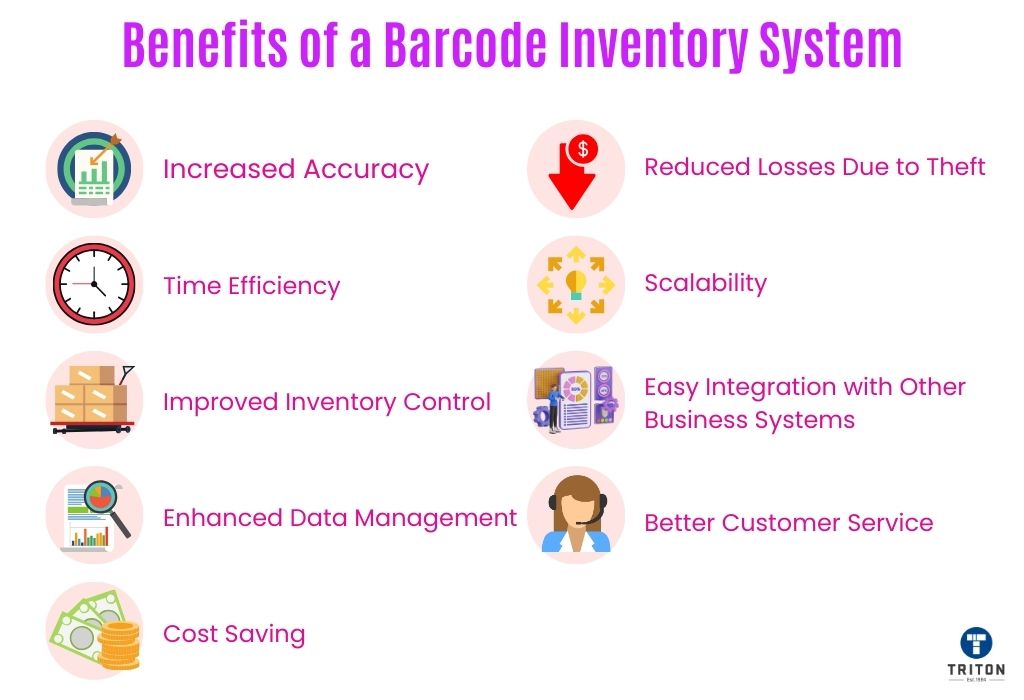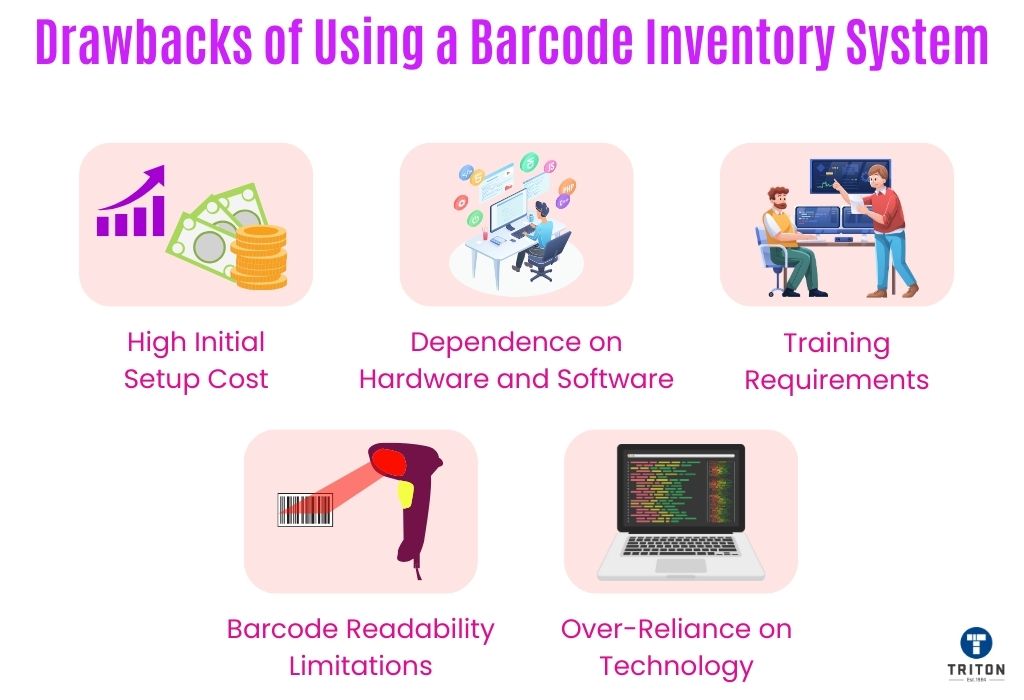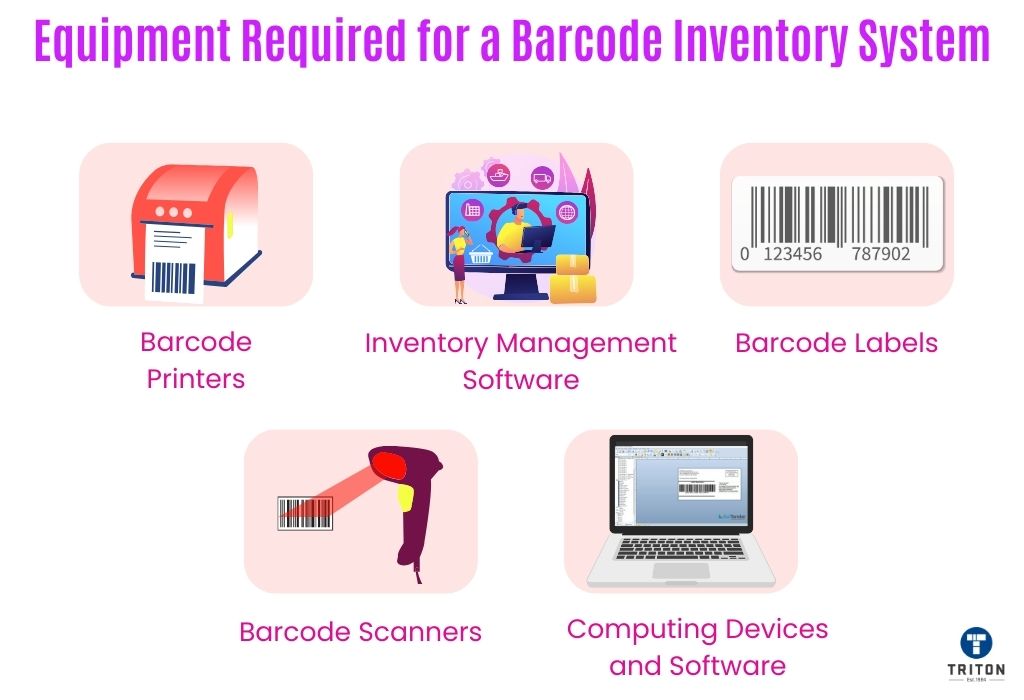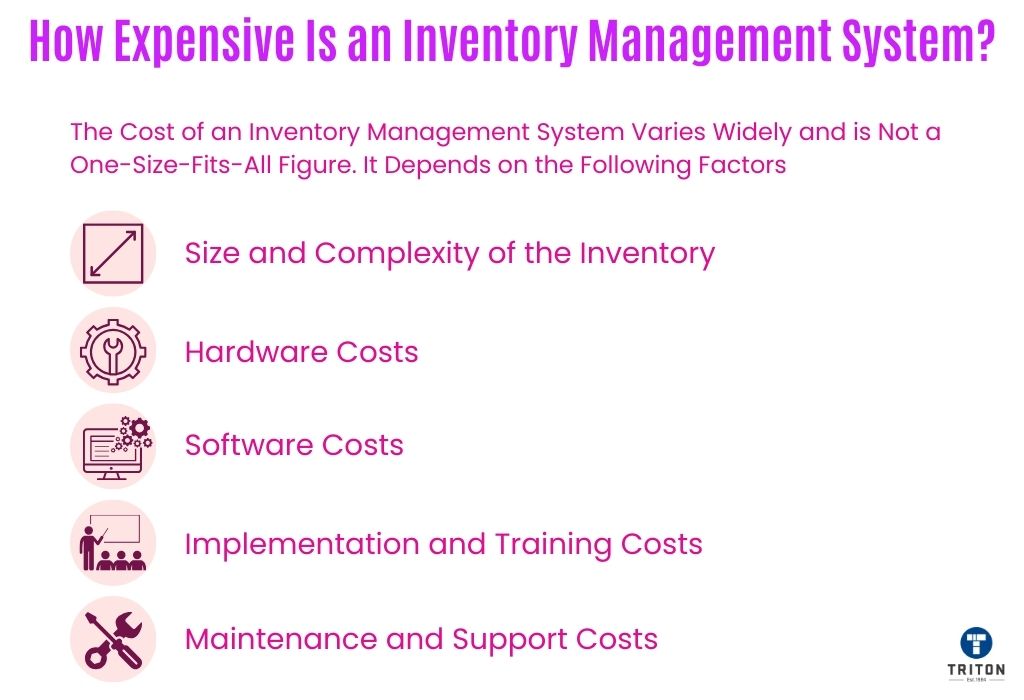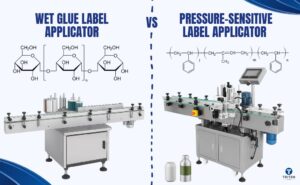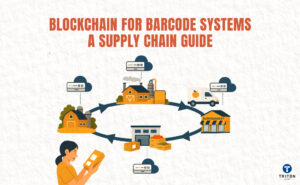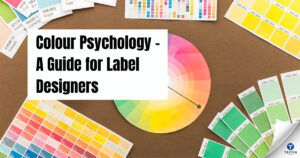Before delving into the specifics of a barcode inventory system, it’s essential to have a clear understanding of barcodes themselves.
A barcode is a visual representation of data, typically through a series of lines or patterns that can be read by machines. These patterns encode information such as product type, price, and origin, which can be quickly scanned and interpreted by barcode readers.
There are primarily two types of barcodes used in inventory systems: 1D (one-dimensional) and 2D (two-dimensional) barcodes.
1D barcodes, also known as linear barcodes, are the traditional type you often see on retail products. They consist of a series of vertical lines of varying widths and spacings. They can encode information such as product numbers or inventory codes. The Universal Product Code (UPC), a staple in retail, is a classic example of a 1D barcode.
2D barcodes, on the other hand, are more complex and can hold a more significant amount of data. They appear as squares or rectangles containing an array of black-and-white patterns. Unlike 1D barcodes, which can only be read horizontally, 2D barcodes can be scanned both horizontally and vertically. This allows them to contain information like URLs, images, or other significant data. QR codes, known for their storage capacity and versatility, are a popular type of 2D barcode.
Building on the foundation of 1D and 2D barcodes, various barcode symbologies have been developed, each tailored for specific uses and industries. Among the most common are the European Article Number (EAN), GS1 DataBar, Data Matrix, and PDF 417. For a comprehensive list of different barcode types, please refer to our detailed article – Barcode Types.
For an in-depth guide on barcodes, their workings, and more, we highly recommend reading our dedicated guide – What is a Barcode? Before proceeding further in this article, familiarise yourself with barcoding technology, as it is essential for understanding barcode inventory systems and their impact on efficient inventory management and tracking.